Deleting a Case¶
Note
Cases are referred as work orders for Private Cloud subscribers.
To delete a Case from the "Cases" page, proceed as follows:
- From the left navigation, select "Explore" and click "Cases".
- Select the Case.
- Click "
 ".
". - Click "Delete" to delete the Case.
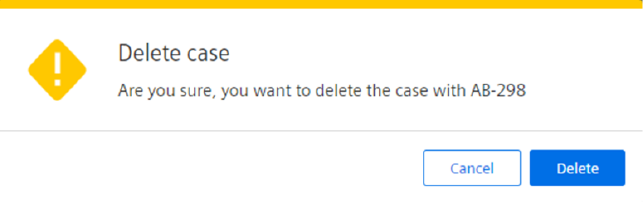
Last update: April 18, 2024