Update functionality¶
If you have updated the information on one of the material channels in the asset, e.g., adjusted the channel replenishment time or channel length, you need to synchronize that information with the application. The application offers you three possibilities. Every day an automatic refresh is done at midnight and all channel information is synced. The second option is to update all channels manually. To do this you, have to click the refresh button in the top left corner next to the “Material Channels” label. The third option, updating only a single channel is also depicted in the application screenshot below. This can be achieved by clicking the update icon in the top right corner.
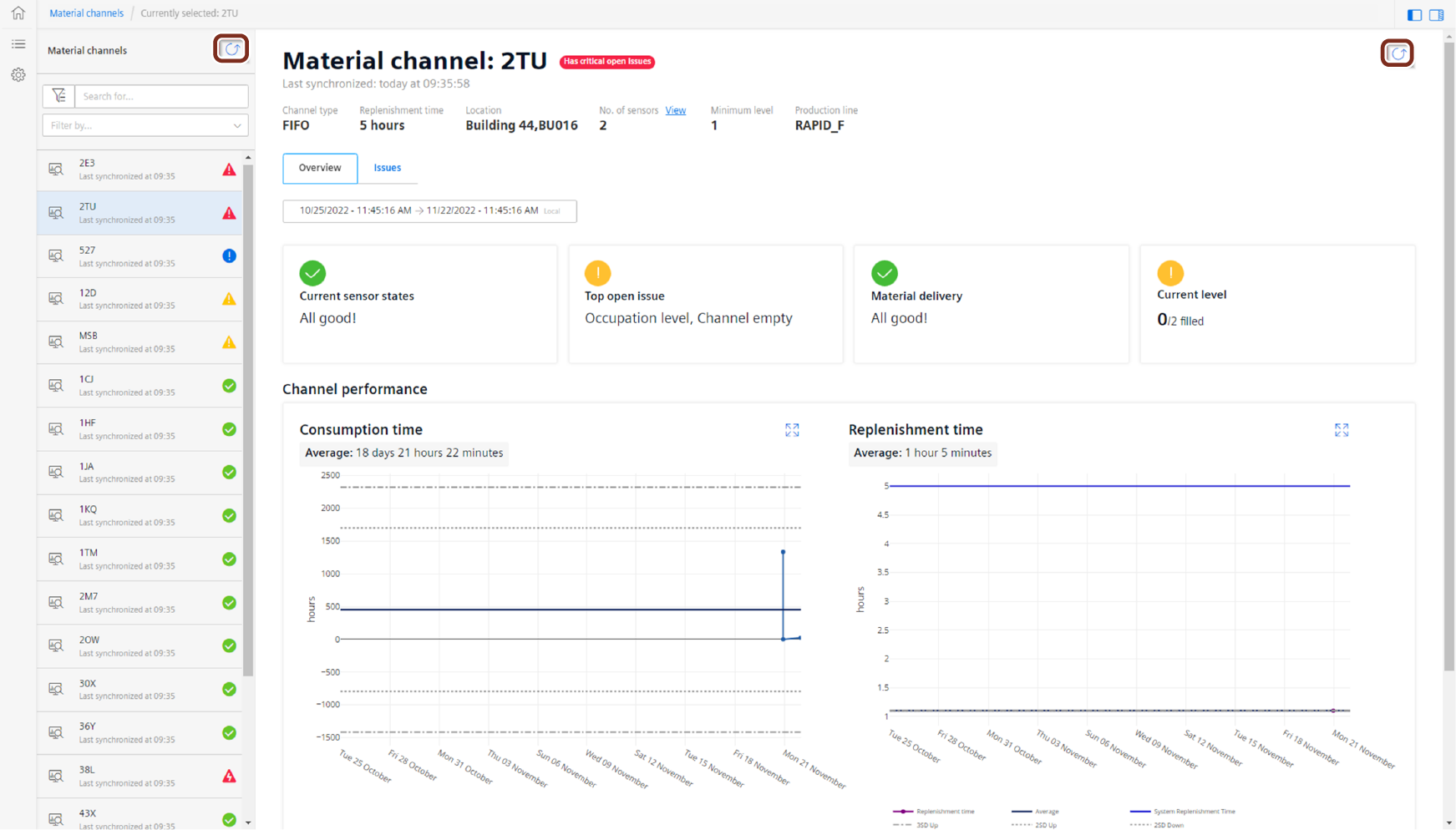
Last update: January 22, 2024