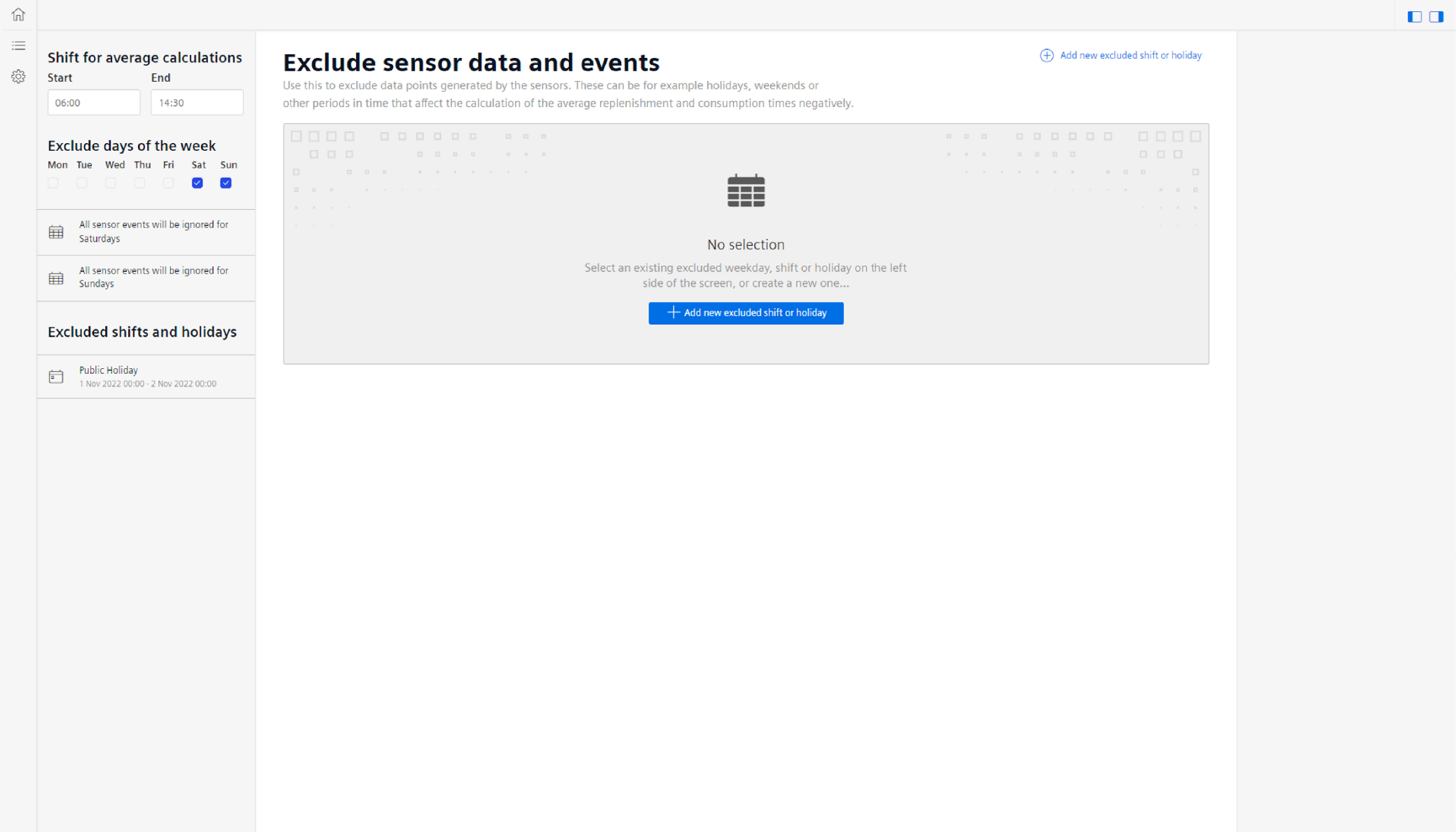Exclude sensor data¶
The two prior settings describe ways to exclude datapoints that apply to all connected material channels. This possibility offers a more fine-grained way to exclude datapoints from the calculation. The intention is to exclude datapoints from public holidays throughout the week, or if shifts are canceled for certain production lines. It should help to avoid discarding too many reasonable datapoints. To use this capability, please click either on “Add new excluded shift or holiday” in the upper right corner of the screen or in the middle of the screen.
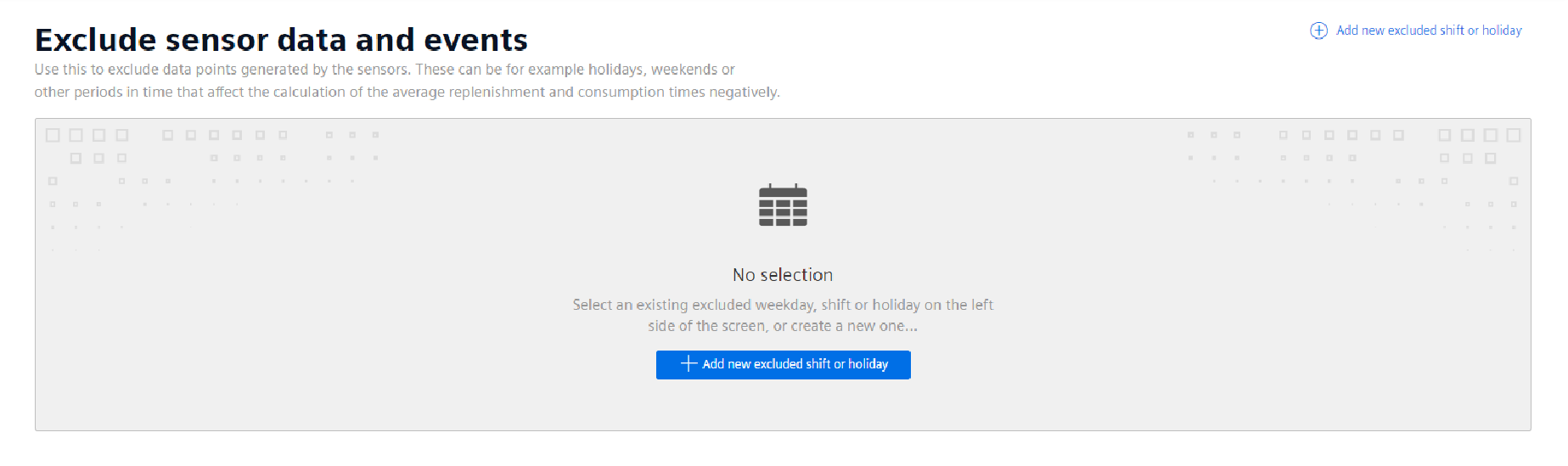
Once you clicked one of the two options, you are presented the following dialogue:
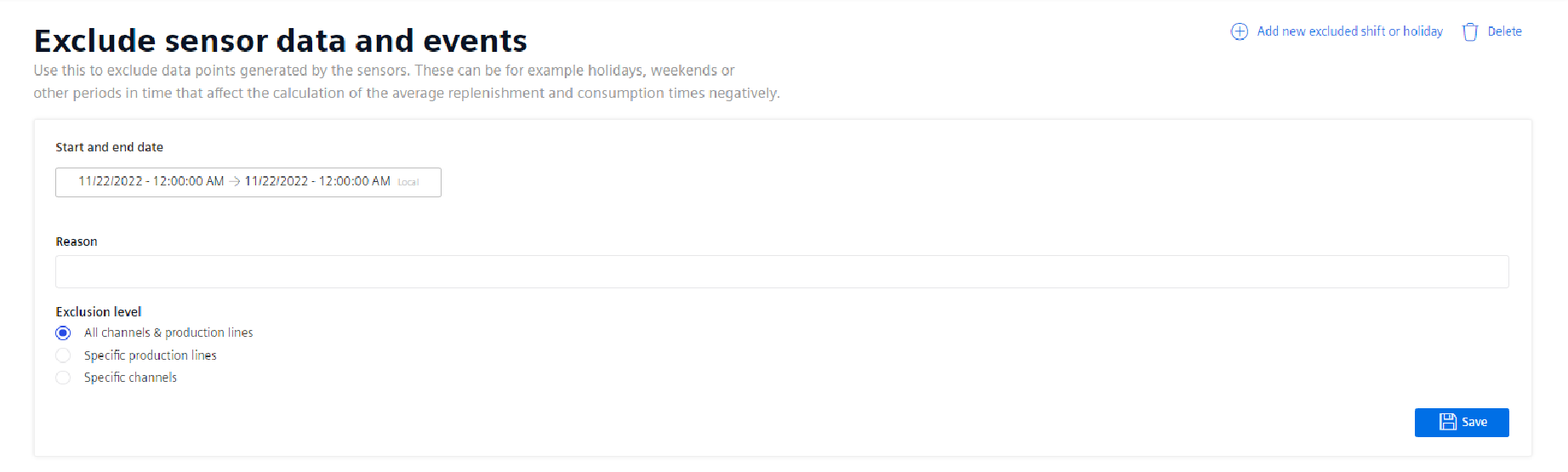
In the first step please select the relevant timeframe from the timepicker below the headline “Start and end date”. Once you have done this, please put in a reason for the exclusion. In the example, which you can see below, a Public Holiday was configured, which should apply also to all material channels and production lines.
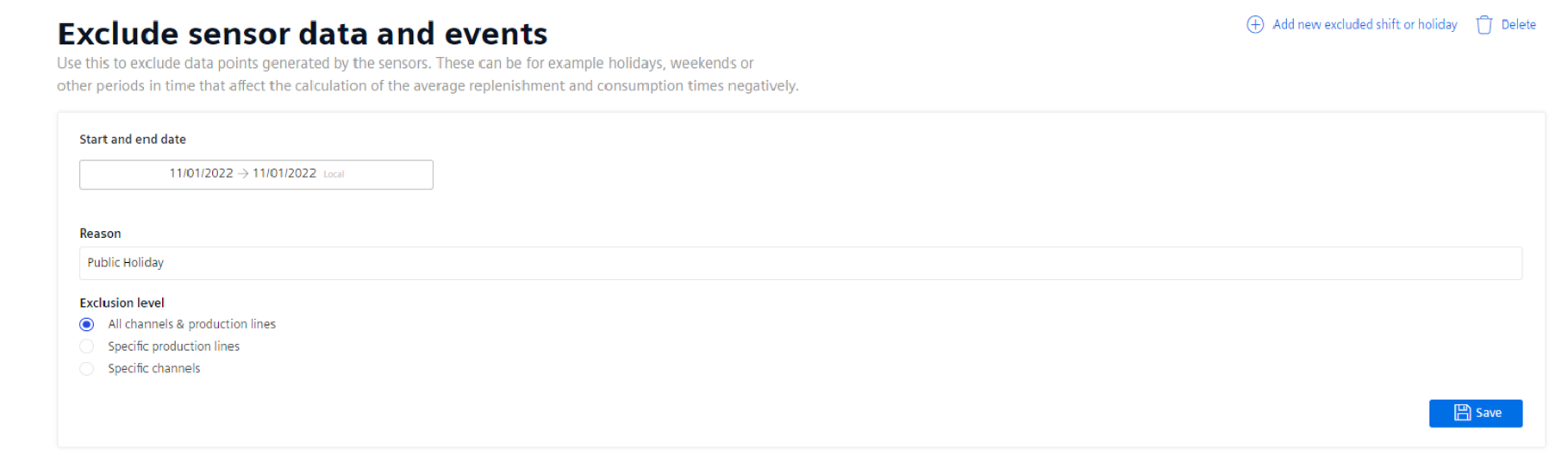
Besides the “All channels & production lines” option, there are also two other options available through the radio button:
- Specific production lines
- Specific channels
When you select “Specific production lines”, you will be presented with the different production lines, that can be found in the configured assets. If this property is not specified on the assets, this filtering will not apply:
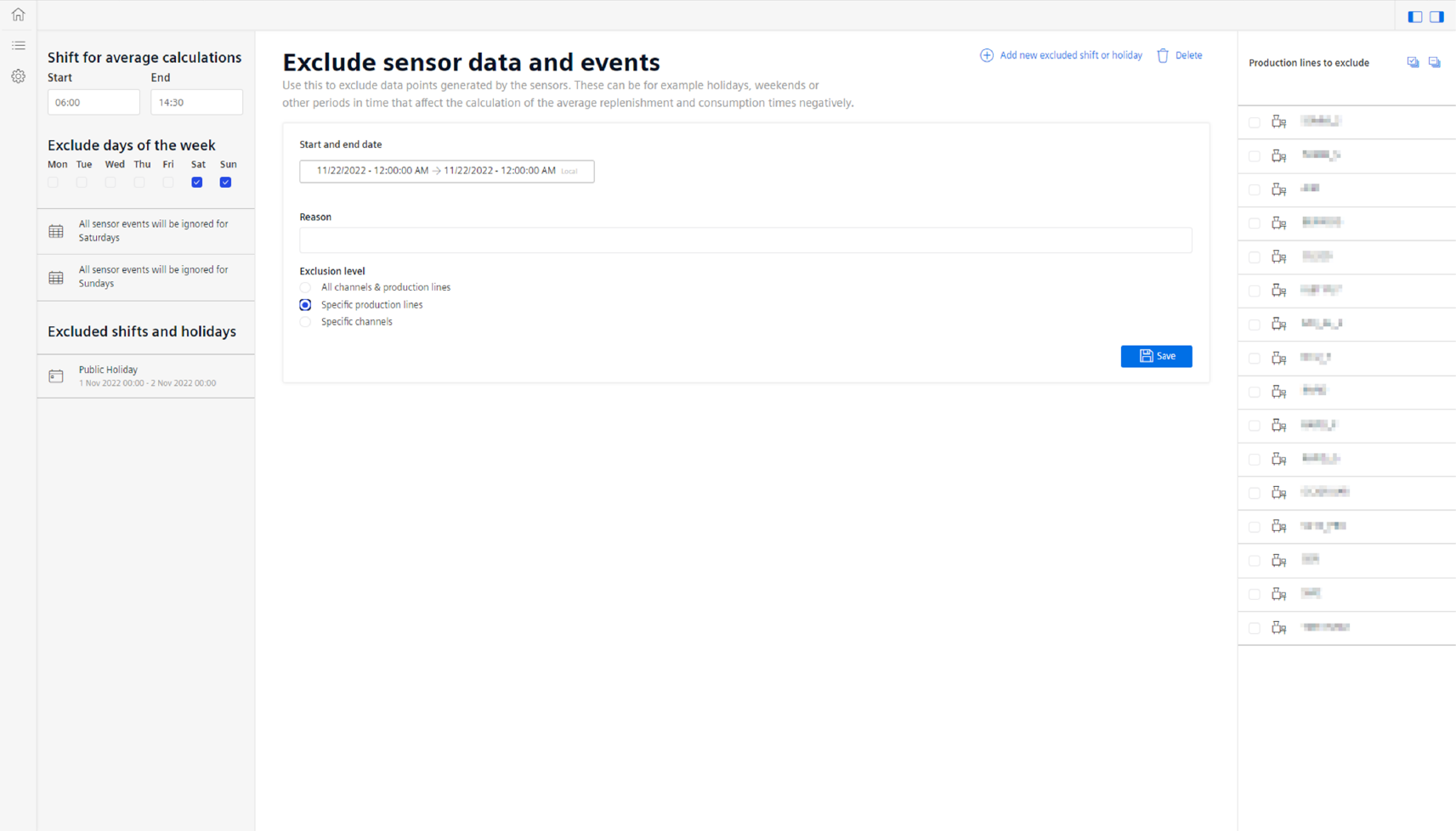
To proceed, please select the relevant production lines and click save.
The third option is the “Specific channels” option. When you select the specific channels option, you will be presented with all available material channels on the right hand side.
To proceed with this option, please select the relevant material channels and then click save.
Once you have saved an entry, it will also populate in the list on the right hand side as shown below.