Asset List¶
On the left side, you can see a list of all available material channels. On top of that list, there is also a search functionality implemented, which helps you to find channels faster.
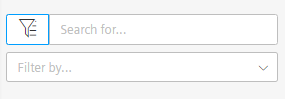
You can search for the following parameters:
- Material Channel Name
- Production Line Name
- Location
Below the search bar, there are also filter options, that can be applied after you clicked on the arrow down button in the “Filter by…” bar:
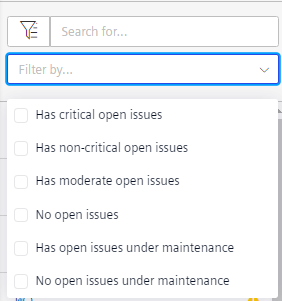
This filtering helps to reduce the number of entries in the list view.
To see more information in the screen, you have to select a channel from the list. Once this is done, the following screen will appear.
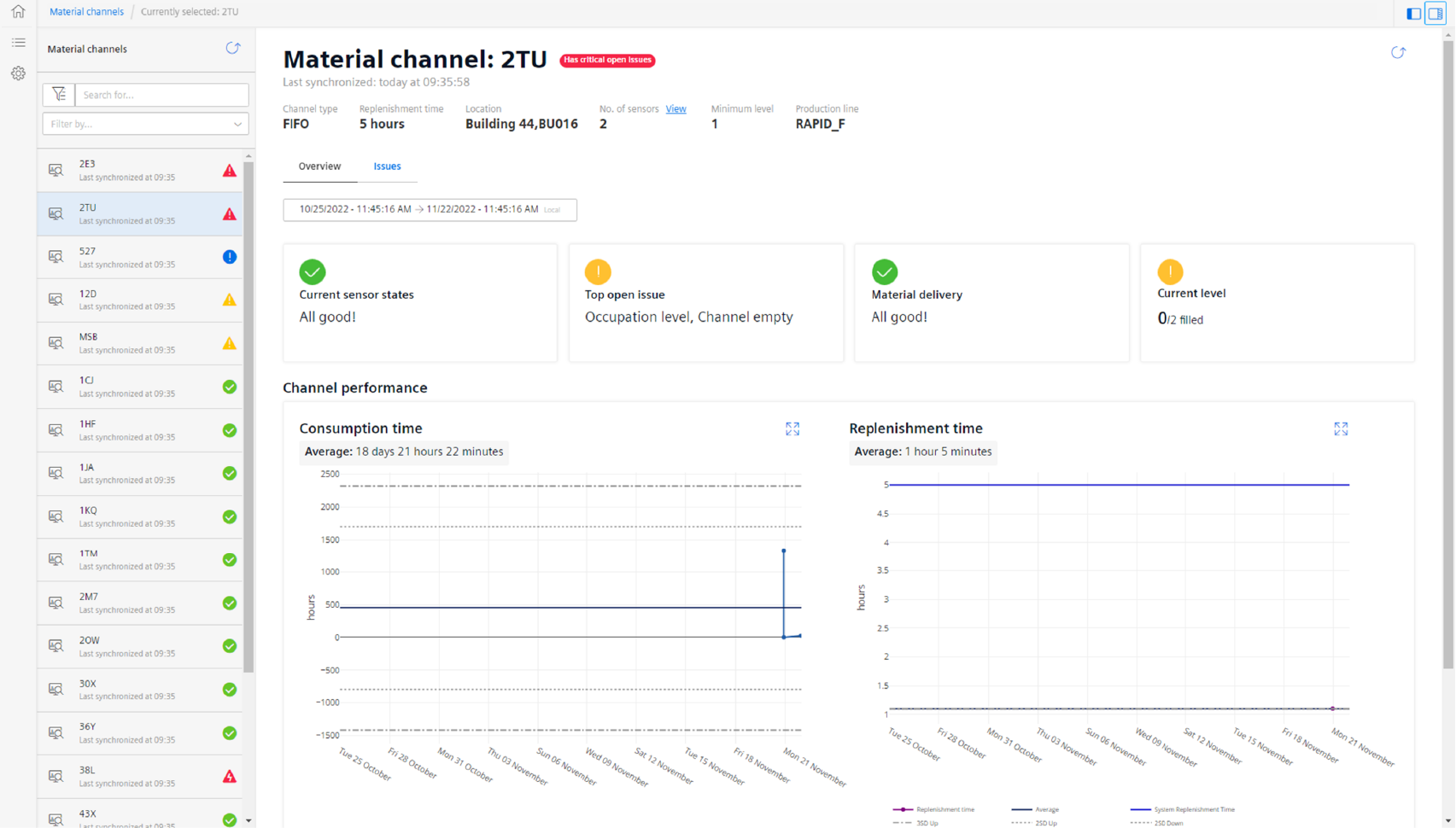
In the top right corner in the screen, you will find an option to hide the material channel list. Please click on the left of the two buttons to hide and unhide the asset list.

Last update: January 22, 2024