Aspect / Asset Configuration¶
Insights Hub Intralogistics requires a special Asset / Aspect Configuration for the material channels, which is also the metric that is being measured by the application. The number of the connected material channels counts against your quota.
First, you need to define an aspect, which holds all the relevant dynamic sensor information. In this case, we are looking at the Sensor Values and Battery Status variables in detail. The following example shows how the aspect is defined for a factory, where the maximum material channel length is four. This means, the factory has material channels which contain either one, two, three or four containers.
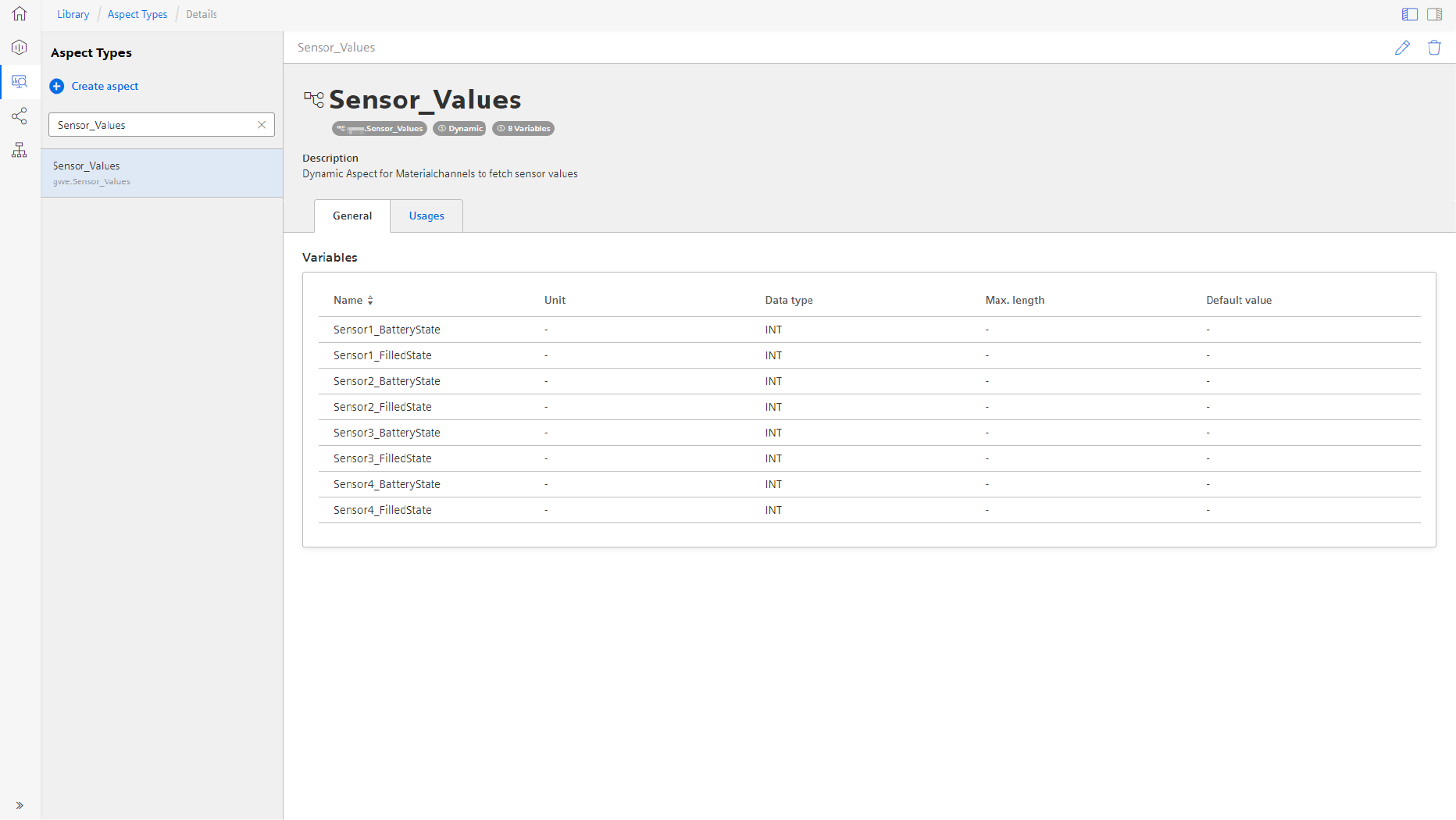
In the picture above you can see the definition of the aspect called “Sensor_Values”. In this aspect, eight variables are defined. All of them are of the datatype INTEGER. As the channels can have up to four positions, therefore for each position a variable pair of FilledState and BatteryState were defined. If your maximum channel length in your factory is longer or shorter, please adjust the number of variable pairs according to your maximum channel length.
In the next step, you have to create an asset type, which represents your material channels. In the picture below you see again an example from our demo factory.
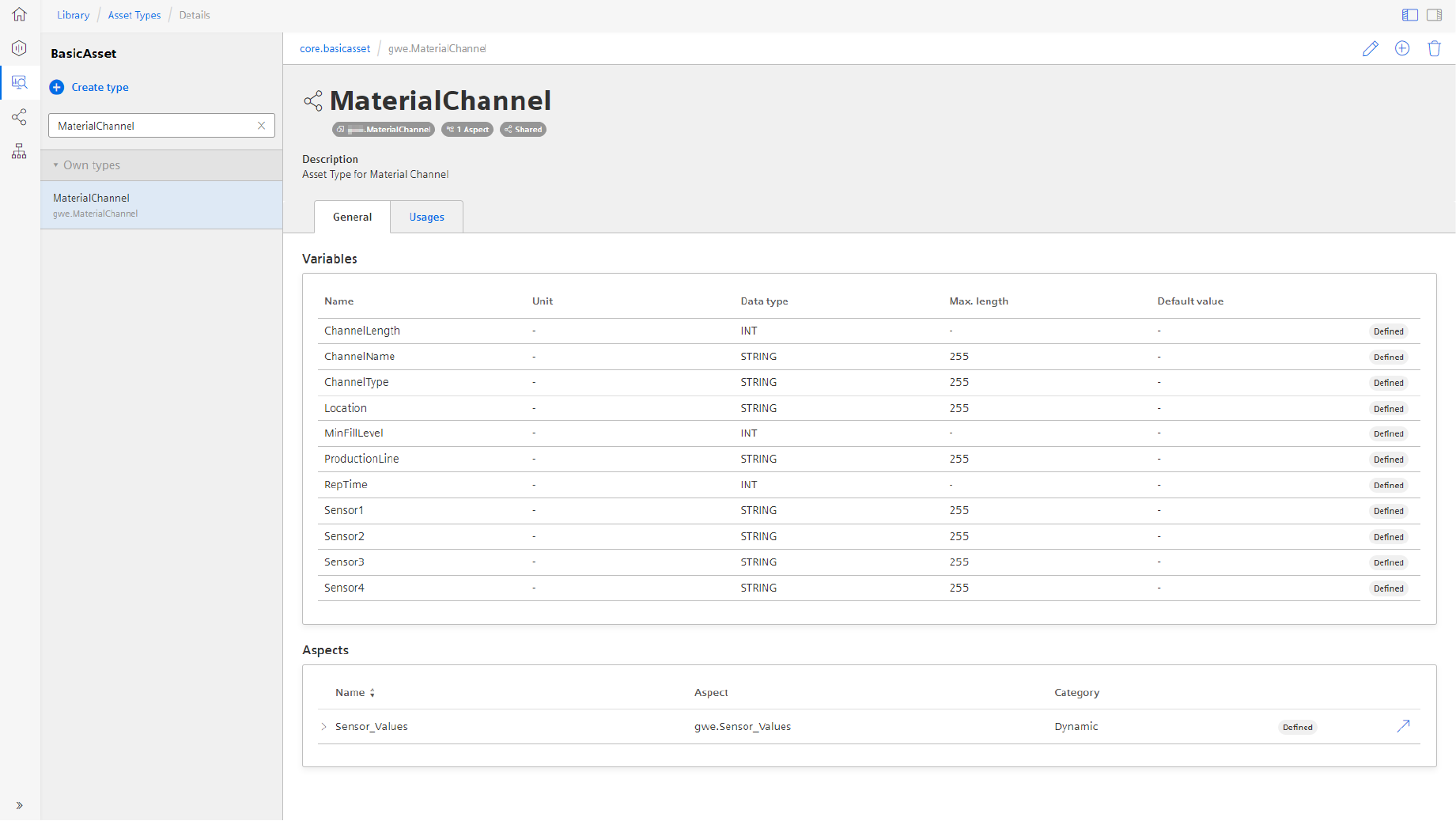
The material channel asset type in the screenshot above consists of the defined aspect and mulitple static variables. The static variables are:
- ChannelLength
- ChannelName
- ChannelType
- Location
- MinFillLevel
- ProductionLine
- RepTime
- Sensor1 -> holds the ID of the Sensor
- Sensor2 -> holds the ID of the Sensor
- Sensor3 -> holds the ID of the Sensor
- Sensor4 -> holds the ID of the Sensor
Once you have defined this Material Channel asset type, you can start to create your material channel instances. Please find a filled example of a material channel below:
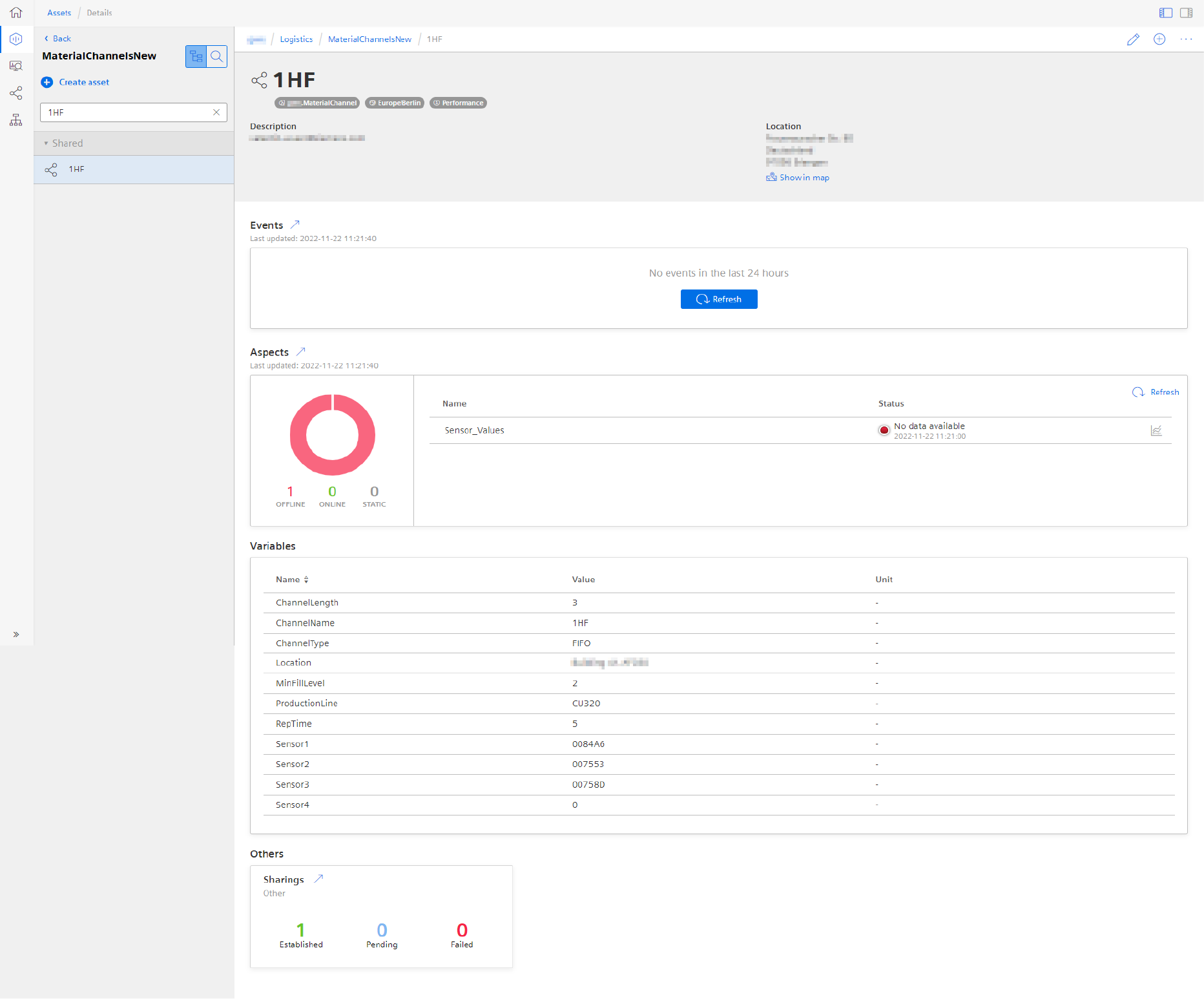
The picture above tells us the following about the material channel configuration:
- The ChannelLenght is 3, the channel can fit up to three containers
- The ChannelName is 1HF
- The ChannelType is FIFO, so the containers are added from one side to the channel and taken out of it from the other side
- The MinFillLevel equals 2. Once only 2 containers remain in the channel, one additional box is reordered by the E-Kanban system
- RepTime is 5. This means, that the ordered container must be at the material channel no later than in 5 hours
- Sensor1, Sensor2 and Sensor3 give information on the associated Sensor IDs installed in the material channel.
As you can see above, all relevant data as described in the Required Input Data chapter, has been added to the asset.
Example sensor state data for a specific material channel looks like this:
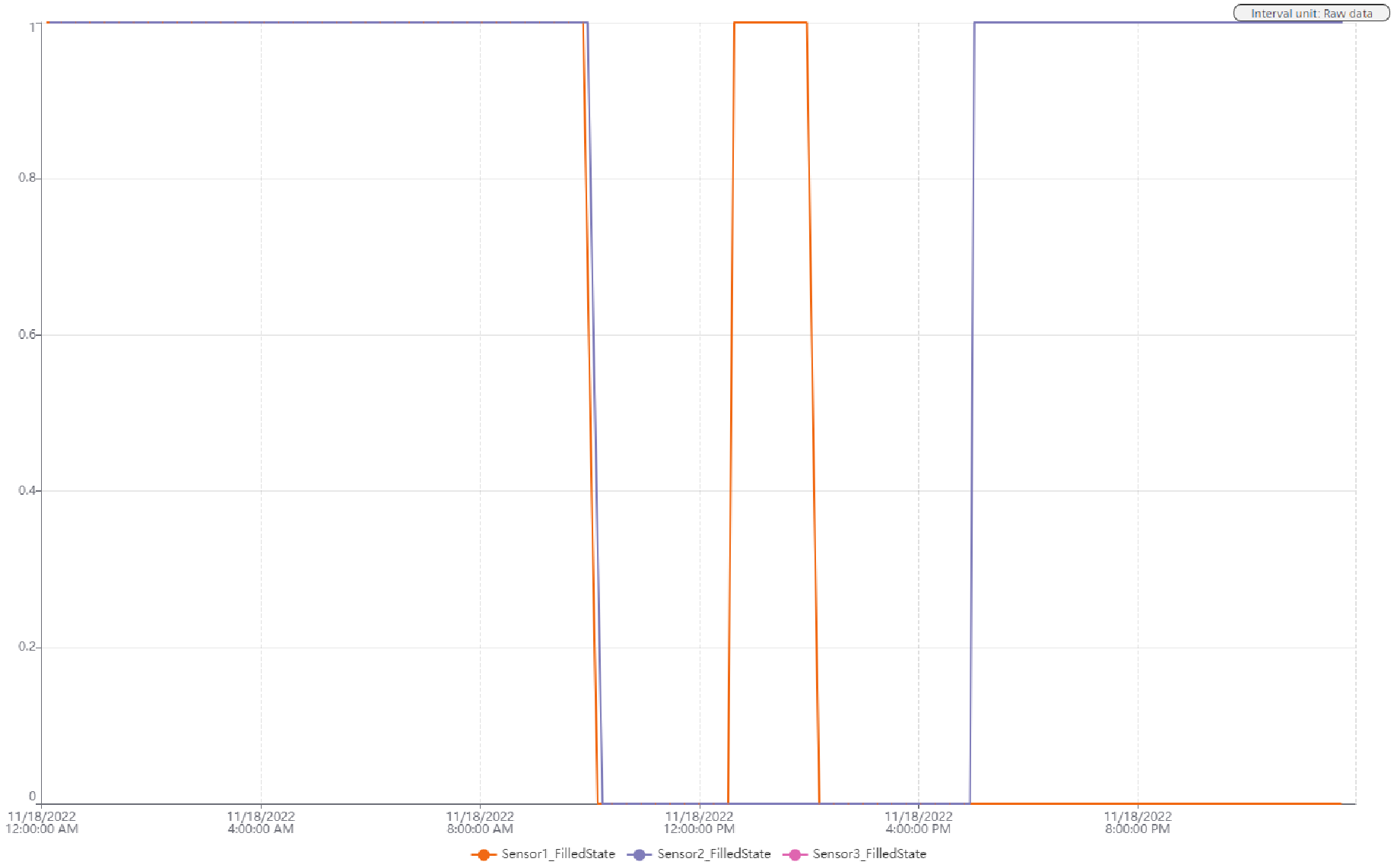
The datapoint for Sensor1_FilledState was toggling a couple of times between 1 and 0 throughout the day, whereas the other two FilledStates were always at 1 in that day.
Example battery level data for the sensors look like this on the described asset:

Here, we see that the battery for all three sensors was at 100%.
Note
It is important to configure the same aspect and assettype as shown in the screenshots above, in order to avoid issues moving forward, especially in the Configuration chapter.
Please refer to the asset and aspect configuration in the Asset Manager to understand in detail how aspects, asset types and assets are created.