Control¶
The "Control" page provides information about the connection status between Edge Analytics, Insights Hub and the Edge Device. Additionally it shows the status the Edge Analytics Engine and the Analytics Project.
The following graphic shows the "Remote Control" user interface:
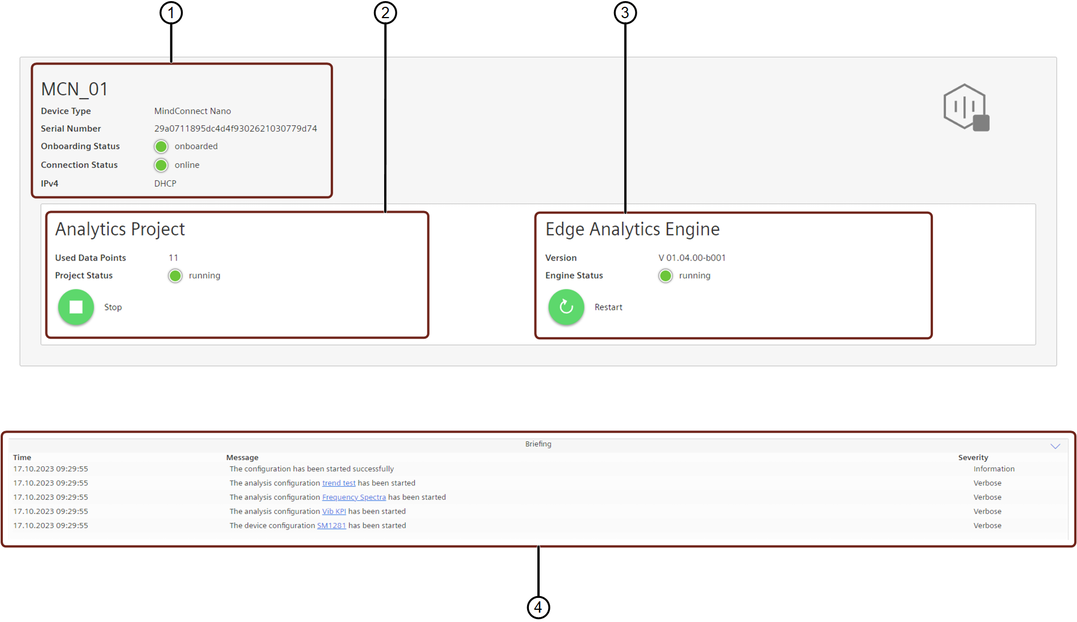
① Device Information
② Analytics Project control and status
③ Edge Analytics Engine control and status
④ Brief logs of the last hour
Last update: January 22, 2024