Data Source - SIPLUS SM1281¶
Within the "Data Source SIPLUS SM 1281" tab you configure the data source of a SIPLUS SM1281 device.
The following graphic shows the different areas of the "Data Source SIPLUS SM1281" window:
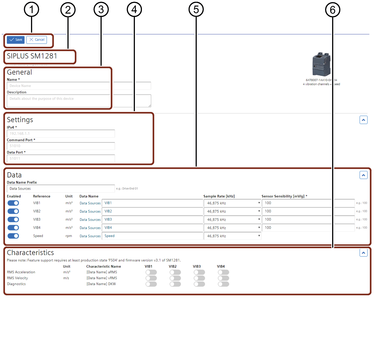
① Save or cancel
② Device Type
③ General
④ Settings
⑤ Data
⑥ Characteristics
Parameter table SIPLUS SM 1281¶
The following table shows the individual areas and parameters of the "Devices" window:
| Area | Parameter | Description |
|---|---|---|
| Device type | - | Shows from which device type the configuration is created. |
| General | Device Name | Add an individual name for your device. |
| Description | Add an individual description (optional). | |
| Settings | IP | Add the IP address of the device. |
| Command Port | Add the command port of the device. | |
| Data Port | Add the data port of the device. | |
| Data | Enabled | Put a tick in the box to activate the channel. |
| Reference | Displays the source which provides this data. | |
| Unit | Shows the unit in which the value is given. | |
| Data Name | Field to add an individual signal name. Subsequent the individual signal name is put together with the Data Name Prefix to create clear terms. | |
| Sample Rate | Select the preferred sample rate. | |
| Sensor Sensibility [mV/g] | Add a value for the sensor sensibility. | |
| Characteristics | RMS Acceleration | Enable or disable the streaming of a pre-calculated RMS Acceleration. The RMS Acceleration is an indicator about the energy contained in the higher frequency range of the component. |
| RMS Velocity | Enable or disable the streaming of a pre-calculated RMS Velocity. The RMS Velocity is an indicator about the energy contained in the lower frequency range of the component. | |
| Diagnostics | Enable or disable the streaming of a pre-calculated DKW. The DKW is an indicator for bearing damages |
Last update: January 22, 2024