Data Source - PLC Streaming Interface¶
Within the "PLC Streaming Interface" data source, a connection to an S71200 or S71500 can be established. For this purpose, a library needs to be included in the S7 project, which allows transferring chosen data via TCP/IP to the Edge Analytics Engine.
Within the S7 project, the data which is supposed to be transferred to the Edge Analytics Engine needs to be configured. All data points are transferred within a one-byte buffer from the S7 FB to the Edge Analytics Engine. Within Edge Analytics, the single data points are retrieved by the reading of the corresponding bytes from the received buffer.
Overview of data type sizes:
- Boolean: 1 byte
- Signed/Unsigned Integer 8: 1 byte
- Signed/Unsigned Integer 16: 2 bytes
- Signed/Unsigned Integer 32: 4 bytes
- Signed/Unsigned Integer 64: 8 bytes
- Decimal 32: 4 bytes
- Decimal 64: 8 bytes
- String: One character = 1 byte
The following graphic shows a schematic example of the data transmission:
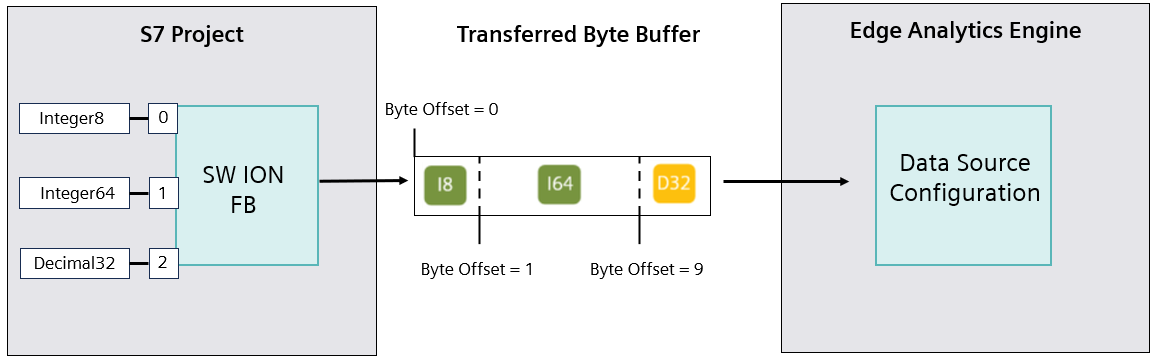
To download the SW ION library, a detailed description of the configuration is given in the SIOS entry.
Currently, the supported SW IONs are:
- ION SIMATIC S7-1200
- ION SIMATIC S7-1500
The following graphic shows the user interface of the PLC Streaming interface:
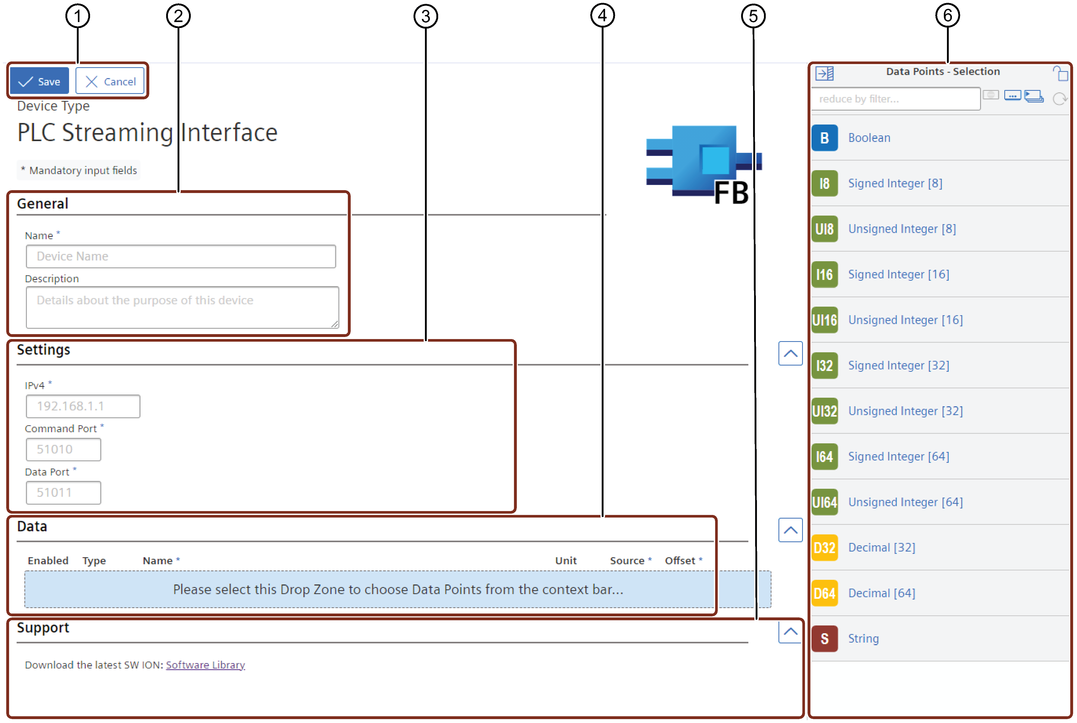
① Save or cancel settings
② General
③ Settings
④ Data
⑤ Support
⑥ Context bar
Parameter table¶
The following table shows the individual areas and parameters of the "PLC Streaming Interface" window:
| Area | Parameter | Description |
|---|---|---|
| General | Name | Add an individual name for the data source |
| Description | Add an individual description (optional) | |
| Settings | IP | Add the IP address of the device |
| Command Port | Add the command port of the device | |
| Data Port | Add the data port of the device | |
| Data | Enabled | Enable or disable the data point reading |
| Type | Data format type, which shall be used for the read data within Edge Analytics | |
| Name | Name of the data point | |
| Unit | Unit of the data point | |
| Source | Data source type, which is used for the data within the S7 | |
| Offset | Byte offset – Is needed to determine the to be read bytes from the received byte buffer containing the data values Bit offset – For certain cases needed to determine the to be read bit within a defined byte, for example, in case of multiple Boolean data transferred as array. | |
| Data (Additional Settings) | Data Format | Options to define the endianness for the reading of the received bytes are: - BigEndian (MSB) - LittleEndian (LSB) |
| Support | Software Library | Link to the download page of the SW ION Library |