Data Source - MQTT Data Sources¶
Within the "MQTT Data Source", a connection to an MQTT Broker can be established in order subscribe to MQTT Topics.
It is possible to define the data reading from MQTT Topics with predefined data models. The currently supported model is "IE Databus - SIMATIC S7", which allows to read data from an Industrial Edge Databus published by an SIMATIC S7 adapter.
The following graphic shows the user interface of the MQTT Data Source:
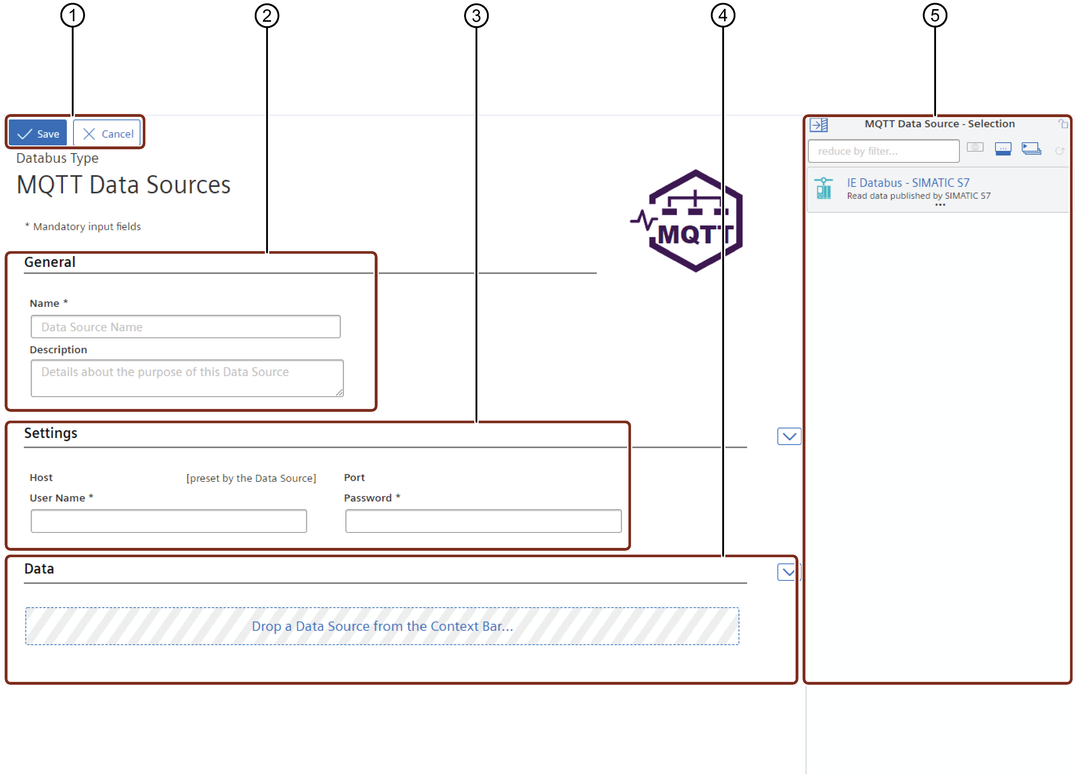
① Save or cancel settings
② General
③ Settings
④ Data
⑤ Context bar
Parameter table¶
The following table shows the individual areas and parameters of the "MQTT Data Source" window:
| Area | Parameter | Description |
|---|---|---|
| General | Name | Add an individual name for the data source |
| Description | Add an individual description (optional) | |
| Settings | Host | Define the host name of the to be connected MQTT Broker |
| Port | Define the port of the to be connected MQTT Broker | |
| User Name | Add the username used to connect to the MQTT Broker | |
| Password | Add the password used to connect to the MQTT Broker | |
| Data | Enabled | Enable or disable the data point reading |
| Type | Data format type, which shall be used for the read data within Edge Analytics | |
| Data Name | Display name for configurations in Edge Analytics | |
| Tag Name | Name of the Tag as defined within the Industrial Edge Adapter | |
| Unit | Unit of the data point | |
| Acquisition Cycle | Acquisition cycle as defined within the Industrial Edge Adapter |
Last update: January 22, 2024