Data Source - MindConnect Data Sources¶
With the MindConnect Data Source configuration you can receive data, which is read out by MindConnect Nano data adapters (e.g. S7, OPC UA, Modbus). You have to configure the readings for these adapters in the corresponding MindConnect Nano asset within the Asset Manager.
The following graphic shows the different areas of the "Data Source" window:
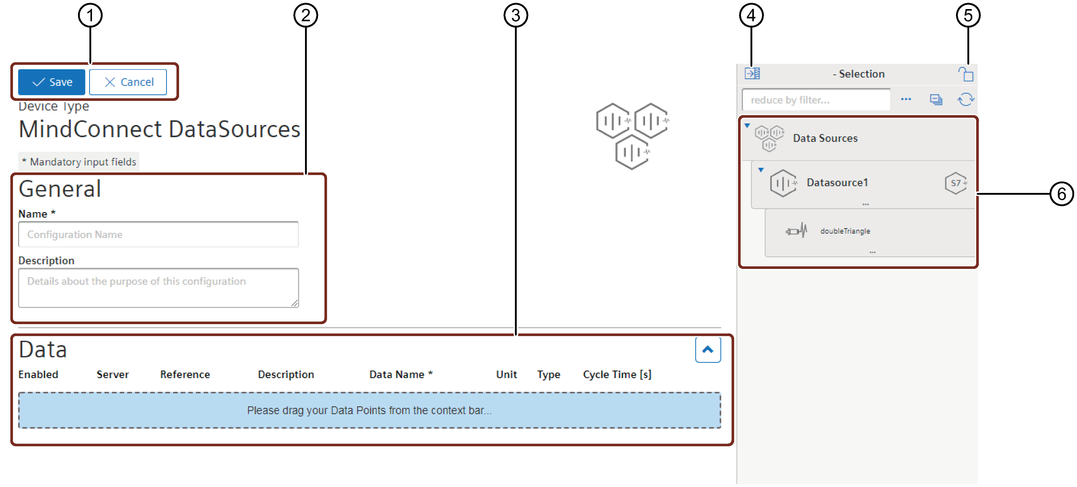
① Save or cancel settings
② General
③ Data configuration
④ Expand or collapse the context bar
⑤ Lock or unlock the expand or collapse of the context bar
⑥ Context bar
Parameter table¶
The following table shows the individual areas and parameters of the "MindConnect Data Sources" window:
| Area | Parameter | Description |
|---|---|---|
| General | Name | Add an individual name for the data source. |
| Description | Add an individual description (optional). | |
| Context Bar | Data sources selection | The context bar shows all available MindConnect Data Sources and its containing data points, which can be added to the configuration. You can assign complete data sources or single data points to the data table via drag-and-drop. |
| Data | Data Table | The data table shows all data points which have been assigned from the context bar. |
Last update: January 22, 2024