Analysis package "Statistics"¶
This package calculates statistics of a given input data.
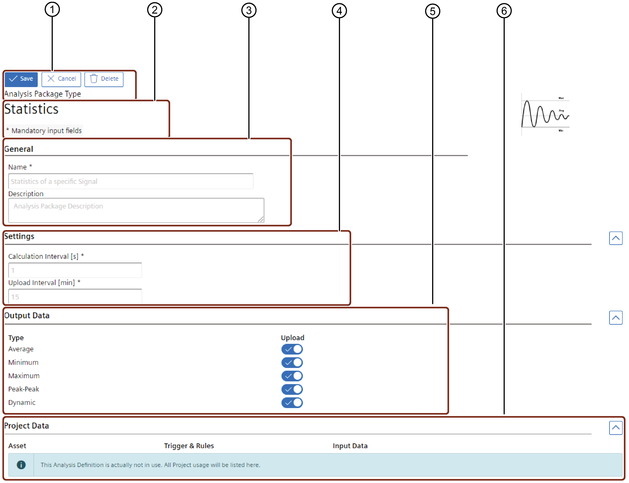
① Save, cancel or delete changes
② Package name
③ Input fields for name and description of the analysis
④ Available calculation
⑤ Assignments of this Analysis Package is within the Project
Parameter of "Statistics"¶
| Area | Parameter | Description |
|---|---|---|
| General | Analysis Package Name | Add an individual name for your analysis package. |
| Description | Add an individual description (optional). | |
| Settings | Calculation Interval [s] | Add the time interval for the calculation of new values. |
| Upload Interval [min] | Add the time interval for the upload of the calculated values to Insights Hub. | |
| Calculations | Average | Calculates the average value of the input data. |
| Minimum | Calculates the minimal value of the input data. | |
| Maximum | Calculates the maximal value of the input data. | |
| Peak-Peak | Calculates the Peak to Peak value, which is the difference between the maximum positive and the maximum negative amplitudes. | |
| Dynamic | Calculates a dynamic factor, out of the ratio of Peak-Peak to Average, which gives indications about the dynamic changes of the data. |
Last update: January 22, 2024