Data Interface - SIPLUS SM1281 WAV¶
With the SIPLUS SM1281 WAV Interface you can receive vibration raw data from wave files for usage with Analysis Models.
The wave files can be exported from the SM1281 Device and dropped into a network share folder of the MindConnect Software Agent (HyperV).
For information about how to export wave files from a SM1281 Device, please refere to its manual at the chapter export wave files.
To be able to import wave files to Edge Analytics, the file transfer feature of the MindConnect Software Agent needs to be enabled.
For detailed information about how to do so, please follow the instructions to enable the file transfer.
As soon as a SIPLUS SM1281 WAV Interface configuration has been downloaded to the Edge Device, a folder named "EdgeAnalyticsFileInput" is created in the file transfer folder of the Software Agent.
This folder is dedicated for to be imported files by Edge Analytics.
To be imported wave files need to be dropped into this folder and will then be processed by Edge Analytics.
Later on, when using the Data Interface within an Analysis Model, it is important to define unique File References for each file within the corresponding Data Source Extension of the Analysis Model.
These File References are used to identify the different files.
After processing, the files will be deleted.
The following graphic shows the different areas of the "Data Interfave SIPLUS SM1281 WAV" UI:
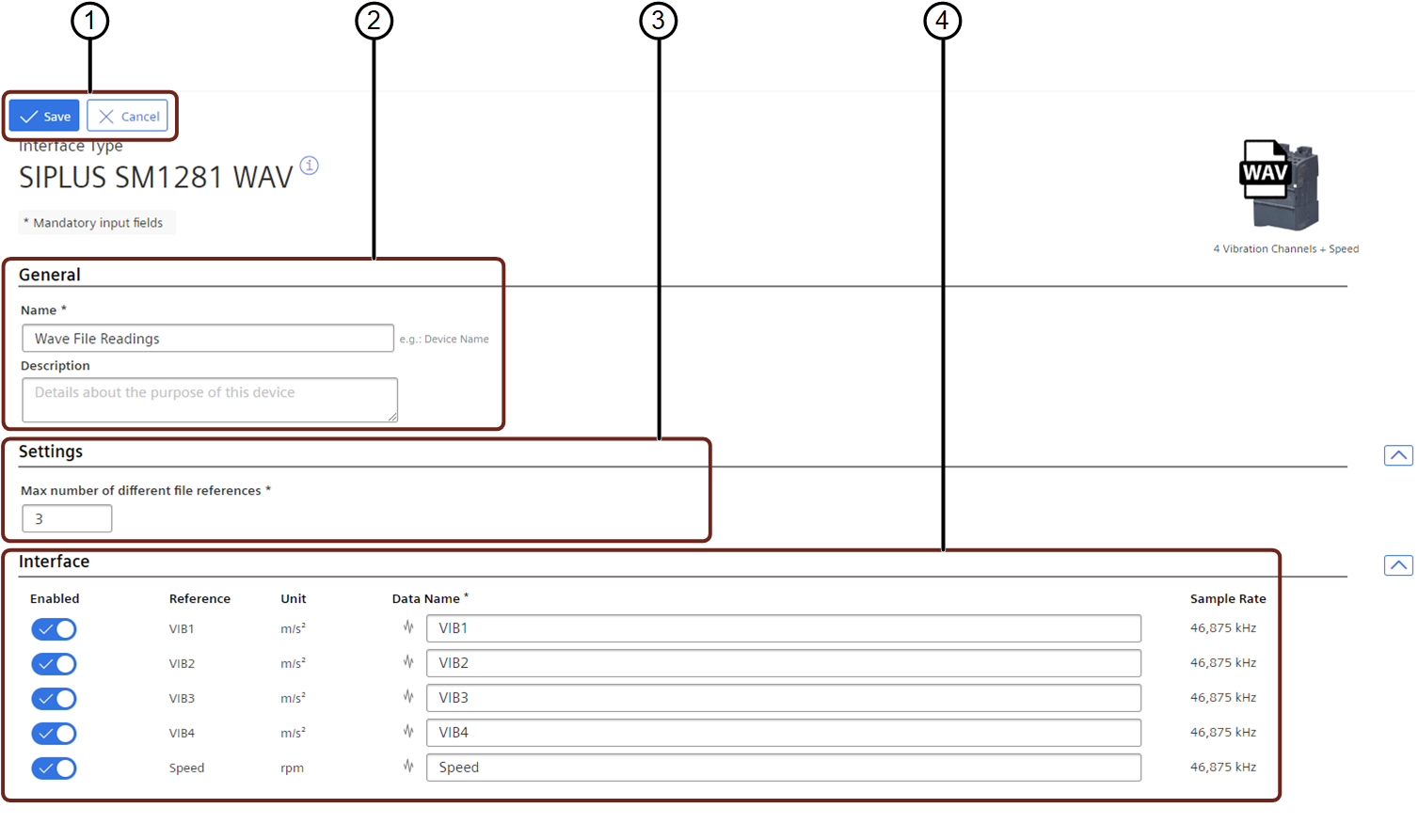
① Save or cancel
② General
③ Settings
④ Interface
Parameter table SIPLUS SM 1281 WAV¶
The following table shows the individual areas and parameters of the "Devices" UI:
| Area | Parameter | Description |
|---|---|---|
| General | Name | Add an individual name for your interface. |
| Description | Add an individual description (optional). | |
| Settings | Max number of different file references | Define the maximum number of different files, which are supposed to be read |
| Interface | Enabled | Enable or disable the reading for this channel. |
| Reference | Displays the source channel which provides this data. | |
| Unit | Shows the unit in which the value is given. | |
| Data Name | Field to add an individual signal name. | |
| Sample Rate | Shows the sample rate of the data. |
Note
MCSA file import For the wave file import the MCSA File Share Feature is mandatory. Therefore this feature is restricted to MCSA Edge Devices only.
Note
File Deletion Files which have been processed by Edge Analytics within the "EdgeAnalyticsFileInput" folder will be deleted. If you want to keep the original file, make sure to only drop a copy into this folder.