Analysis Package "Range Check"¶
The analysis package allows to check range of the given input data within the defined range of lower and upper threshold. It also provides the delta value of the input data and the defined thresholds. In case the input data is in range of delta is zero. Also, when the input data is not in range, the delta has the value of the deviation to the corresponding threshold.
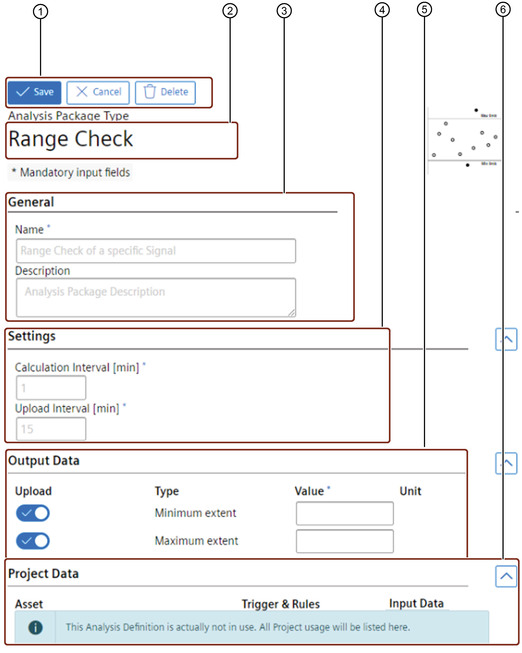
① Save, cancel or delete changes
② Package name
③ Input fields for name and description of the analysis
④ Input field for the settings of the analysis
⑤ Available calculations
⑥ Assignments of this Analysis Package is within Project
Parameter of "Range Check"¶
The following table shows the parameters of the "Range Check" analysis package:
| Area | Parameter | Description |
|---|---|---|
| General | Analysis Package Name | Add an individual name for your analysis package. |
| Description | Add an individual description. | |
| Settings | Calculation Interval [min] | Add the interval for the calculation of new values. |
| Upload Interval [min] | Add the time interval for the upload of the calculated values to Insights Hub. | |
| Calculations | Minimum Extent | The entered value acts as a threshold. The calculation will determine the difference between the minimum threshold and the input data values. In case the input data values are within the range of the minimum and maximum extent the calculation result will be 0. |
| Maximum Extent | The entered value acts as a threshold. The calculation will determine the difference between the maximum threshold and the input data values. In case the input data values are within the range of the minimum and maximum extent the calculation result will be 0. |
Last update: January 22, 2024