Project¶
The project section is used to compose a project with the existing items from the resource section. You can build the project structure and define the execution for a specific analysis. You can also define the asset structure, where the calculation result is to be uploaded.
The following screenshot displays the user interface of the "Project" section:
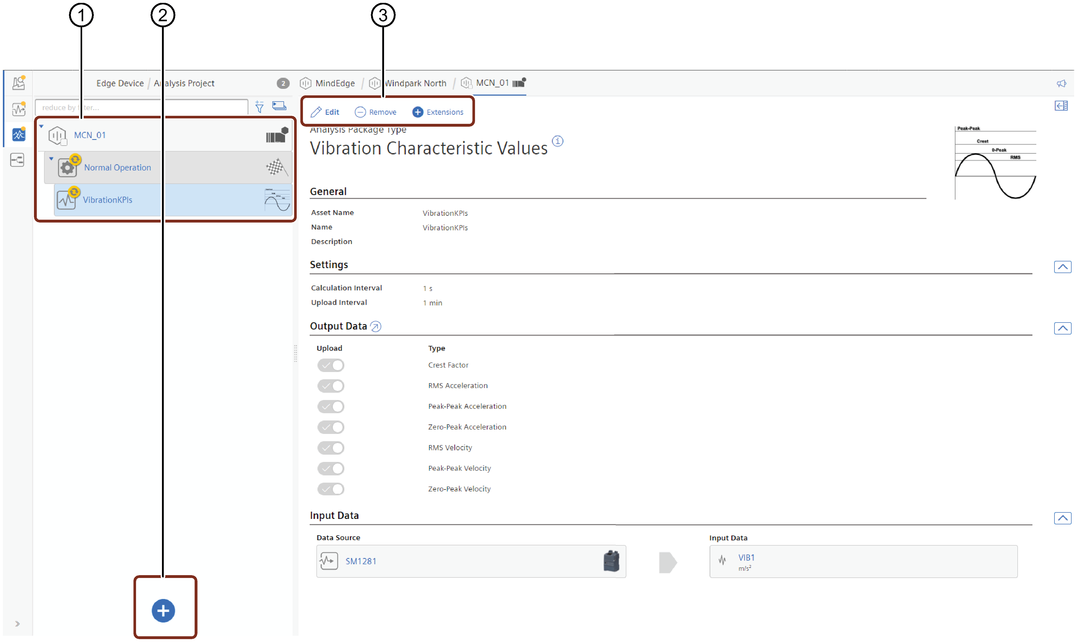
① Items that are inserted in the project structure
② Add new items in the project structure
③ Buttons to edit and remove items in the project structure
The project structure starts with a root asset, which can be selected from the asset structure of the tenant. Additional sub assets can also be inserted in the project structure. Trigger Rule items have to be inserted to define the execution of an analysis. Analysis Packages can be inserted below Trigger Rules, to execute them based on the Trigger Rule state.