Onboarding Edge device¶
If the edge device, for example MindConnect Nano, is not onboarded, the following is displayed:

To onboard the device in Asset Manager, click on "Onboard this device".
You will get redirected to Asset Manager. You find the information for onboarding the device in the documentation of MindConnect-Hardware-general-description.
Onboarding an Industrial Edge device with Insights Hub Edge Analytics¶
To onboard an Industrial Edge, ensure that the Edge Analytics application is installed on the target device from the Industrial Edge Management Hub. For information about Industrial Management Hub and how to manage Industrial Edge devices, see Industrial Edge Management documentation.
To onboard an Industrial Edge, proceed as follows:
-
Within the Asset Manager application, create a new Asset of type
core.industrialedgesoftwareagentand enter the Industrial Edge Software Agent Plugin.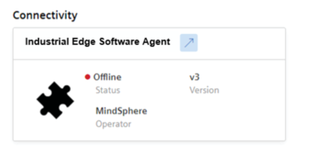
-
Within the Industrial Edge Software Agent Plugin, edit the connection settings using the “Settings” button, if required.
-
Click the “Download Onboarding Key” button.
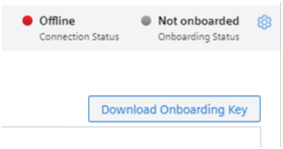
-
Once the Insights Hub Edge Analytics App for Industrial Edge has been installed to a target device, access the device using its webserver and start the Insights Hub Edge Analytics App.
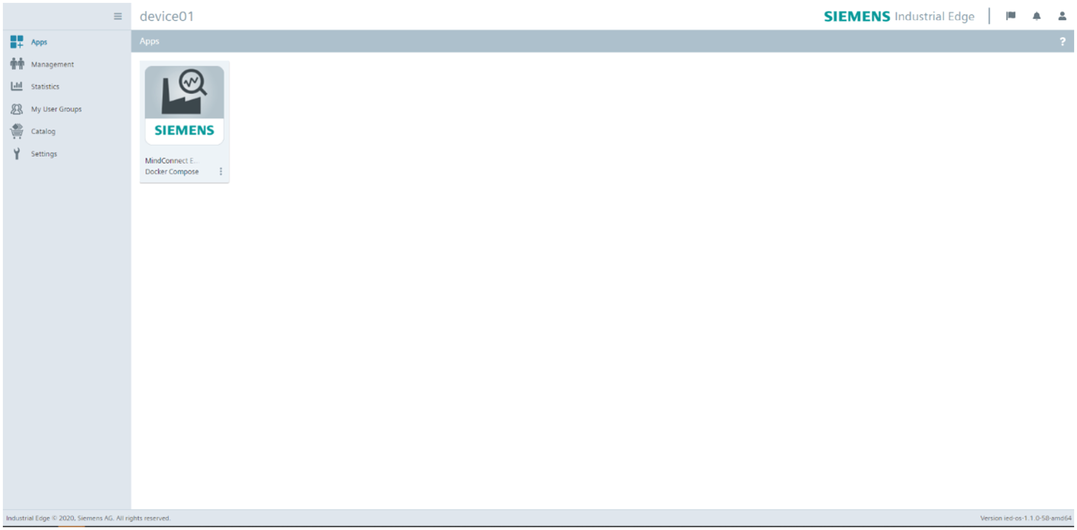
-
Within the Insights Hub Edge Analytics App, click the “Onboard your device” button.
-
Click the “Choose File” option and select the onboarding file that is previously downloaded.
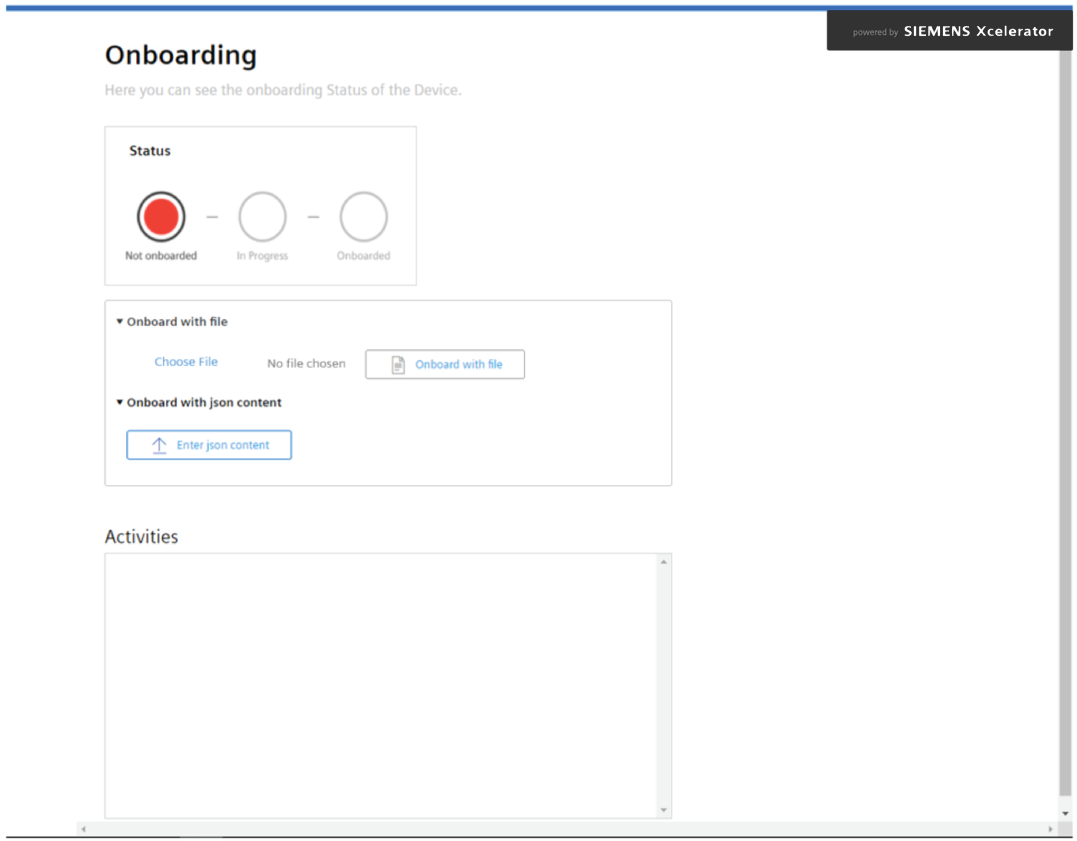
-
Select the “Onboard with file” option.
-
Once the onboarding process is finished, configure the Industrial Edge device within Edge Analytics.