Data Source - Ifm vse¶
With the ifm vse Data Source you can receive object KPIs, as well as vibration raw data from ifm vse devices.
It is possible to load an ves parameter export from the ifm device, to quickly import all available object and trigger configurations. Otherwise the different objects and triggers can also be configured manually.
Supported device types are:
- VSE002
- VSE003
- VSE100
- VSE101
- VSE150
- VSE151
- VSE152
- VSE153
- VSE903
- VSE950
- VSE951
- VSE953
The following graphic shows the different areas of the "Data Interfave SIPLUS SM1281 WAV" UI:
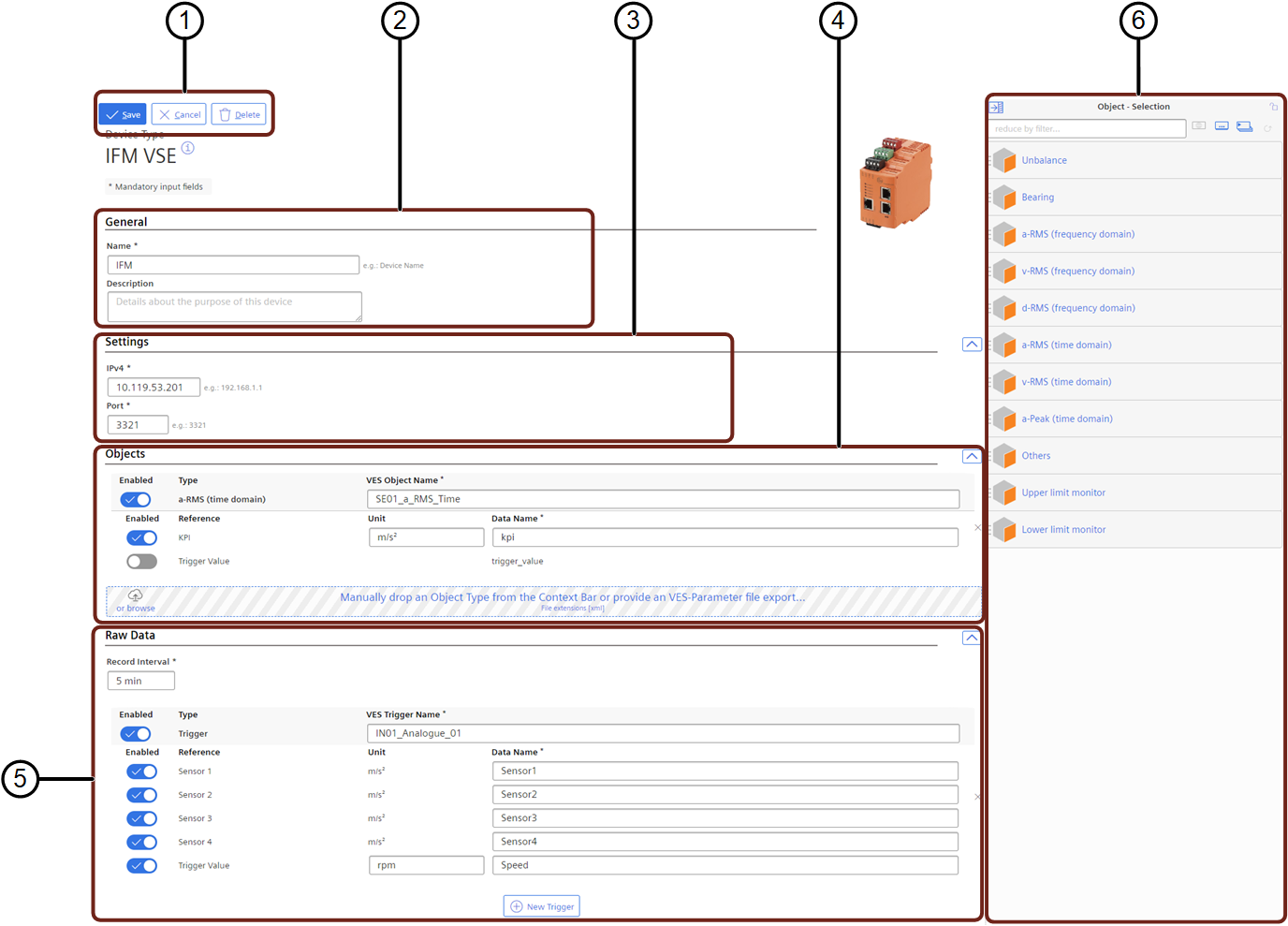
① Save or cancel
② General
③ Settings
④ Objects
⑤ Raw Data
⑥ Context Bar
Parameter table ifm vse¶
The following table shows the individual areas and parameters of the device UI:
| Area | Parameter | Description |
|---|---|---|
| General | Name | Add an individual name for your data source. |
| Description | Add an individual description (optional). | |
| Settings | IPv4 | Add the IP address of the device |
| Port | Add the Port of the device | |
| Objects | Enabled | Enable or disable the reading for object or data. |
| Type | Type of the ves object. The type must match the type of configured object within the ves project | |
| VES Object Name | Enter the name of the vse object which shall be read. The name must match the name configured within the ves project | |
| Data Name | Enter a name for the data, which will be shown within the Edge Analytics application | |
| Unit | Shows the unit of the data. | |
| Reference | Reference information about the provided data. | |
| Raw Data | Enabled | Enable or disable the reading for object or data. |
| Type | Type of the ves trigger. | |
| VES Trigger Name | Enter the name of the vse trigger which shall used for raw data recording. The name must match the name configured within the ves project | |
| Data Name | Enter a name for the data, which will be shown within the Edge Analytics application | |
| Unit | Shows the unit of the data. | |
| Reference | Reference information about the provided data. | |
| Context Bar | Object Selection | Shows the available vse object types, which can be used for configuration. |
| Trigger Selection | Shows the available vse trigger types, which can be used for configuration. |
Last update: January 22, 2024