Extended data types¶
Basic idea¶
Edge Analytics works with data that have a complex internal structure such as spectra or orbits. One spectrum or orbit may also require significant memory (> 1 Megabyte) and therefore, it is not suitable to store it in the IoT Time Series completely.
The following approach is adapted for storing data:
- Only meta-information describing the internal structure of the data is stored as a time series record.
- This meta-information contains a reference to an IoT file, where the payload, for example, amplitudes and phases for a spectrum or the X, Y coordinates for an orbit are stored.
Visualization¶
Complex data can be viewed by the Complex Data Plugin available in the Insights Hub Monitor application, as shown in the image below:
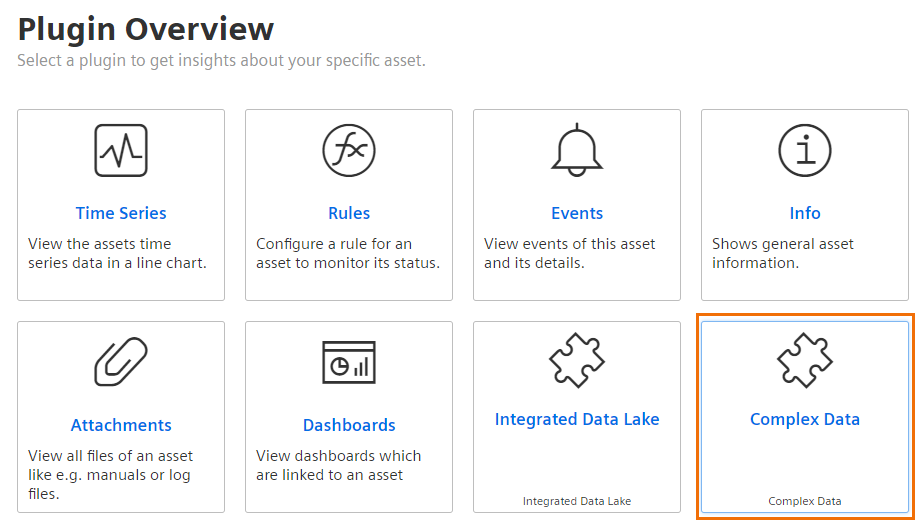
If supported, complex data that are stored at the selected asset can be visualized from the spectrum.
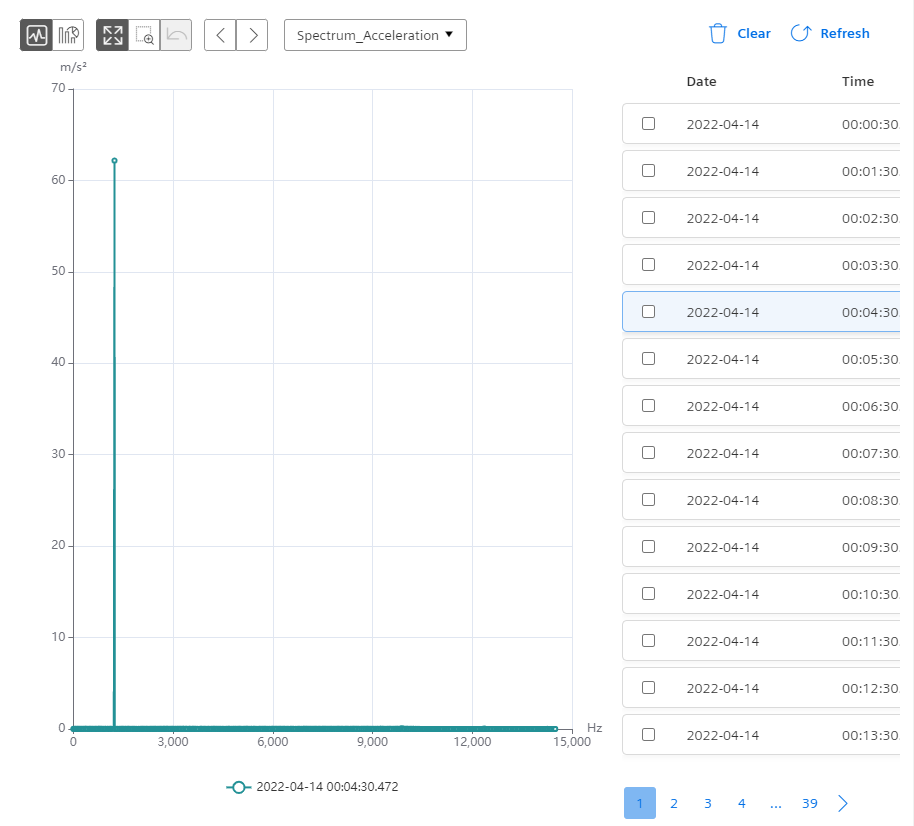
Data format¶
Meta information is stored as a JSON string in an IoT Time Series record in the format given below.
The field details is optional.
{
"typeId":"<type_id>",
"version":"<type_version>",
"path":"<file path>"
"details":{
"<any further useful meta information that can be used for filtering>"
}
}
Example¶
The meta-information for a frequency spectrum with amplitudes and phases looks like this:
{
"typeId":"mcea.spectrum.frequencyamplitudephases",
"version":"1.0.0",
"path":"mceaextendeddata/Spectrum_Acceleration/Spectrum_Acceleration/1649859330472"
"details":{
"min":0,
"max":1000,
"fftBins":1024
}
}
The corresponding IoT file containing amplitudes and phases in JSON format can be found at the same asset using the following path. The last item in the path is the file name.
mceaextendeddata/Spectrum_Acceleration/Spectrum_Acceleration/1649859330472