Analysis Package “Data Upload”¶
The analysis package "Data Upload" allows you to upload defined data to a target asset.
Note
Only low frequency data are supported for this analysis package. High frequent vibration data like the data of SM1281 cannot be configured for a data upload with this analysis package.
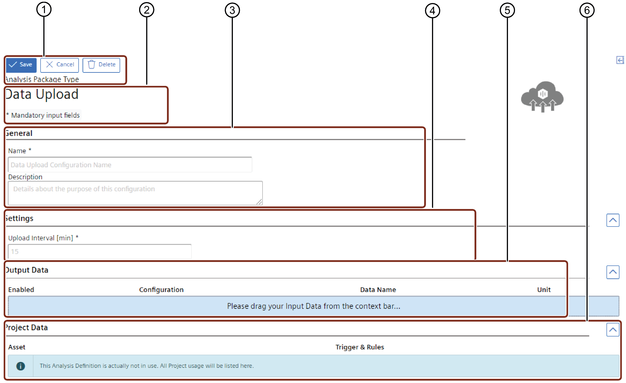
① Save, cancel or delete changes
② Package name
③ Input fields for name and description of the analysis
④ Input field for the settings of the analysis
⑤ Data that has to be uploaded
⑥ Assignments of this Analysis Package is within Project
Parameter of "Data Upload"¶
The following table shows the parameters of the "Data Upload" analysis package:
| Area | Parameter | Description |
|---|---|---|
| General | Name | Add an individual name for the analysis package. |
| Description | Add an individual description (optional). | |
| Settings | Upload Interval [min] | Add the time interval for the upload of the data. |
| Data | Data Storage | Define the target asset, into which the resulting data shall be uploaded to. |
| Data Table | The data table shows all data points which have been assigned from the context bar and are used as input data for the analysis package. |
Last update: January 22, 2024