Creating new Custom Analysis definition¶
To create a new Custom Analysis definition, proceed as follows:
- Open the Edge Analytics application and navigate to the “Custom Analysis” tab in the main selection.
- Expand the main folder “Private Analysis Templates” and select the “Custom Analysis Packages (Private)” sub-folder.
- Click on the “Add Custom Analysis Template” button.
- Enter the Name, Description (optional), and upload an Icon (optional) for the Analysis template.
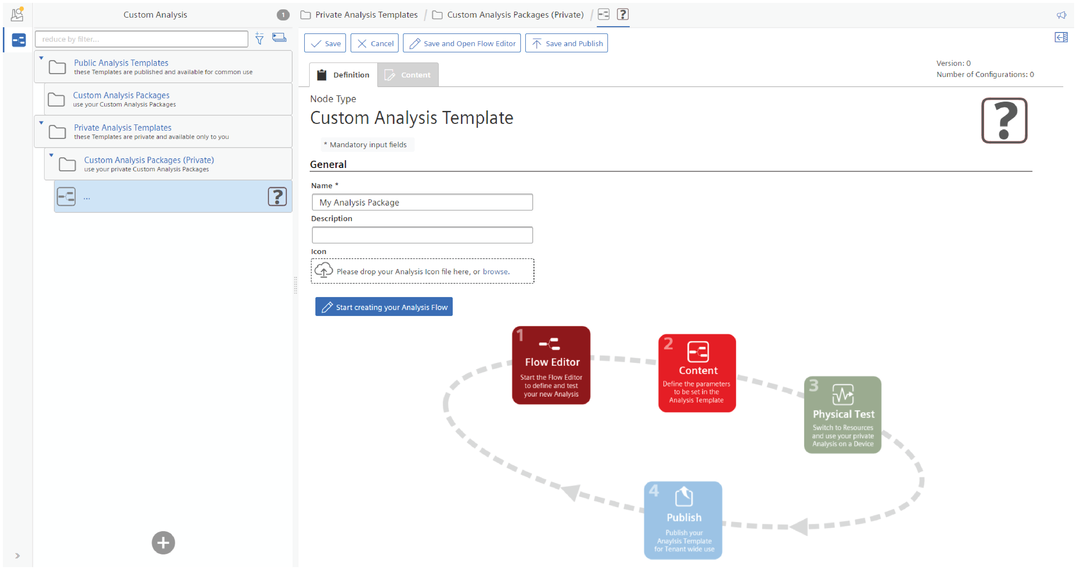
- Click the “Save” Button.
A new Custom Analysis Template is created.
Last update: January 22, 2024