Create a new Analysis Package¶
Requirements¶
- Vibration channels VIB1 to VIB4 are configured within edge device.
-
Edge device configuration is created within Edge Analytics.
- Individual structure is created within "Resources".
- Edge device activation.
-
Establish a connection between edge device and Edge Analytics Engine.
Procedure¶
To create and configure a new analysis package, follow these steps:
- Select an edge device from "Edge Device" tab.
- Select "Resources" in the main selection.
- The created structure within the navigation appears.
- Select the folder within the configuration structure.
- To create a new analysis package, click the button to create a new analysis package.
- In the configuration area the available analysis packages are displayed.
Result¶
You have created a new analysis configuration. The new configuration is displayed in the tree structure:
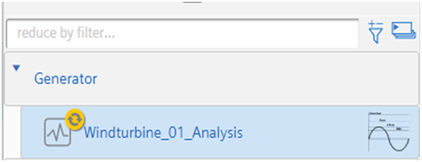
If you want to edit the configuration again, select the analysis package in the selection list and click on ![]() in the configuration area.
in the configuration area.
See also¶
Last update: January 22, 2024