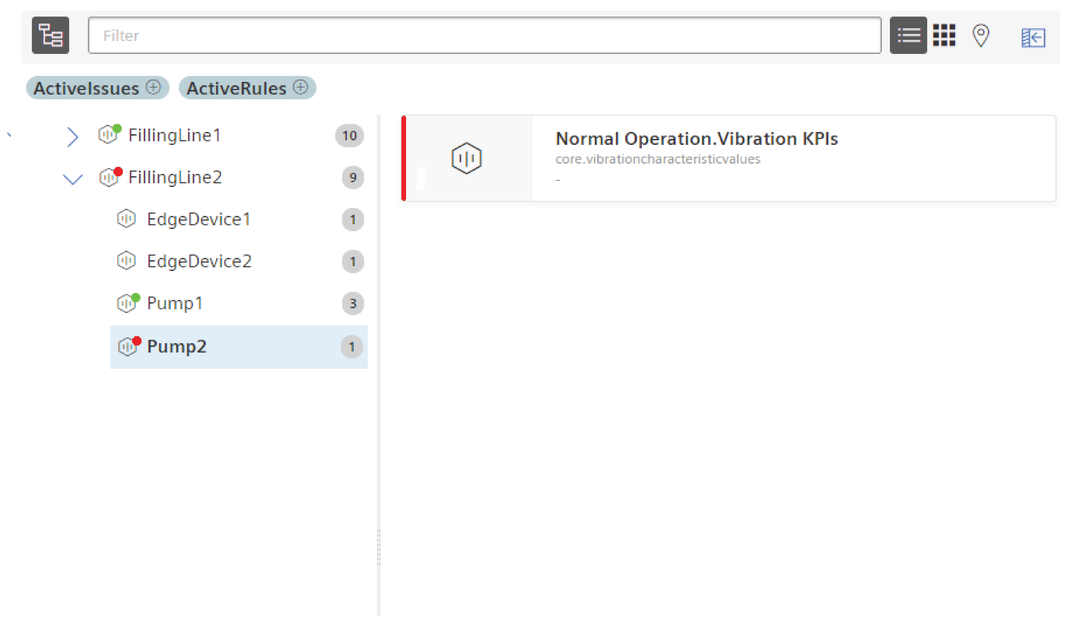Analysis Package Extensions "Limit Check"¶
The Analysis Package Extension “Limit Check” allows to perform a limit check on calculated timeseries KPIs. It is possible to perform a check against upper and or lower warning and alarm limits. Therefore, the target KPI needs to be chosen from the context bar, which shows the available KPIs for the specific Analysis Packages.
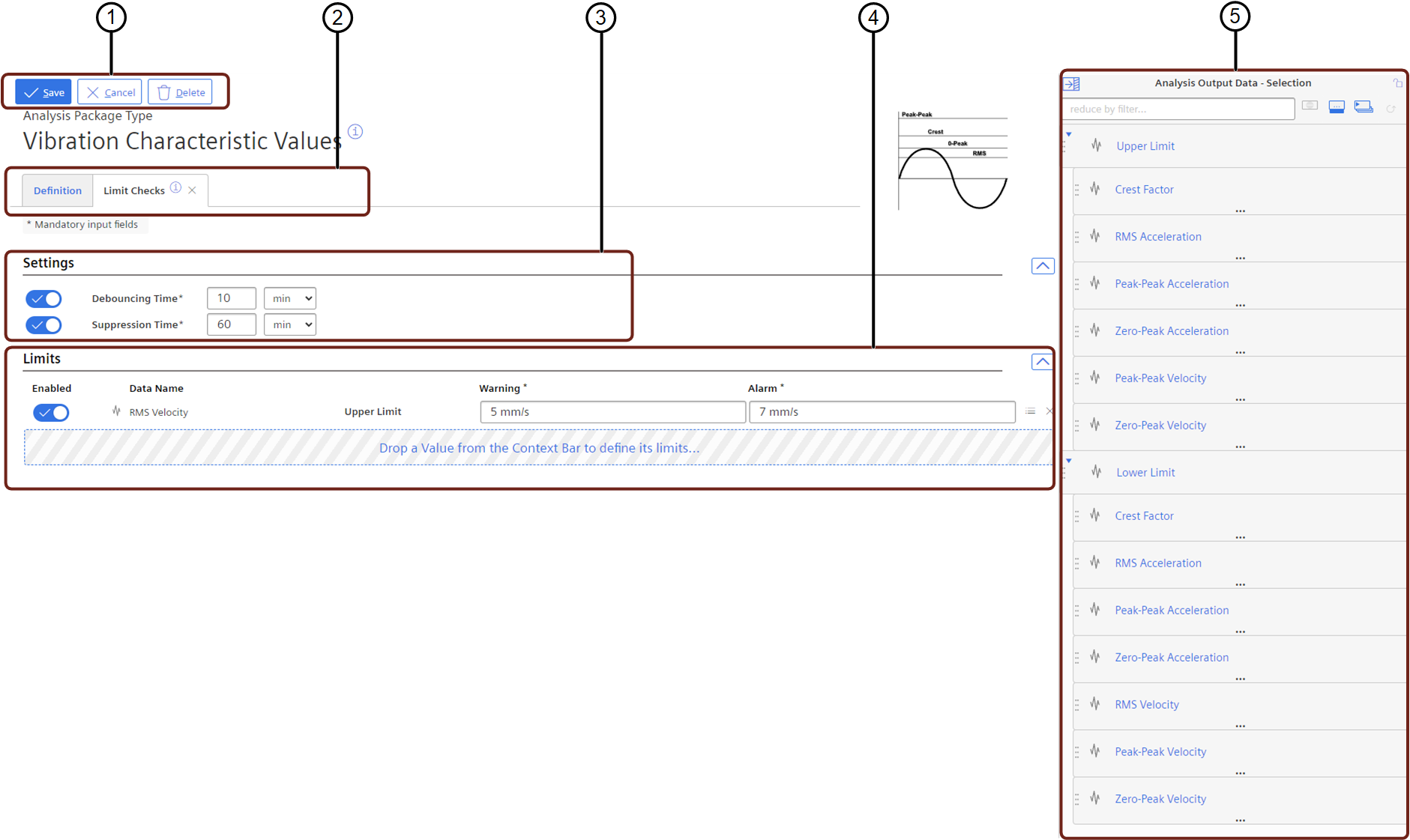
① Save or Cancel settings
② Extension selection tabs
③ Settings definitions
④ Limit definitions
⑤ Context Bar with available KPIs
| Area | Parameter | Description |
|---|---|---|
| Settings | Debouncing Time | Define a value for the debouncing time |
| Settings | Suppression Time | Define a value for the suppression time |
| Limits | Warning | Define a value for the warning limit |
| Alarm | Define a value for the alarm limit | |
| Context Bar | Analysis Output Data | Shows the available data of the Analysis Package, which can be used for an upper or lower limit check |
KPIs, which are extended with a limit check option will check each calculation result against the defined limits. On exceeding one of these limits, a corresponding health status is generated, uploaded to Industrial IoT, and can be monitored in Insights Hub Monitor.
The debouncing time can be used to suppress the event creation on exceeding limits. If the timeseries data settles back below a previously exceeded limit within the defined time, no event is created.
After an event has been created, further events will be dismissed for the defined suppression time if the suppression is enabled.