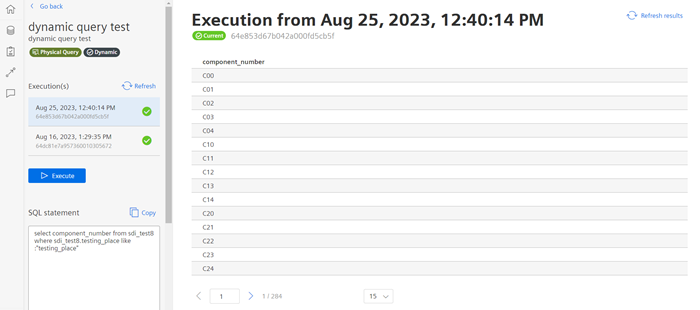Executing the Query¶
Data Contextualization Query Service creates Job executions for Static Queries and Dynamic Queries. The Query execution process runs a Query plan and returns the results to the Query.
Executing a Static Query¶
A Static Query statement includes all of the information required to run the Query. When a user creates a static query in the Data Contextualization application, the query is executed automatically. To view the status of Static Query Execution, refer Query Execution Jobs.
Executing a Dynamic Query¶
A Dynamic Query has one or more parameters, the values of which must be provided before the Query Execution. After executing a Dynamic Query, the user can see the status of the execution in the "Jobs" user interface. The below section explains the steps to execute a Dynamic Query.
Procedure¶
To execute a Dynamic Query, follow these steps:
- In Data Contextualization, click "Queries" from the left navigation.
- Select the required Dynamic Query, click
 under "Execution(s)" to view the execution page.
under "Execution(s)" to view the execution page. -
Click "Execute" and enter the Variable data.

-
To rename the component number, enable the toggle button
 .
. -
Click "Execute".
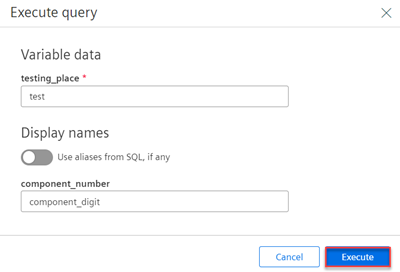
Result¶
A Query is successfully executed.