User Interface of a Ticket¶
Tickets are used to log and the track the incidents and issues related to asset. All the activities worked on the ticket are recorded. Also, it allows the service engineers to record their updates of the tickets through comments section to maintain the transparency.
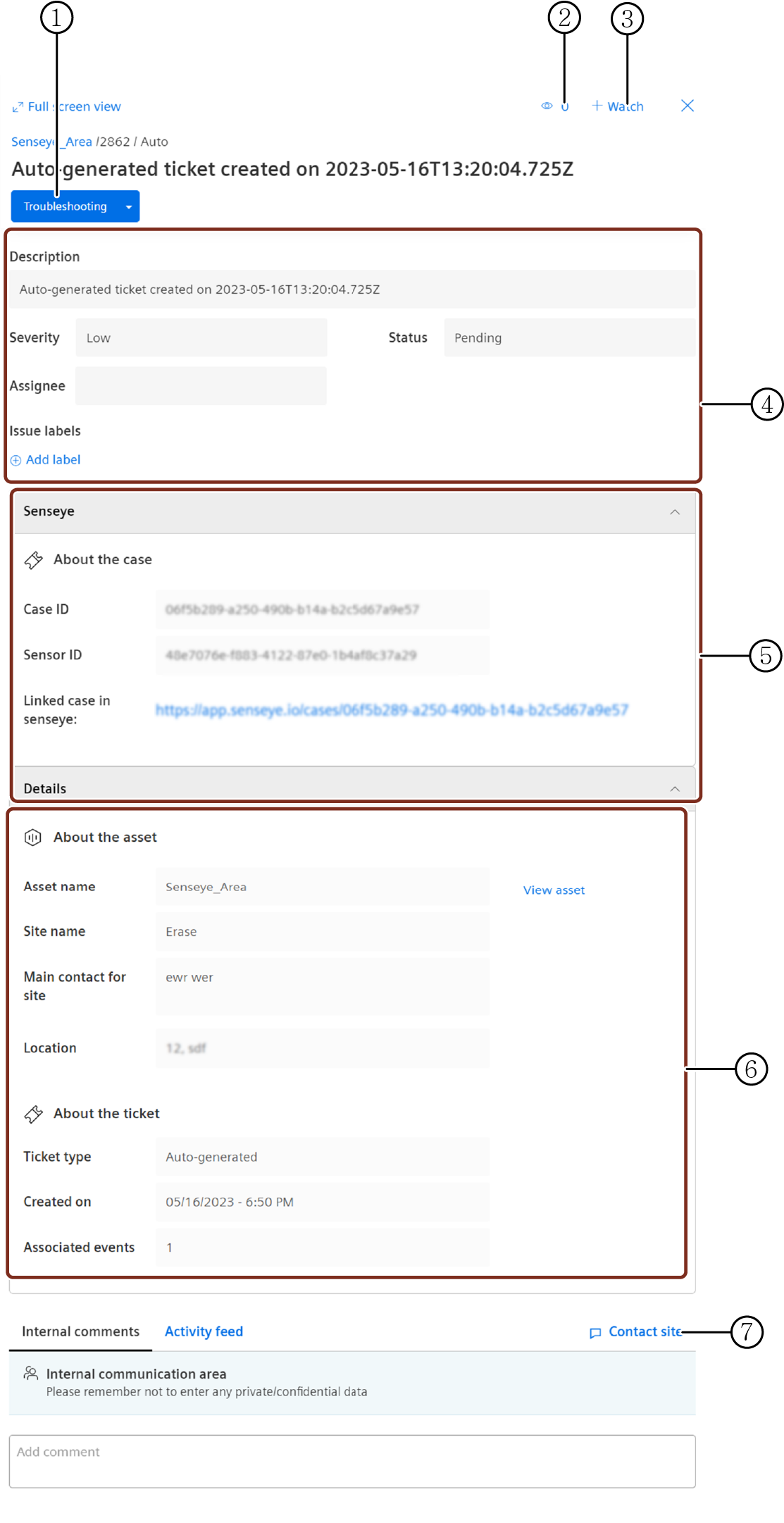
① Allows to connect remotely or call with Microsoft Teams
② Number of viewers following the ticket
③ Follows and tracks the ticket activities
④ Ticket management details with - Severity - Status - Assignee - Issue Labels
⑤ Displays the case details
⑥ Ticket type and Asset information
⑦ Supports the customer communication
After completion of every stage, it is required to manually update the status of the tickets. To manually update the ticket status, open the ticket and select the appropriate status from the "Status" dropdown.
Contact Customer¶
To analyze and resolve the tickets, interaction with the customers is one of the primary requirements. The tickets allows the engineers to interact with the customers through "Contact customer" option. By clicking "Contact customer", the engineer can either chat or call the customer through Microsoft Teams.
Note
- Only the users with admin role can set up Microsoft Teams account.
- The user is responsible for the set up, operation and usage of his Microsoft Teams, especially in regards to his data privacy policy.