Reference Graphs¶
The reference graphs are the general graphs with the similar frequency data resulting in same errors for the similar set of assets, which are used to compare and predict the possible errors in the assets.
Uploading Reference graph¶
To upload the reference graph, proceed as follows:
-
Click "Upload a graph".
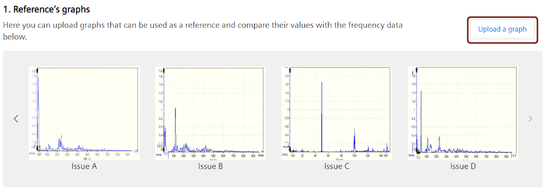
-
Select the graph from the local files and click "Next".
- Crop the image as per the requirement.
- Enter the description.
- Click "Save".
Deleting Reference graph¶
To delete the reference graph, proceed as follows:
- Select the graph from the list.
- Click "Delete".
- In the confirmation dialog box, click "Proceed".
Last update: January 22, 2024