Managing tickets¶
Tickets are used to log and the track the incidents and issues related to asset. The tickets are used to support and assist the service engineers to get an overview of all the incidents or issues recorded against an asset.
To manage the tickets created by the Service engineer, click "Administer tickets" in the "Admin" tab.
The following actions are possible:
- To search for a specific ticket, click "Toggle search" in the "Administer tickets" screen. It is possible to search for a ticket based on the following parameters:
- Title
- Asset ID
- Ticket type: Manual or Auto generated
- Description
- Severity: Low, Medium or High
- Stage: Pending, Assigned, In progress, Completed, Archived
- Status: Pending, Assigned, In progress- Active, In progress- Flagged, In progress-Observation, In progress-Reporting, Completed, Archived
- To select a ticket, click on the respective row. To select several tickets, press and hold the Control button and click the rows one after the other.
- To edit a ticket, click on the required ticket and click "Edit selected". Update the ticket as required and click "Save".
- To delete selected tickets permanently, select the tickets and click "Delete selected".In the confirmation dialog, click Proceed". This operation cannot be undone, which means that the deleted ticket cannot be restored.
- To delete the comments associated with a ticket, select the ticket and click "Delete selected comments". In the confirmation dialog, click "Proceed". This operation deletes all the comments in the selected ticket.
- To delete the customer communication associated with the ticket, select the ticket and click "Delete selected customer communication". In the confirmation dialog, click "Proceed". This operation deletes all the communication with the customer in the selected ticket.
- To delete all tickets, click "Delete all rows". In the confirmation dialog, click "Proceed". This operation deletes all the tickets. If a search is applied, then only the filtered tickets are deleted. The deleted tickets cannot be restored.
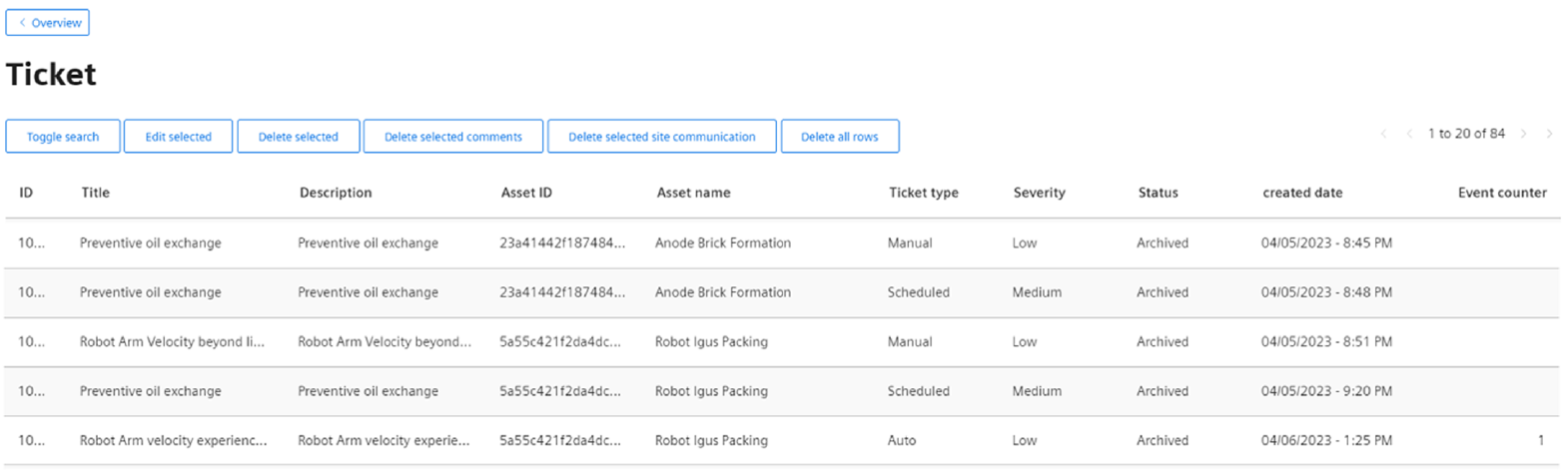
Last update: January 18, 2024