Managing remote connections¶
When the Service engineer identifies an issue in an asset, the connection can be established to that asset to resolve the issue.
The remote connection can be initiated by Team lead and the team member. The admin can only delete the remote connections.
To delete a remote connection, in the "Admin" tab, click "Administer remote connections". Select the remote connection from the list and click "Delete". In the confirmation dialog, click "Proceed". This deletes the remote connection permanently and cannot be undone.
The specific remote connection can also be searched based on the following:
- Session id
- Asset id
- Asset name
- Created
- Sent to customer
- Accepted by customer
- Rejected by customer
- Closed by customer
- Closed by provider
Note
The feature is only available for Region Europe 1.
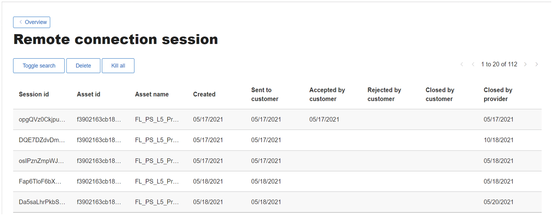
Last update: December 18, 2023