Viewing Schedules¶
To view the created schedule, select "Workbench" from left navigation and click "Schedules". For more information on creating schedules, refer "Creating a Batch Simulation".
Select "Digital Twin Model" from the drop-down. The created schedules for the selected "Digital Twin Model" are displayed. On selecting the schedule, the Schedule Type, Next execution Date, Valid From and Valid To.
The Recent Simulation Runs details for the selected schedule are are also displayed on the screen.
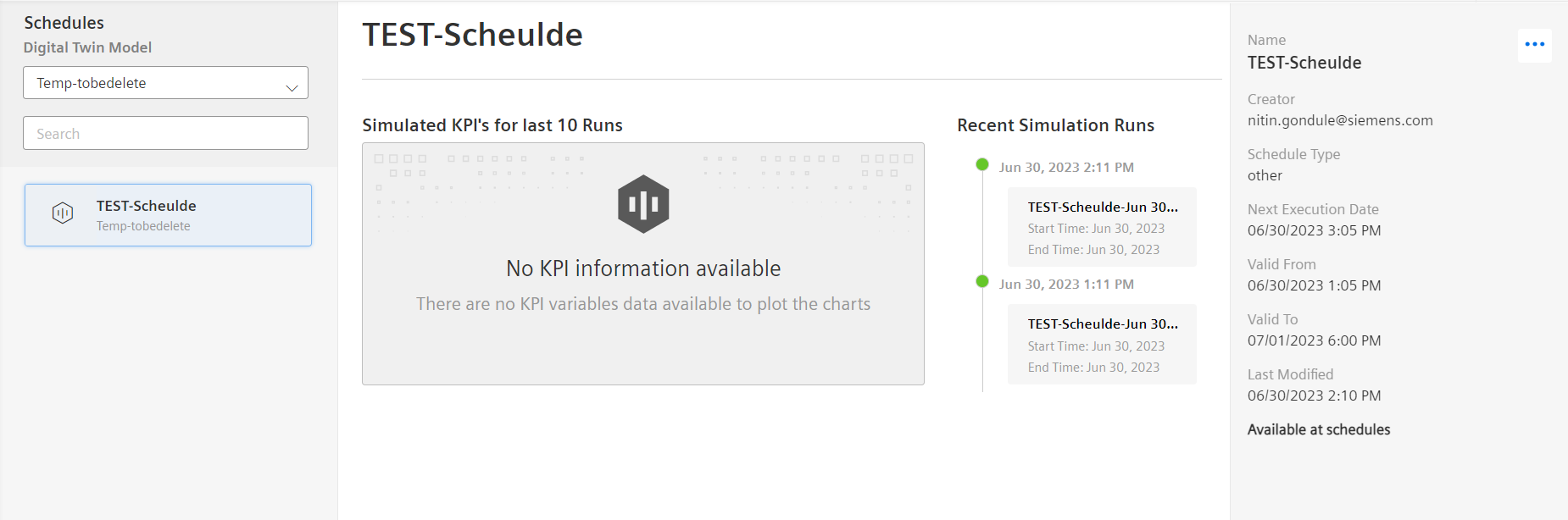
Last update: January 22, 2024