Viewing job details¶
The Jobs Monitoring screen helps the admin to monitor the status of the jobs. This screen shows the details of the selected connector. The job could be in any of the following states:
- In-progress
- Queued
- Completed
The details of the job includes the Job type, date of creation, the connector name and the Enterprise application for the selected connector.
It is also possible to sort the jobs based on Connector, Job Type, Status and Creation date.
Note
- Once the job is submitted, it cannot be edited or deleted.
- "Completed" jobs can be deleted by the admin.
User interface¶
The following graphic shows the user interface of Jobs Monitoring screen:
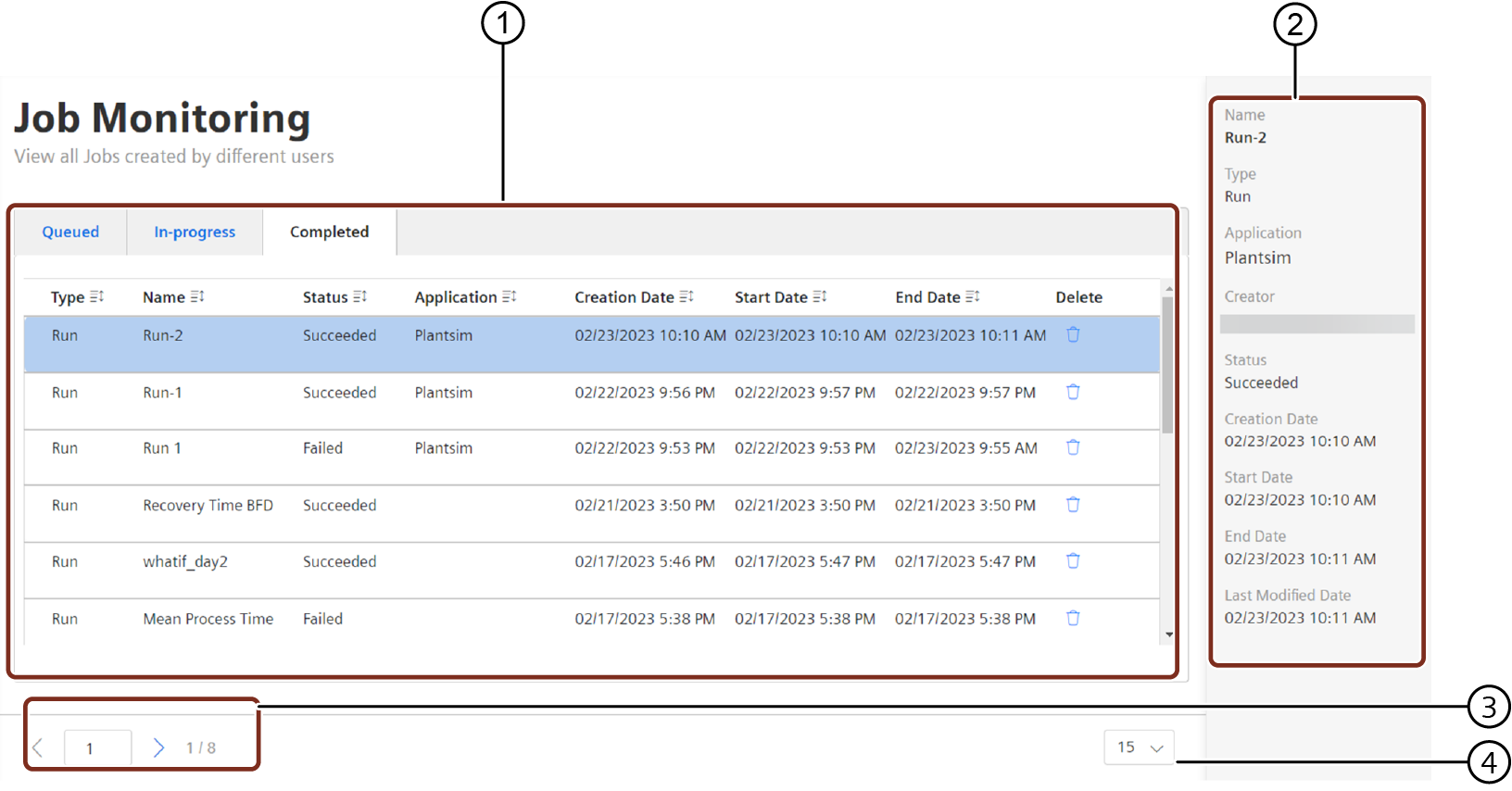
① Shows the job in the following states:
- Queued
- In-progress
- Completed
② Job details of the selected job
③ Pagination for the selected tab, to navigate to the next page
④ Shows the number of jobs per page
Last update: January 22, 2024