User Interface and User Rights¶
User interface "Home"¶
The "Home" screen in "Factory Twin" application displays the Simulation Status, total Simulation runs, available Digital Twin Models, Schedules and Study details.
The following graphic shows the "Home" screen:
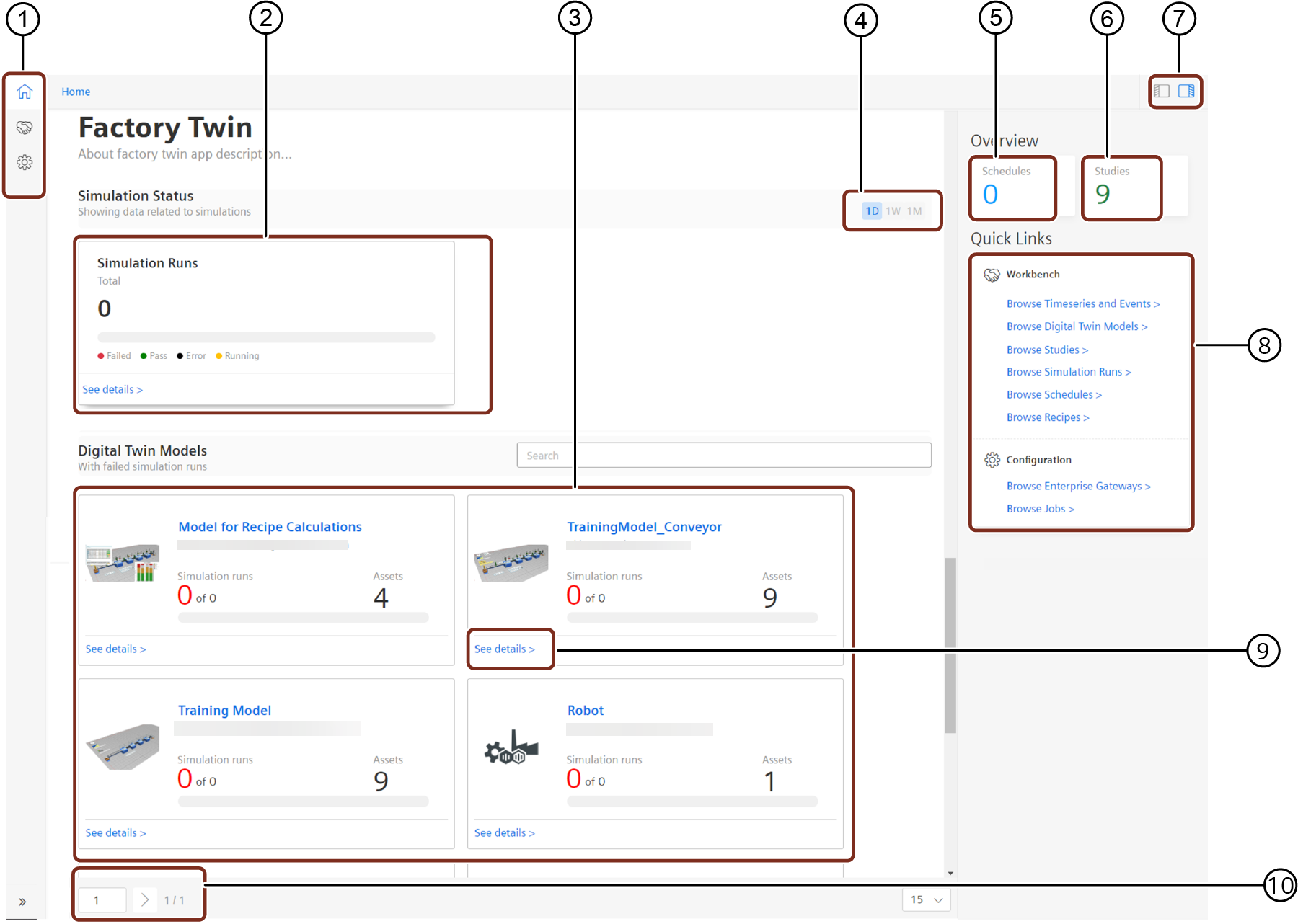
① Left navigation
② Displays the total number of simulation runs and the different status
③ Displays the available Digital Twin Models
④ Selection of day, week and month
⑤ Displays the schedule details
⑥ Displays the Study details
⑦ Show/hide the right navigation
⑧ Quick links for Workbench and Configuration details
⑨ Navigates to that Digital Twin Model
⑩ Pagination to view the next/previous pages
User rights¶
The user rights depend on the following user roles:
- Admin
- User
The following table gives an overview of the permissions for different user roles:
| Rights | Admin | User |
|---|---|---|
| View Timeseries and Events | 🗸 | |
| Create Simulation Runs | 🗸 | |
| Create Digitial Twin Models | 🗸 | |
| Edit Digital Twin Models | 🗸 | |
| Delete Digital Twin Models | 🗸 | |
| Create Digital Twin Instance | 🗸 | |
| Edit Digital Twin Instance | 🗸 | |
| Delete Digital Twin Instance | 🗸 | |
| Create Study | 🗸 | |
| Delete Study | 🗸 | |
| Create a new run | 🗸 | 🗸 |
| Delete simulation run | 🗸 | 🗸 |
| Create a recipe | 🗸 | |
| Edit a recipe | 🗸 | |
| Delete a recipe | 🗸 | |
| Create Enterprise Gateway | 🗸 | |
| Edit Enterprise Gateway | 🗸 | |
| Delete Enterprise Gateway | 🗸 | |
| View Enterprise Gateway details | 🗸 | 🗸 |
| View Job Monitoring details | 🗸 | 🗸 |
| Delete completed jobs | 🗸 |
Last update: January 22, 2024