Creating and viewing Enterprise Gateway¶
User interface¶
The user interface of "Enterprise Gateway" screen is as shown below:
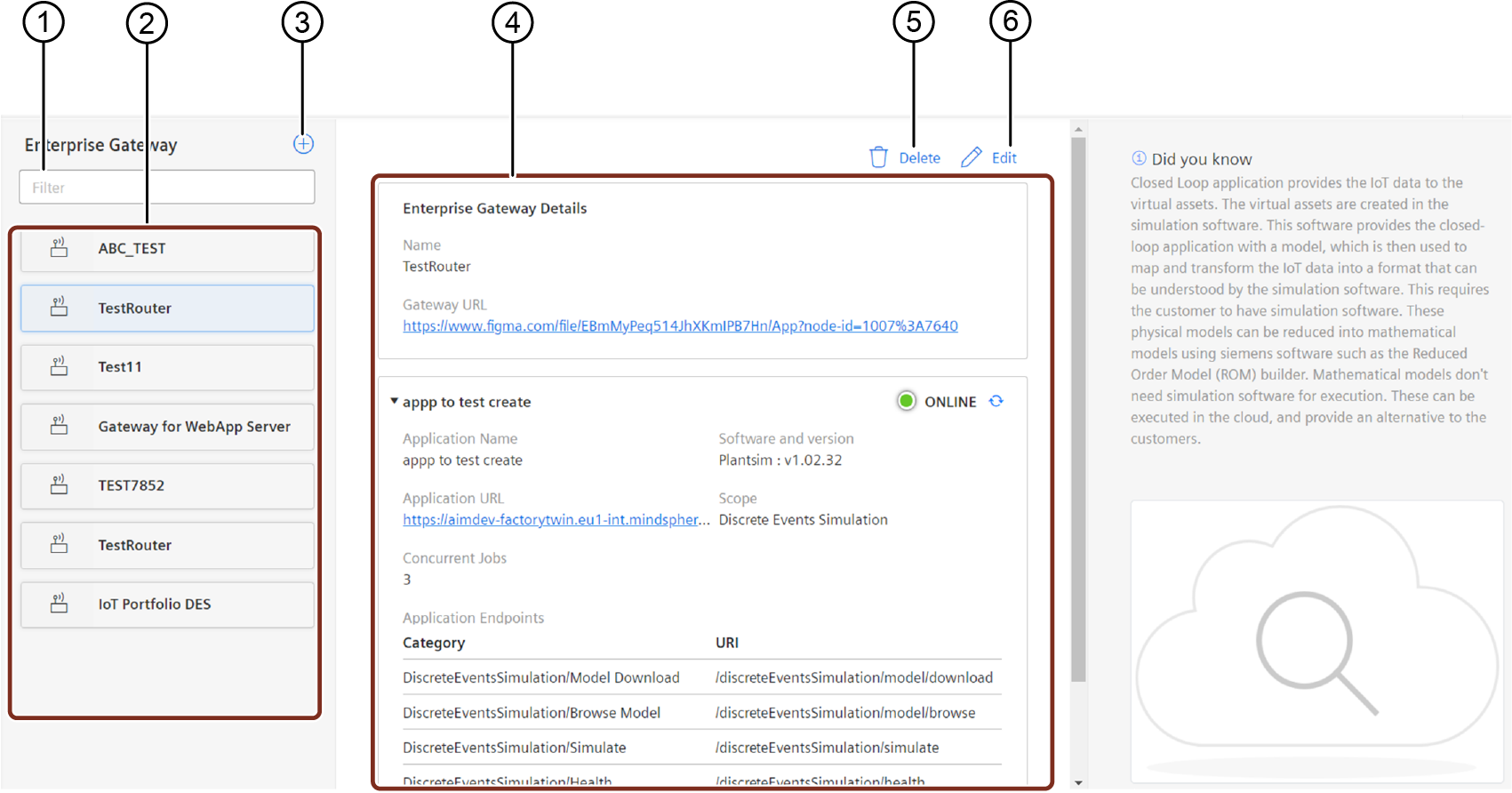
① Search for a specific Enterprise Gateway
② Displays the list of available Enterprise Gateways
③ Creates a new Enterprise Gateway
④ Displays the details for the selected Enterprise Gateway
⑤ Deletes the selected Enterprise Gateway
⑥ Edits the selected Enterprise Gateway
Procedure¶
To create and configure a new enterprise gateway, proceed with the following steps:
- In "Factory Twin" application, click "Configuration" and click "Enterprise Gateway".
- Click "Create Enterprise Gateway".
- Enter the field parameters and click "Save".
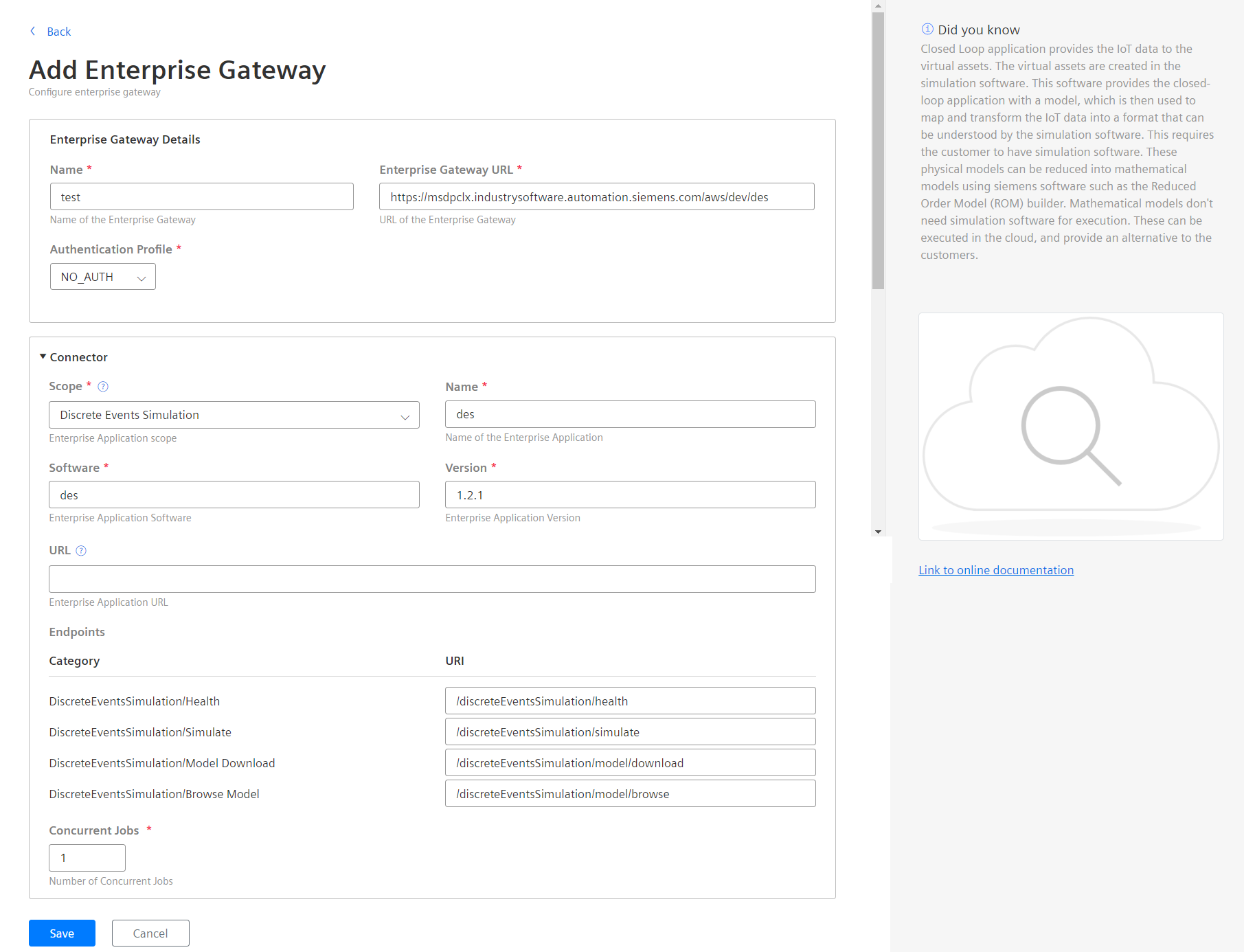
Parameters of new enterprise gateway¶
The following table describes the parameters of the new enterprise gateway:
| Parameter | Description |
|---|---|
| Enterprise Gateway URL | URL of the enterprise gateway |
| Organization | Organization name |
| Description | Description for the enterprise gateway |
| Authentication Profile | The following Authentication type are available: NO_AUTH, BASIC, OAUTH2 |
| Connectors | |
| Description | Description for the connector |
| Concurrent Jobs | Number of concurrent jobs |
| Enterprise Application | |
| Name | Name of the Enterprise application |
| Software | Enterprise Application software |
| Scope | Scopes of application. The following scopes are available: Discrete Events Simulation, Product Definition, System Simulation |
| Version | Version of the Enterprise application |
| URL | URL of the Enterprise application |
| Endpoints | |
| Category | Category of the endpoint |
| URI | URI of the endpoint |
Last update: January 22, 2024