Creating a new Run¶
To create a new Run, proceed with the following steps:
- In "Factory Twin", select "Workbench" from the left navigation and click "Assets".
- Select the required Digital Twin Model from the drop-down.
- Click "Create Run".
- Enter the name and description for the new run.
- From the drop-down, select the Digital Twin Model, study/studies for which the run needs to be created.
Batch mode creates a schedule to run simulations periodically either in batch mode (no manual intervention) or interactive mode. If "Run in Batch Mode" toggle button is enabled, the simulations will be executed in non-interactive mode. It also imports the HTML report of the simulation which can be viewed in the application. - Select the "Timeseries Date range" from the date picker.
- Click "Simulate".
You can Refresh, rerun or delete the run by clicking ![]() .
.
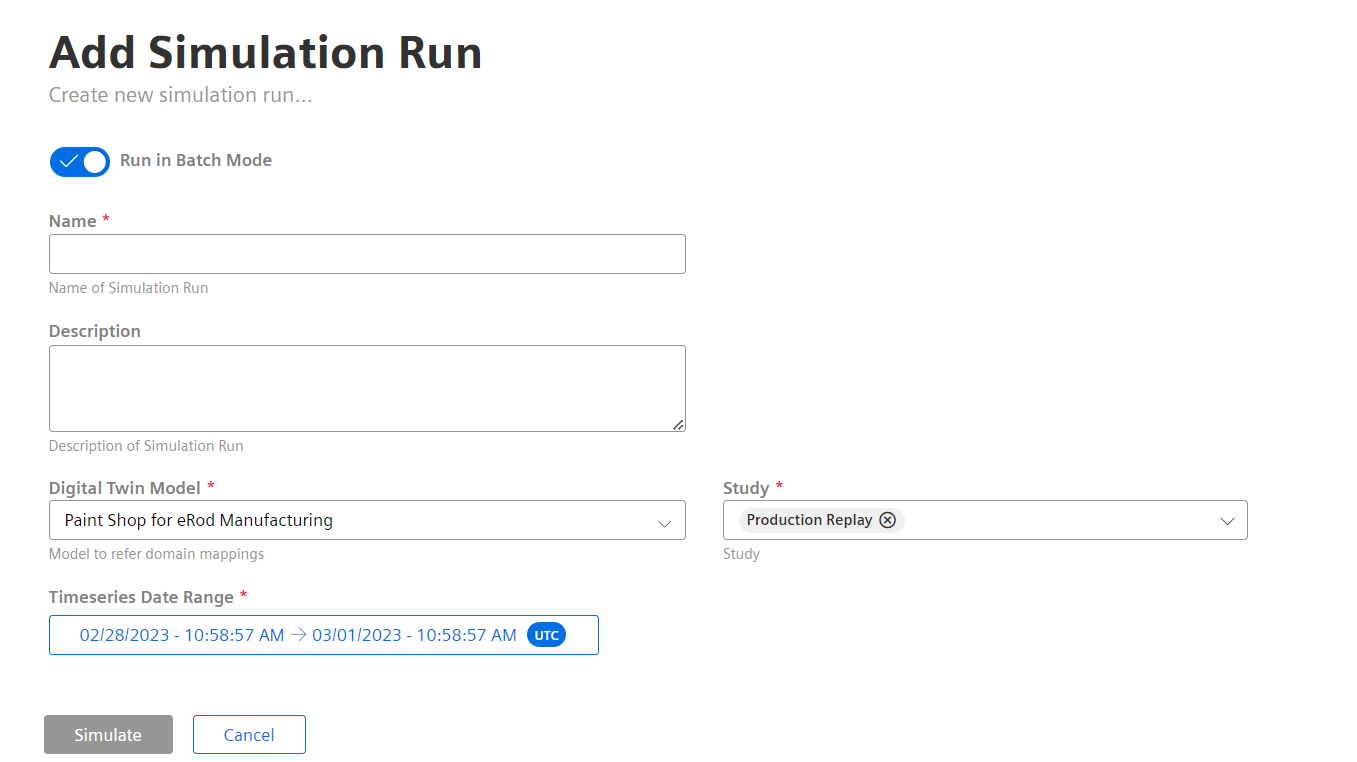
Last update: January 22, 2024