Creating a new recipe¶
Recipes are chain of operations. Each operation is a function.
This application enables the user to create a recipe from the "Workbench" tab. The following section describes the procedure to create a recipe.
The user interface of "Recipes" is as shown below:
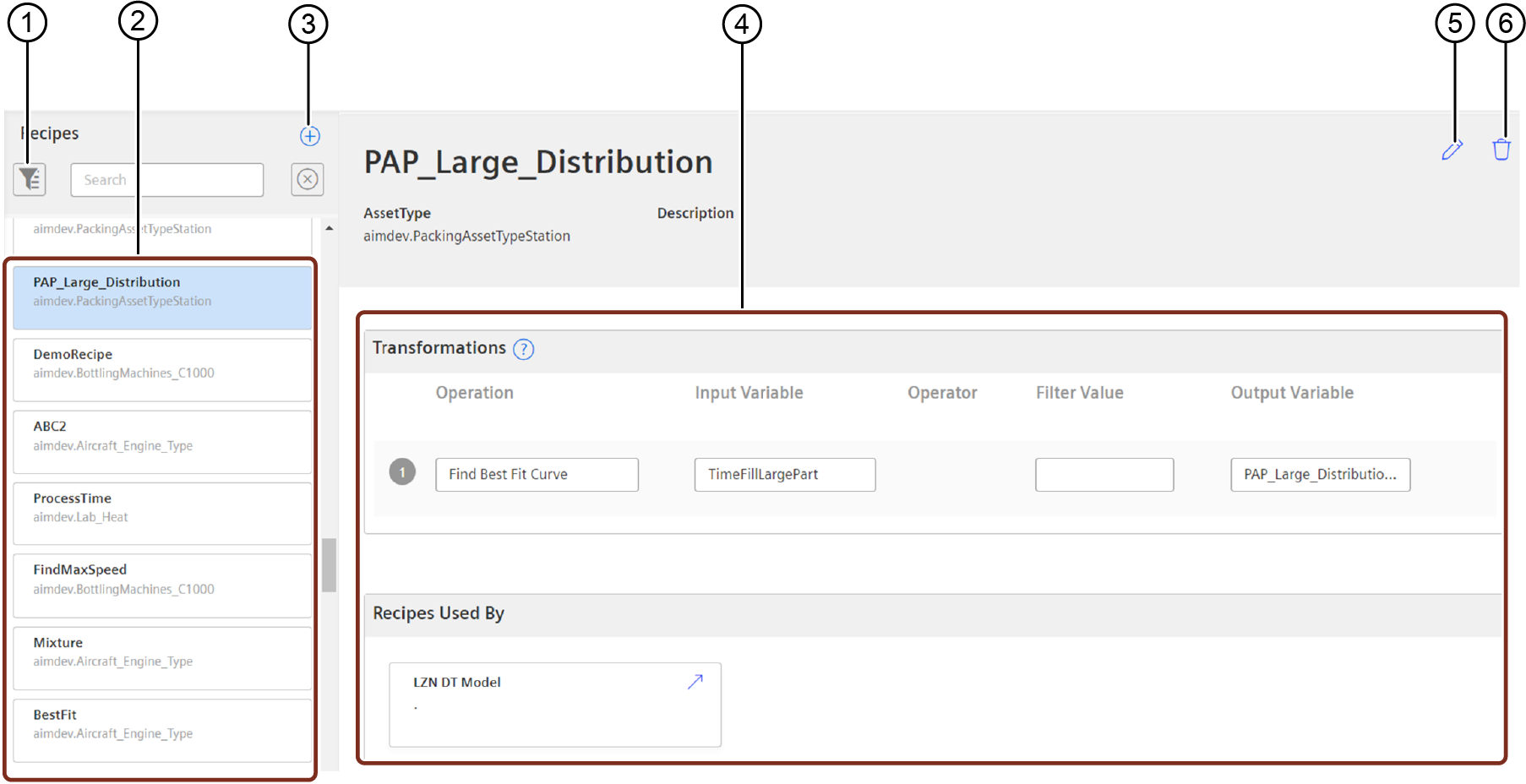
① Filter the available recipes based on Asset type, Modified after and Modified before fields
② Displays the list of available recipes
③ Creates a new recipe
④ Displays the details for the selected recipe
⑤ Edits the selected recipe
⑥ Deletes the selected recipe
Procedure¶
To create a new recipe, proceed with the following steps:
- In the "Workbench" tab, click "Recipes". Click "Add a recipe".
- To create a recipe from the existing recipes, choose a recipe from the available list.
To create a new recipe, click "Create a new Recipe". - Enter the name for the recipe.
- Choose the asset type from the drop-down.
- Enter the description for the recipe.
- In the Transformations section, select the Function from the drop-down.
- Choose the Input variable and enter the name for the output function.
Add a new recipe step if applicable. - Click Save.
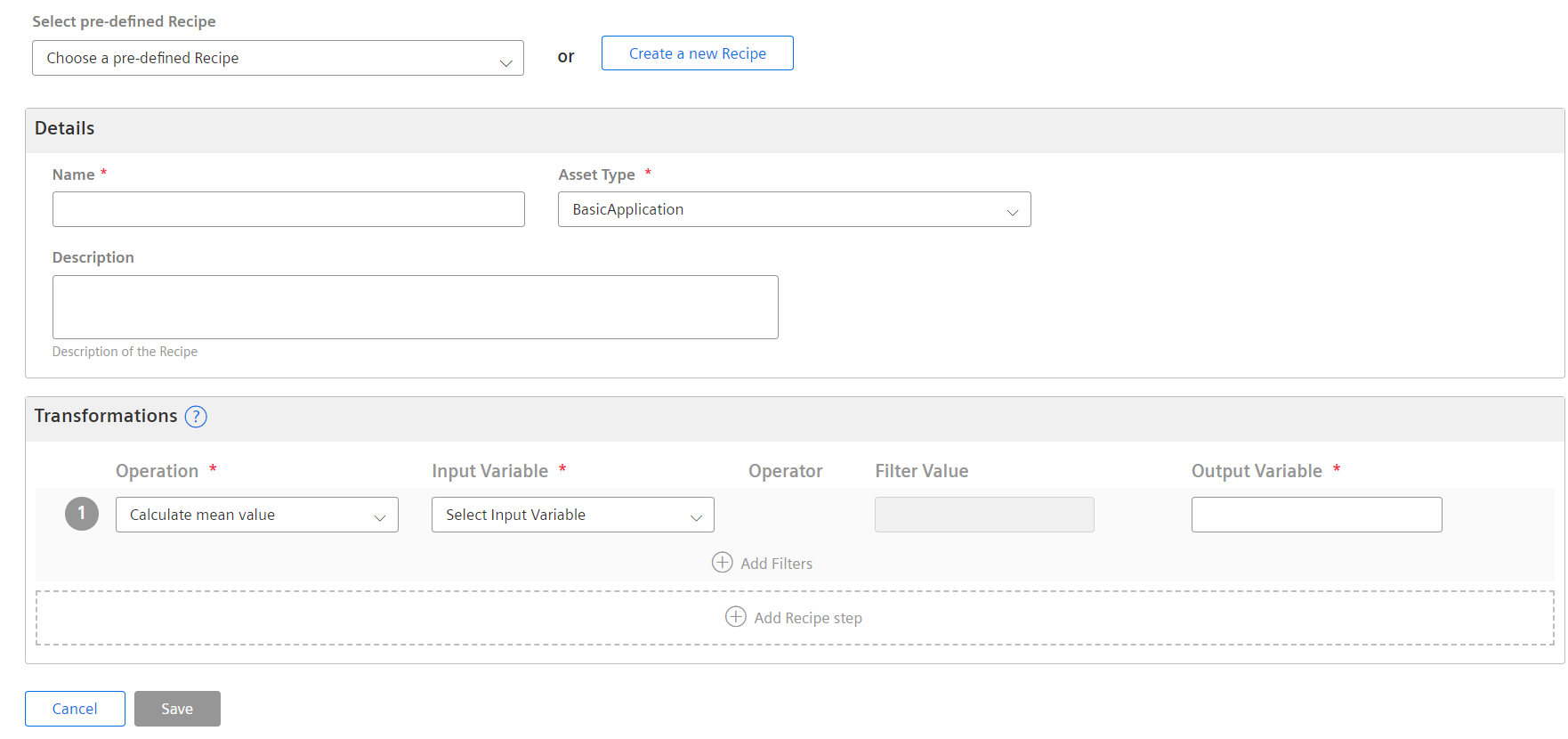
Result¶
The recipe is created successfully and is displayed on the Recipes screen.
Last update: January 22, 2024