Overview¶
In DevOps Cockpit, you can add a new application by the following configuration types:
- Create new application with default configuration: In this configuration, the application is auto-configured with the default version, CSP header and the application role and scope.
- Create new application with Step by Step process (advanced configuration): In this configuration, the application is needs to be configured with the custom or advances configuration with step by step process.
User Interface of "Applications"¶
The Applications screen shows the list of already created applications, the total number of applications available, own applications and external applications. It is possible to create a new application or create a new version of an existing application.
In addition, this screen also provides a quick detailed information of the applications that helps the user to access the required application faster.
The user interface of "Applications" is as shown below:
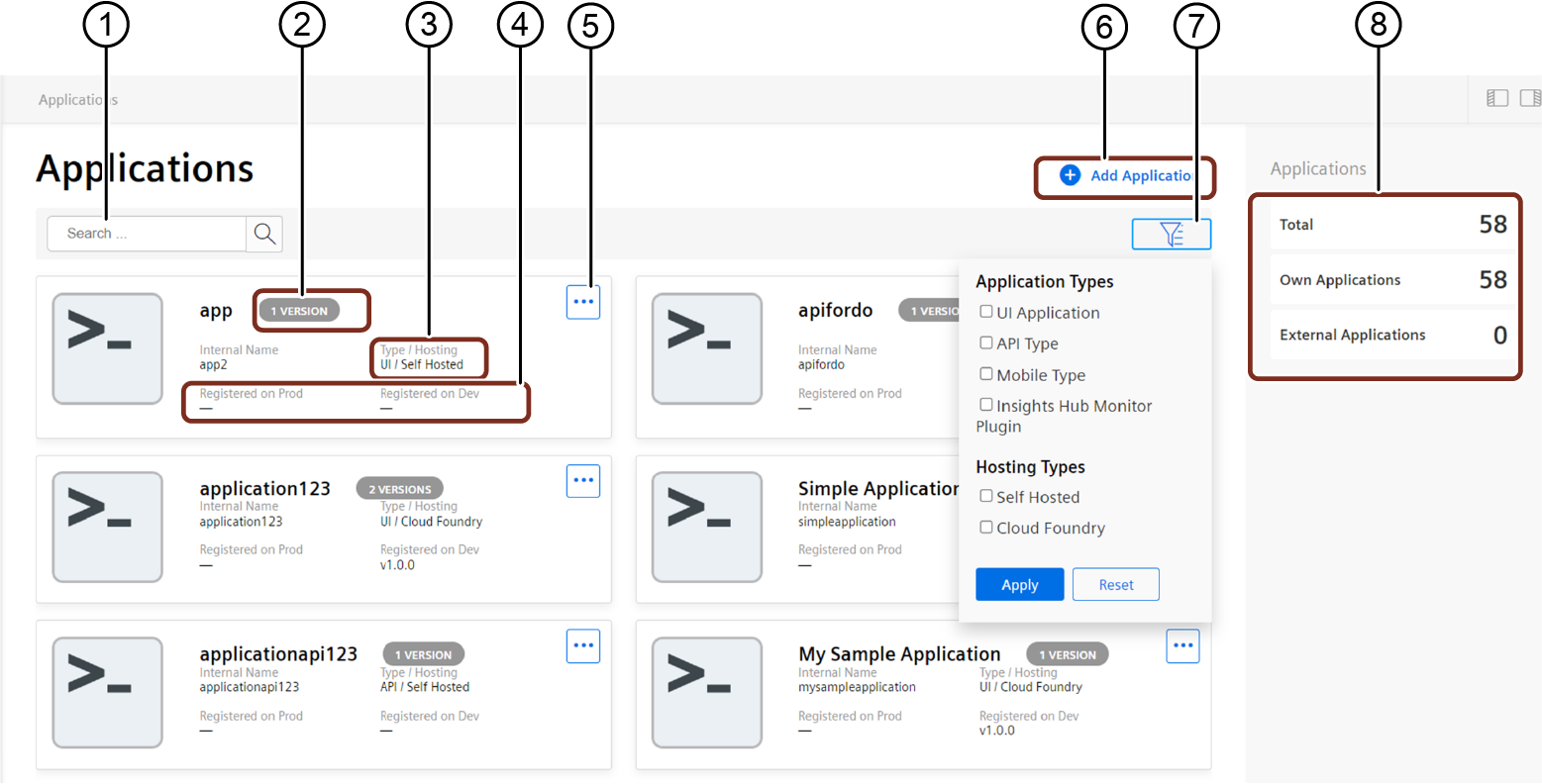
① Search for an application
② Number of versions available for an application
③ Application Type and hosting type details of the application
④ Application version registered on Production and Development environments
⑤ Create a new version for the application
⑥ Create a new application
⑦ Filter the application based on application and hosting types
⑧ Total number of available applications, own and external applications
On selecting the required application, the below screen is displayed:
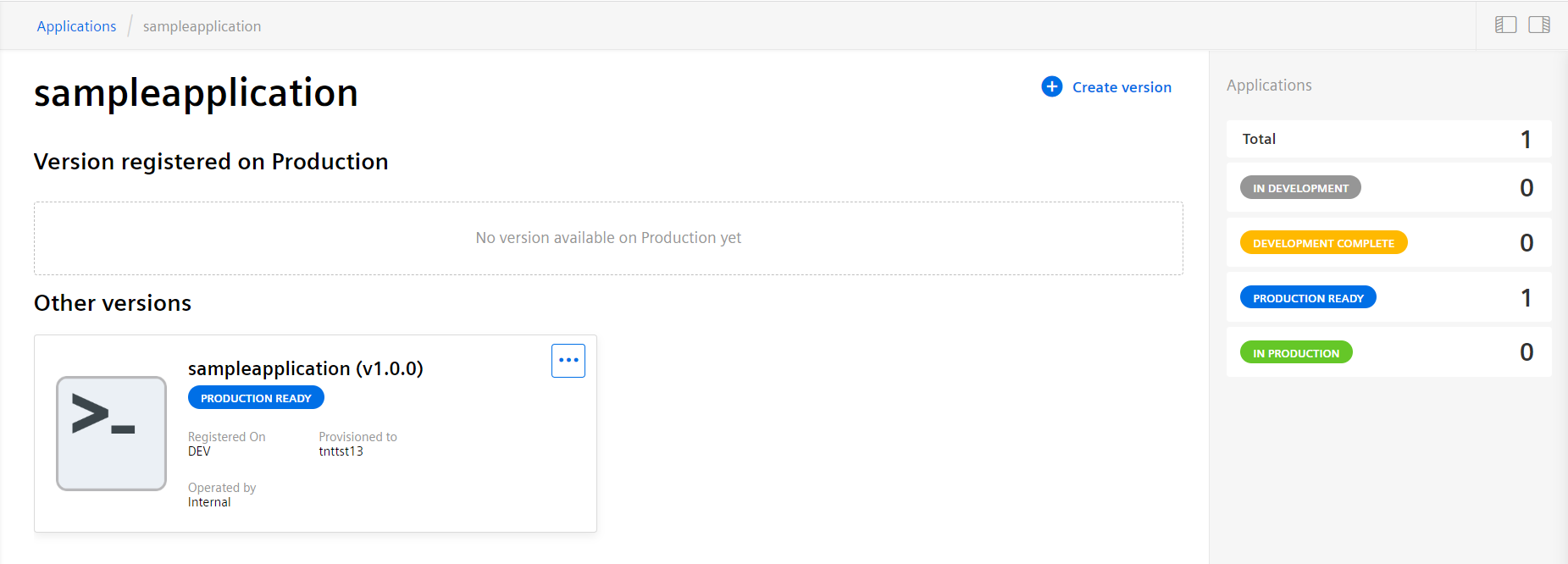
Click on the application tile to view the application description and the lifecycle details. 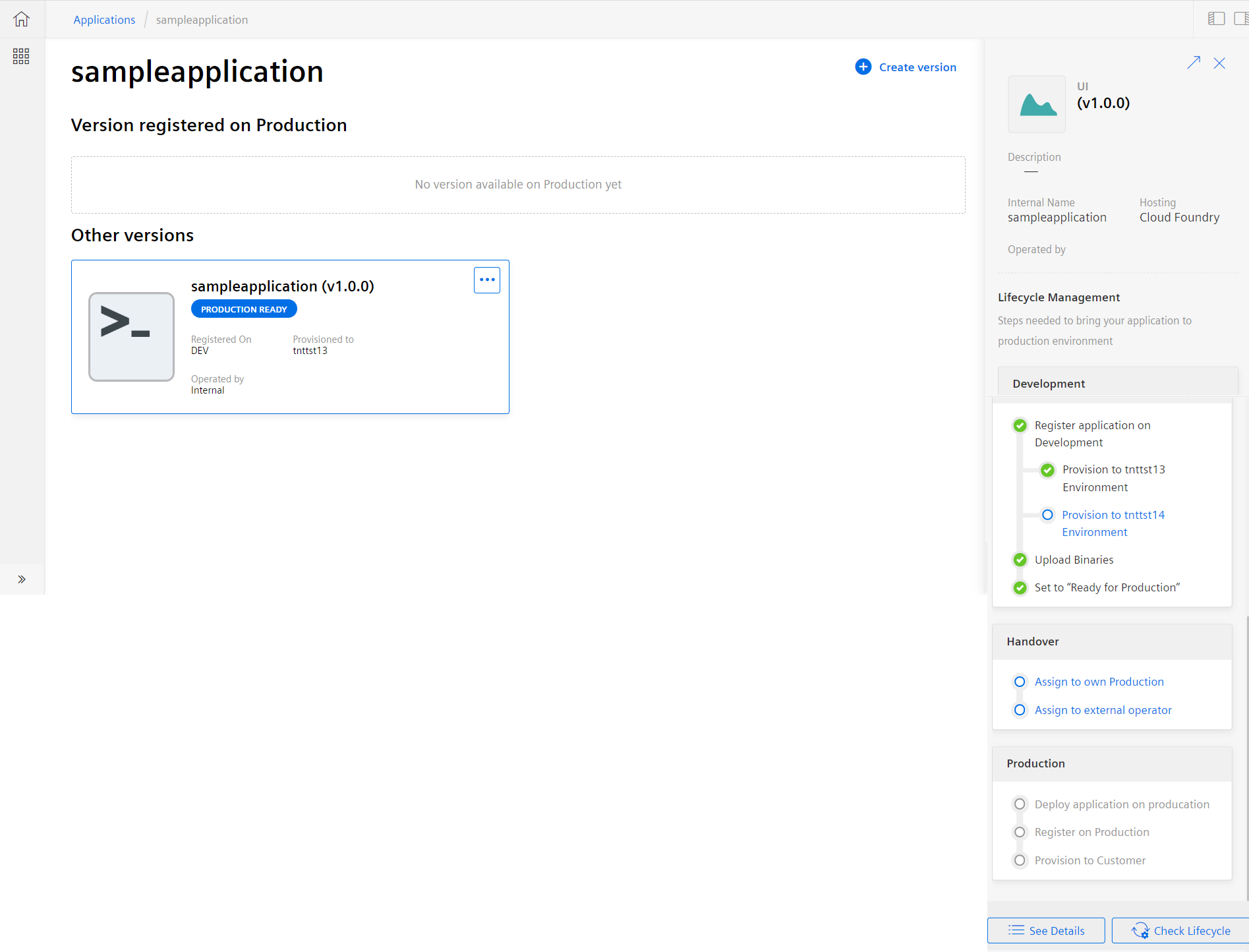
On clicking "See details", the detailed configuration of the application can be viewed. On clicking "Check Lifecycle", the UI displays the step that the user needs to execute in order to get the application to production. For more information on the steps in application lifecycle, refer Application Lifecycle in DevOps Cockpit.
Types of Applications¶
The following application types are supported:
- Standard: The standard type of applications provide a user interface for their users and will be available in the Launchpad.
- Insights Hub Monitor Plugin: The added applications will be integrated as a plug-in inside Insights Hub Monitor application. For more information on Insights Hub Monitor Plugin applications, refer Accessing integrated Insights Hub Monitor Plugin application in Insights Hub Monitor.
- API: The API applications cannot be used independently and requires standard UI or Insights Hub plugin applications as dependent applications.
- Mobile: The mobile type of application represents a mobile native application connected to Insights Hub. The native mobile applications are developed outside Insights Hub and are uploaded to the respective mobile application stores, by the developers or operators. With the application type "Mobile", you can enable native mobile applications to access certain Industrial IoT APIs.
Types of Application Infrastructure¶
DevOps Cockpit allows you to host your application on the following types of infrastructure:
- Self Hosted: DevOps Cockpit provides a platform to integrate your own applications with Insights Hub world. The self-hosted applications will be hosted on the private infrastructure.
- Cloud Foundry: These applications will be hosted in the Cloud Foundry space. It supports applications that consist of one or more components. Each component is represented by a Cloud Foundry application that requires to be run within Cloud Foundry Space. Currently, only Cloud Foundry applications that have a single Cloud Foundry manifest configuration is supported.
- Mendix-based: When your application is marked with Mendix feature, the user will be informed upon the production ready that a Mendix license is required to run that application. When applications are added, they are available in DevOps Cockpit dashboard. For more information on Mendix, see Developing Mendix Apps
- None: This type of infrastructure does not require any separate backend on Insights Hub. Only mobile type of applications can be hosted here, where all logic is managed in the mobile application. However, they are exclusively available only for iOS and Android mobile devices.
Note
If you need Insights Hub to host your application, you need to purchase the add-on IIoT Data Package, if this is not already included in your Capability Package.
All types of applications, Standard, Insights Hub Monitor Plugin, API, Mendix-based and Mobile applications are supported on Cloud Foundry and self-hosted infrastructures.