Setting an Application to Ready for Production¶
Setting an application ready for production leads to automatic assignment of your application to your Production Environment.
Pre-requisites¶
- The application's metadata is submitted for upload. For more information, refer Preparing application for release.
Procedure¶
- In the "Home" screen, under "Applications", click "See details". Navigate to the application that you want to set to ready for production.
- Click on the application to view the application and Lifecycle management details.
- Enter the Developer Admin's "Primary Email" and "Alternate Email".
-
Read and accept the agreement and then click "Submit"
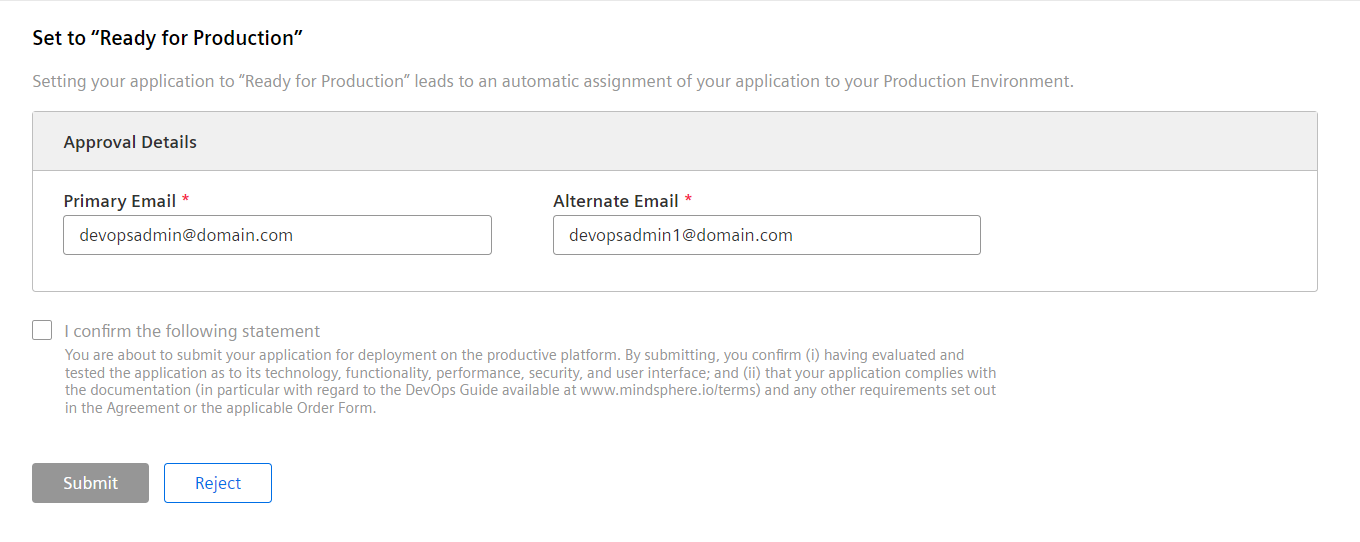
Result¶
An email notification will be sent to the primary and secondary email addresses regarding the availability of the application.
Next steps¶
The application is now ready for production and can be assigned to own production. For more information, refer Assigning application to own production.
Last update: January 22, 2024