Provisioning an Application to test environments¶
Provisioning the application to the test environment allows testing of the application before deploying it on the production environment.
Pre-requisites¶
- The application should be registered. For more information, refer Registering an application.
Procedure¶
- In the "Home" screen, under "Applications", click "See details". Navigate to the application that you want to provision to the test environment.
-
Select the available "Test environment(s)" and click "Start Provisioning" to provision the application to the test environment(s).
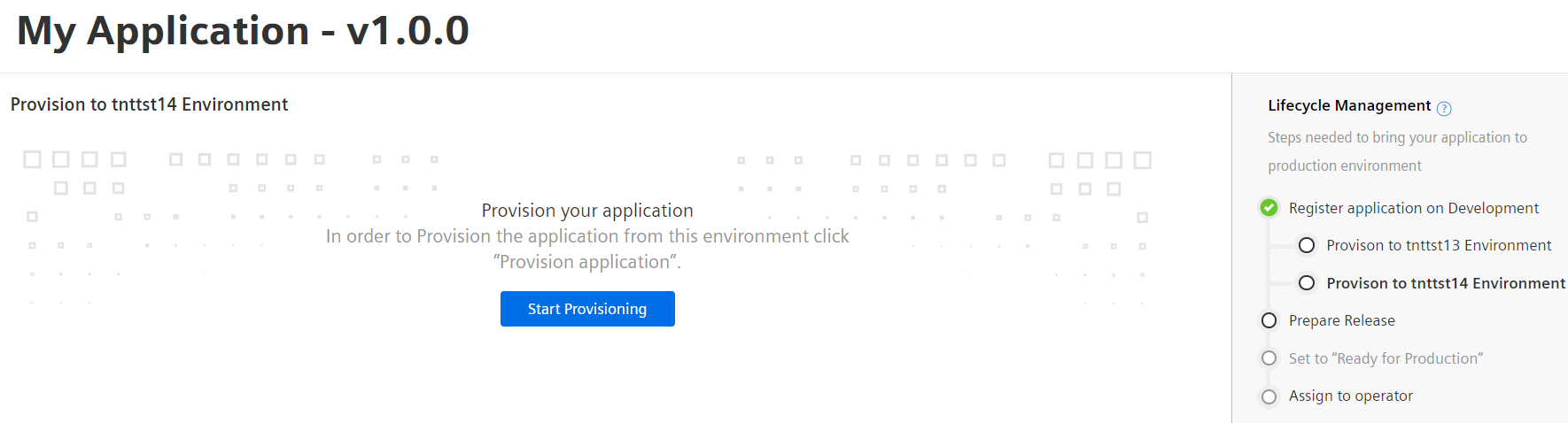
Result¶
The application is provisioned to the available test tenants.
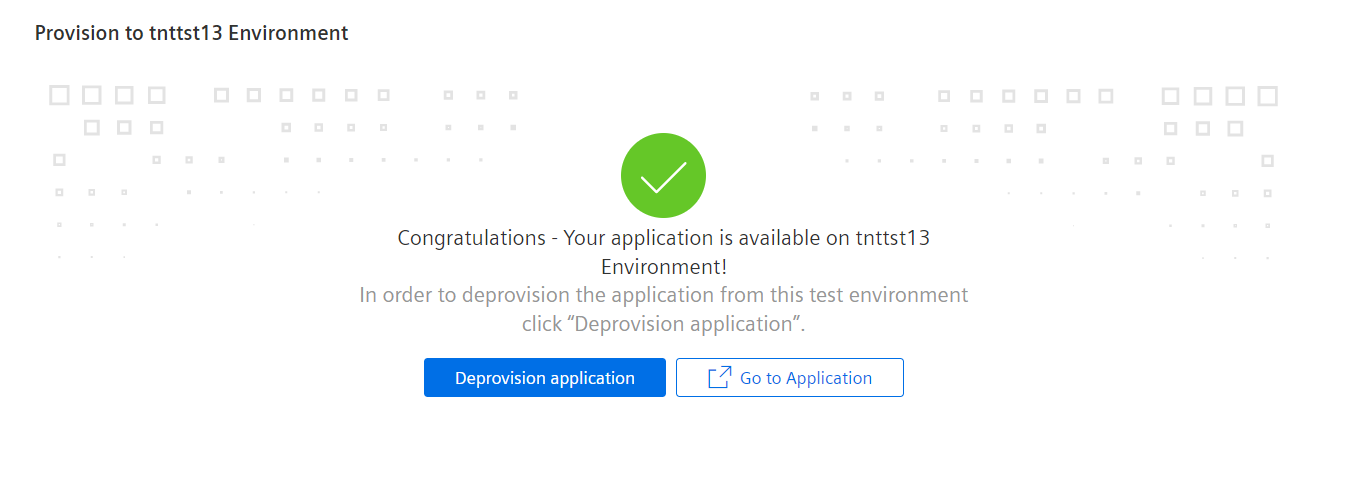
Next steps¶
After the application is provisioned, prepare your application for release.
De-provisioning an application¶
To de-provision an application from the test tenants, select the provisioned application, select "Provision to test tenant(s)" from lifecycle management tab. Select "Deprovision application".
Last update: January 22, 2024