Provisioning an application to customers¶
After the application is registered on the production environment, it is possible to provision this application to the customers.
Pre-requisites¶
- The application must be already registered on the production environment
Procedure¶
- In the "Home" screen, under "Applications", click "See details". Navigate to the application that you want to provision to the customers.
- Click on the application to view the Lifecycle Management details.
- Click "Provision to customer".
- Click "Add Customer" and enter the customer name.
- Click "Provision".
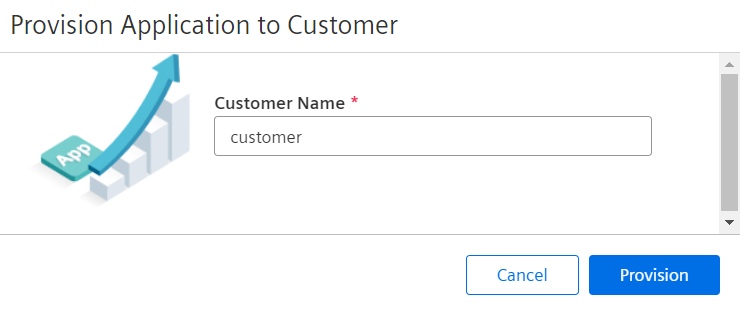
Result¶
The application will be successfully provisioned to the customer only after the provisioning request is accepted by that customer. The name of the customer and the status of the provisioning request is displayed in the "Provision to customer" screen.
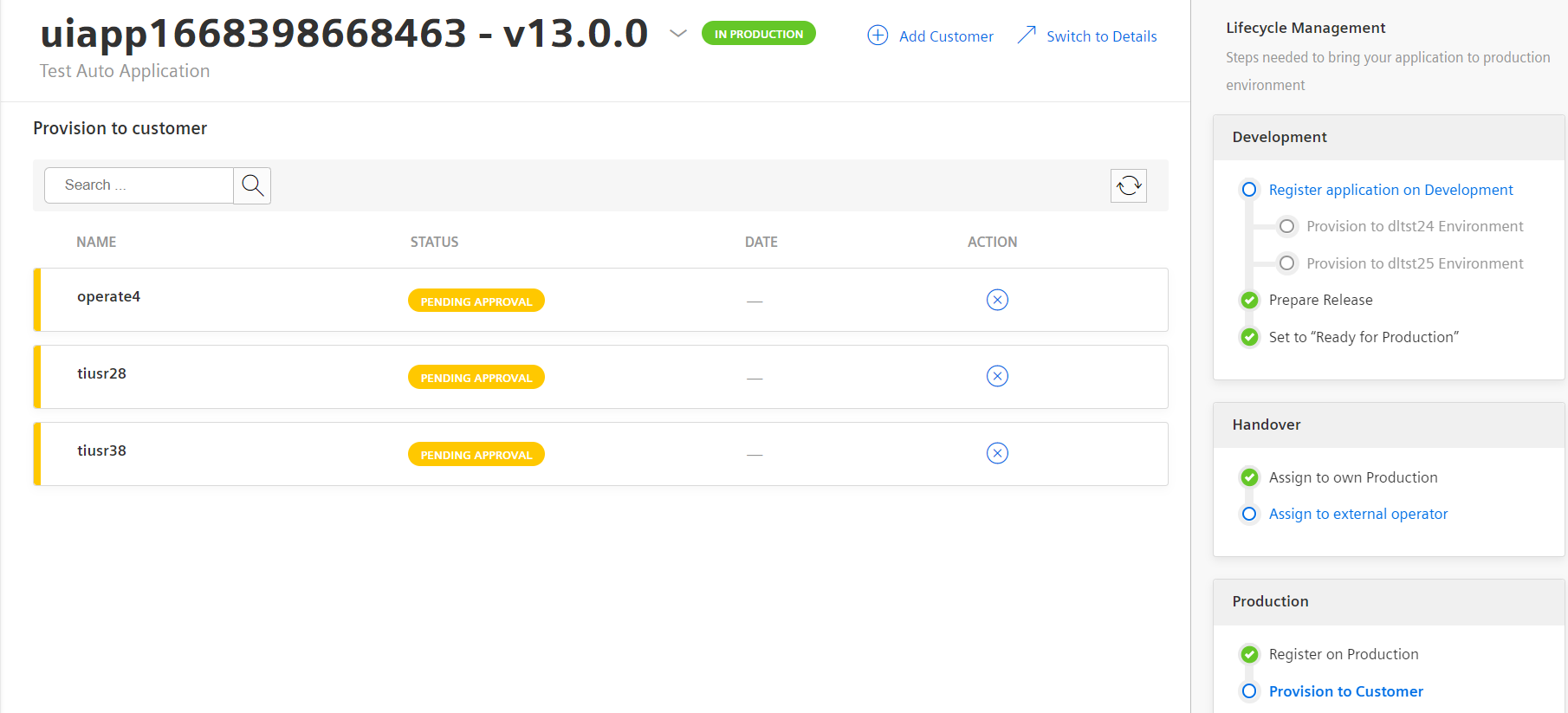
To de-provision a specific customer, click ![]() .
.
Last update: January 22, 2024