Introduction¶
System Manual  ¶
¶
DevOps Cockpit offers customers one centralized place to bring your apps into Insights Hub. It helps you to integrate, test, use productively and provision your application to other external users.
DevOps Cockpit is designed to simplify the application lifecycle. We have improved and enhanced the application performance. It is the combination of former Developer Cockpit, Operator Cockpit and distributed functions into one continuous and centralized place to simplify the developer experience.
You can access the DevOps Cockpit from the Launchpad in your development environment. You need at least one of the following roles to access the DevOps Cockpit:
- Developer
- Developer Admin
- Operator Admin
These roles can be assigned to your user in Settings application by your “System Administrator” and Settings will be available on the Launchpad. For more information about Settings application, see Settings documentation.
The following table provides an overview on the chosen Capability Package and the respective possible actions within your Insights Hub account:
| Capability Package | Develop, integrate and use own applications productively for internal user | Assign or provision your application to external user | Utilize the dedicated Test Environments | Host applications using a hosting environment provided by Insights Hub |
|---|---|---|---|---|
| Basic |  |  |  | yes - requires the Cloud Foundry Add-on |
| Standard |  |  |  | yes - requires the Cloud Foundry Add-on |
| Premium |  |  |  | yes - requires the Cloud Foundry Add-on |
Each Capability Package grants you access to at least two Environments (Development/Production), to ensure that you can securely develop and integrate your applications.
For more information about Capability Packages, see Industrial IoT Capability Packages-Product Sheet.
The following table displays the environments provisioned to you as part of your Insights Hub subscription:
| Environment | Purpose |
|---|---|
| Production | The Production Environment is where your productive use cases are represented. This is the environment where your production machines should be connected or where your end customers should reside. |
| Development | The Development Environment is specifically used to develop/integrate your applications. This is also where the DevOps Cockpit is located and the overall Application Lifecycle is controlled. |
| Test(s) | The test environments are designed to support the testing of your applications before using them in production. You can also connect dedicated test machines to these environments to help test your applications. Note: These test environments are only available for "Standard" or "Premium" Capability Package subscriptions. |
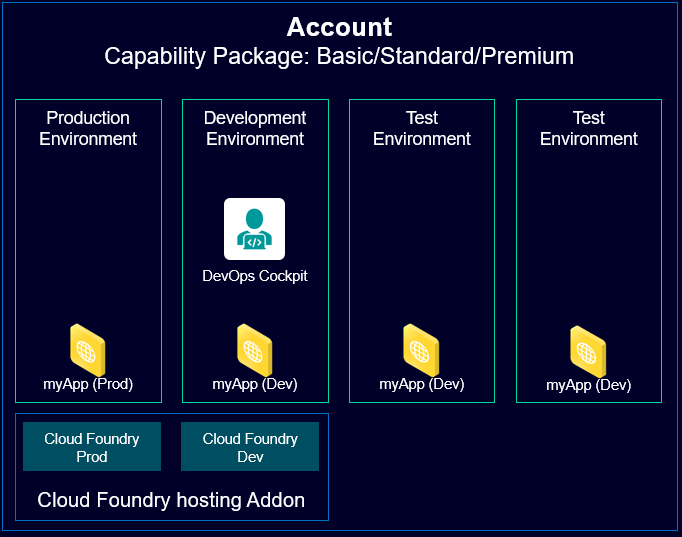
For more information on the application lifecycle, refer Application Lifecycle in DevOps Cockpit.