Assigning an Application to Own Production¶
Assignment describes the first step in the process of making an app available for productive usage.
Assigning an application¶
Pre-requisites¶
- The application is ready for production. For more information, refer Setting the application ready for production.
Procedure¶
- In the "Home" screen, under "Applications", click "See details". Navigate to the application that you want to assign to production.
- Click on the application tile to view the Lifecycle Management details.
-
Click "Assign to own Production" and click "Assign".
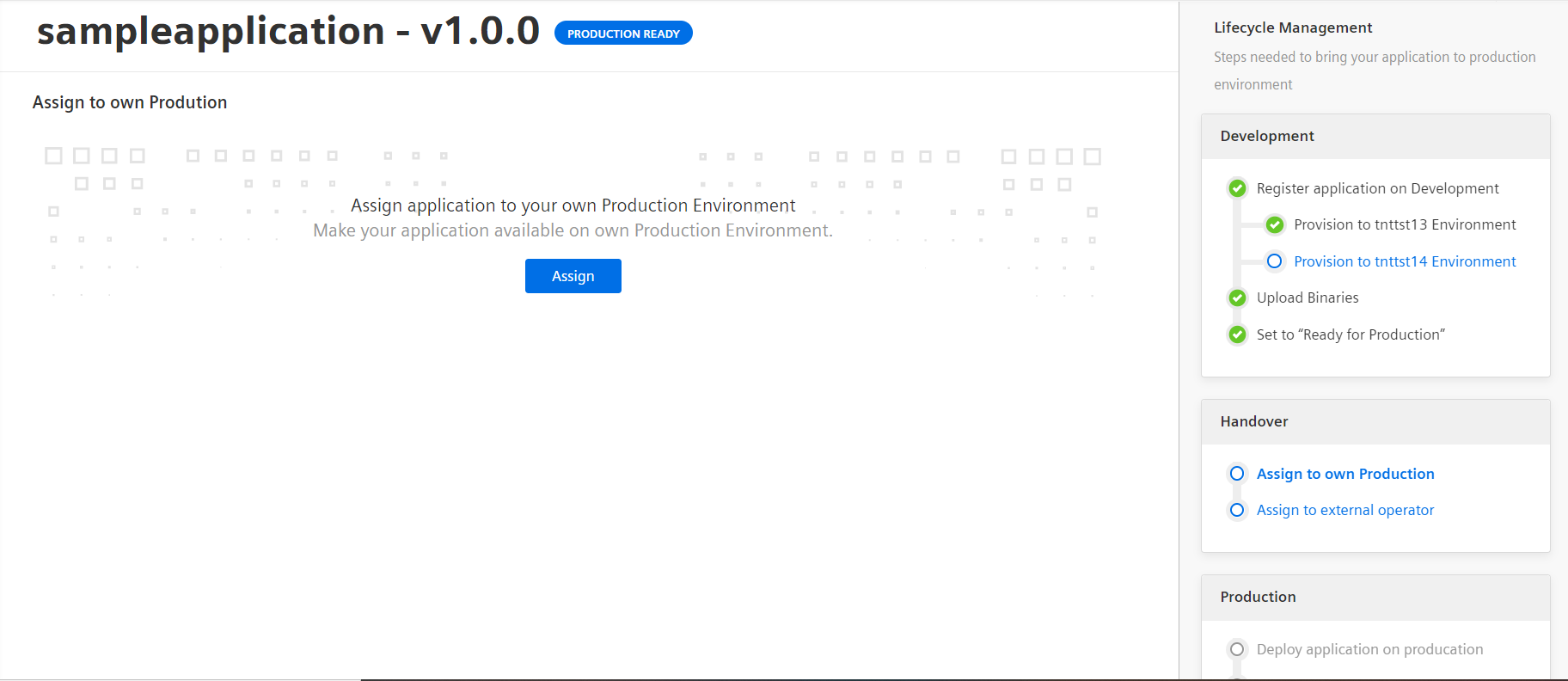
Result¶
The application is successfully assigned to your own production environment.
Unassigning an application¶
- Select the application that you want to unassign.
- Click on the application tile to view the lifecycle management details and click "Assign to own Production".
- Click "Unassign".
Next steps¶
After the application is assigned to own production environment,
- (Optional) You can assign the application to an external operator. For more information, refer Assigning an application to external operator.
- Register your application on production. For more information, refer Registering an application on production.
Last update: January 22, 2024