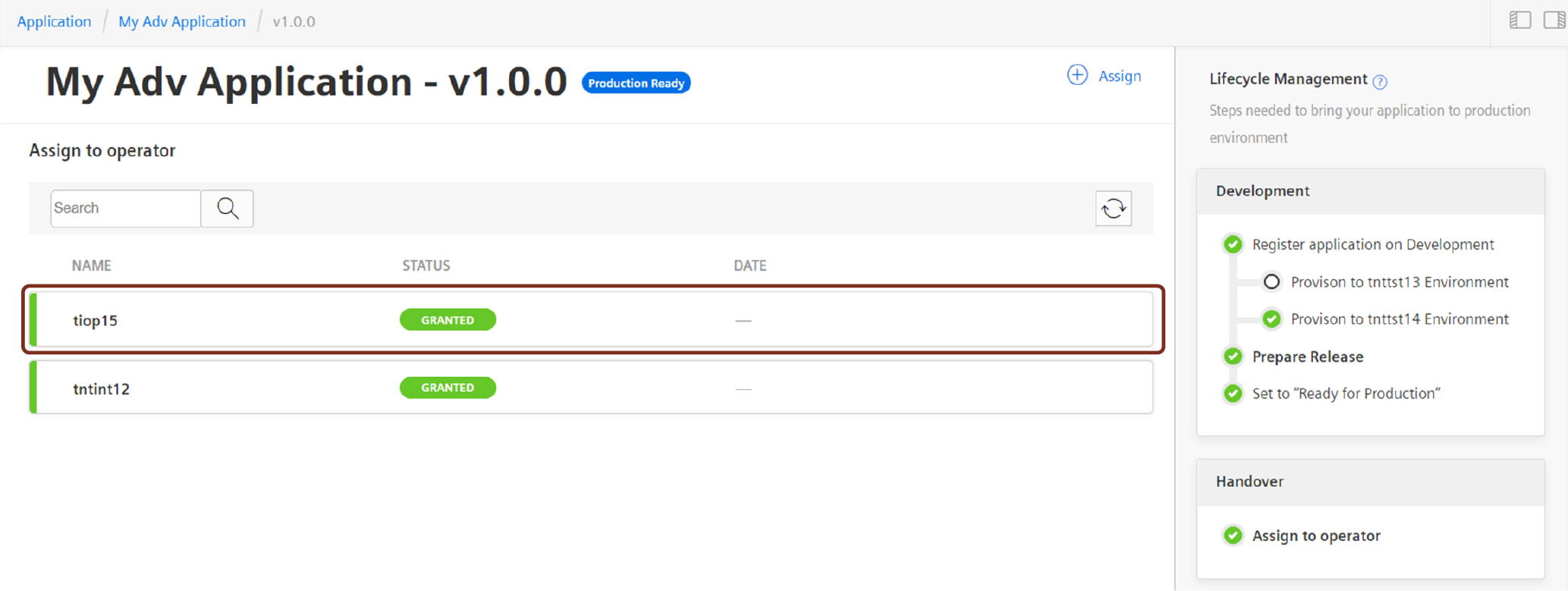Assigning an application to other third-party Operator¶
In DevOps Cockpit, once the application is successfully assigned to an internal "Operator", then you can quickly assign the created application to other third-party or external operator.
Note
If the Operator unexpectedly deleted the assigned application from the own production environment, then you can click "Assign to own production environment" to reassign the application to your own production environment.
Procedure¶
To assign the application to other third-party or external Operator, follow these steps:
- In "Assign to operator" screen, click "Assign".
-
In "Assign Application to Production Environment" pop-up, select "Assign to external operator" to assign.
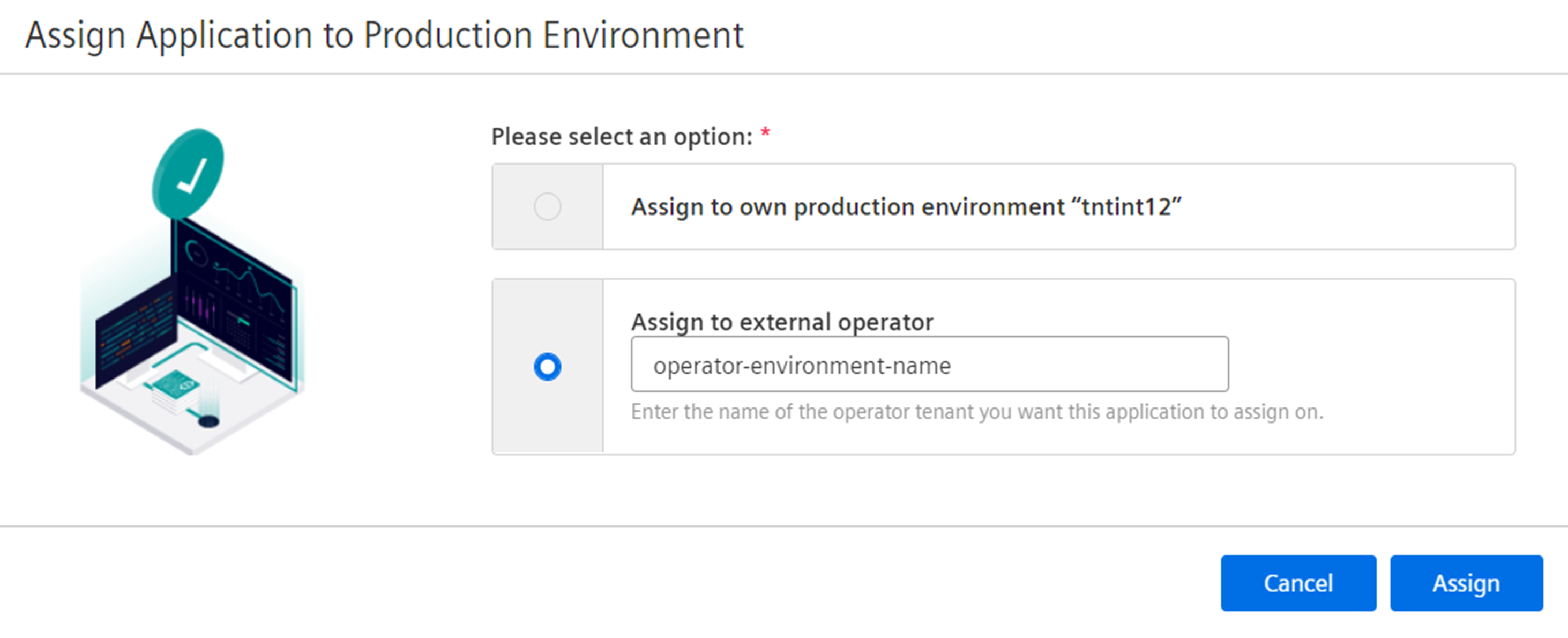
-
Enter the other third-party or external operator environment name.
- Click "Assign".
- In operator environment, Operator clicks "Accept" to acknowledge the assignment. The application has to go through the assignment stages and the threefold handshake to get published.
- After the acceptance by Operator and the 3-way-handshake, click
 to grant the application.
to grant the application.
Result¶
The application is successfully assigned to other third-party or external Operator.