Assign an application to an Operator¶
After successful upload of an application to the Operator Cockpit, it is then possible to assign the application to an operator account.
The assignment requires 3-way handshake confirmation of the developer and the operator.
Prerequisites¶
- The operator account name should be in the lower case, like "operatorname".
- Provide one contact e-mail address of the operator account for notifications.
- User should have "Developer Admin" role to assign the application to the operator.
User interface¶
"Assign an application to operator" screen:
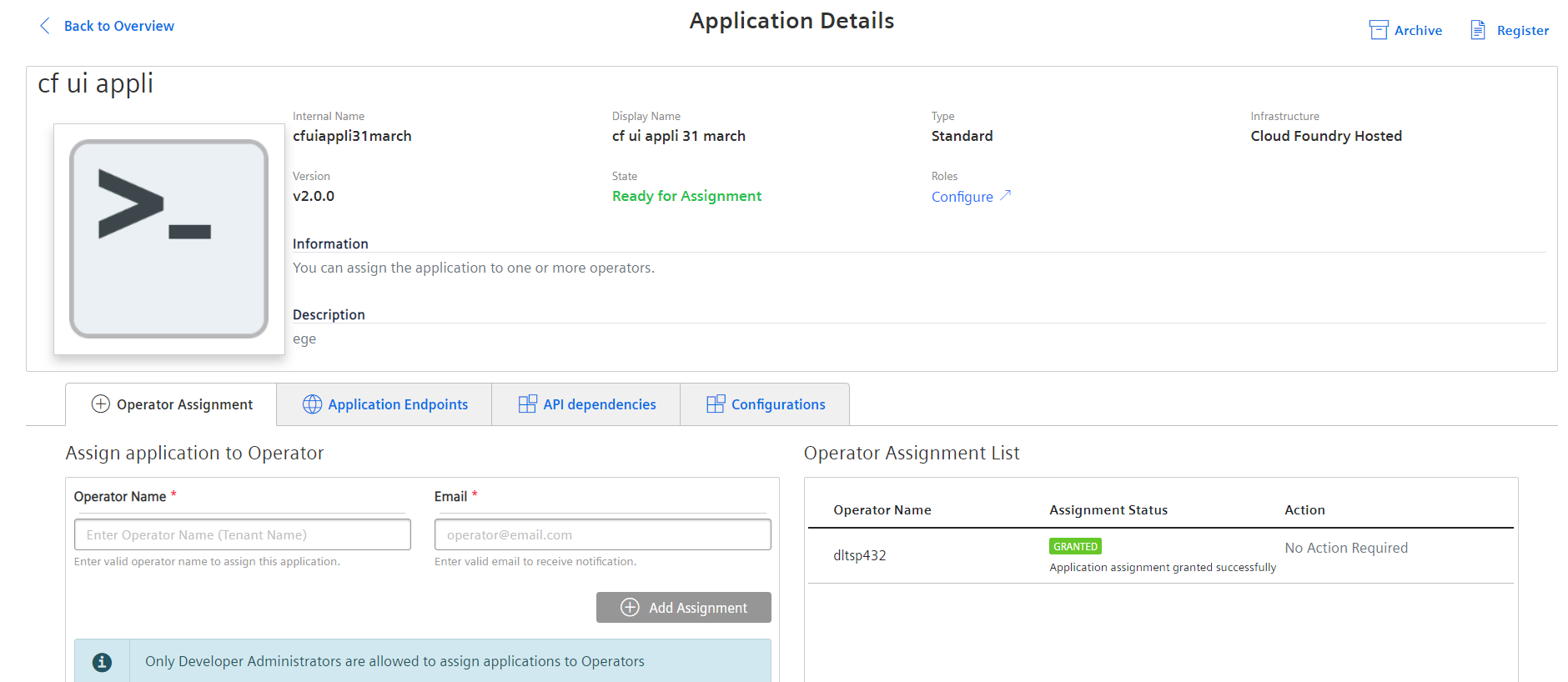
Procedure¶
To assign an application to an Operator, follow these steps:
- In "Promoted Apps" tab, search for the application in "Ready for Assignment" state and select your application.
- Enter the name of the operator in lower case in the "Operator Name" field.
Assigning of apps is only possible within the same region. - Enter the contact e-mail address.
- Click on "Add Assignment".
- Wait for the operator to acknowledge the assignment. The application has to go through the assignment stages and the threefold handshake to get published in Operator Cockpit.
- After the acceptance by operator and the 3-way-handshake, click "Grant".
States of actions¶
Once an operator is assigned to an application, the added operator name and its assignment status are visible in the list of the assigned operators. You will also be able to see the action status of each of the operators.
The operator assignment has the following stages:
- Assigned: This is the first stage of the assignment process. The application is assigned to an operator. This assigned application is then visible in Operator Cockpit Inbox.
- Acknowledged: The admin of the Operator Cockpit has to accept the application. The assignment status changes to "Acknowledged". Thereafter, a "Grant" button is displayed under the "Action" heading alongside the "Acknowledged" status in Developer Cockpit application screen.
- Granted: After clicking the "Grant". The status changes to "Granted".
Once an assignment has been completed, you cannot undo the assignment process. Therefore, a multi-step workflow is recommended in order to prevent accidental assignments. For more information, see Operator Cockpit.
Note
Applications cannot be deleted after the status changes to "Ready for Assignment".
Result¶
The application is successfully "Assigned" to an Operator.