FAQs¶
How to test your new application on your own developer tenant?¶
Once you have created a new application, follow the steps below to make your application available for usage.
- Register the application. For more information on registering applications, see Register an application.
Types of application and their availability¶
- Standard: On new browser for testing.
- Insights Hub Monitor Plugin: In Insights Hub Monitor
- Mobile: Only via app on own mobile device
- API: Only usable with a depending app
What are the possibilities for the application to be "FAILED" state?¶
An application might face blocker or may not be able to proceed the states if:
- A self hosted application does not pass the health status check.
- A sanity check takes place while uploading metadata (binaries and manifest files) for a Cloud Foundry application. You will not be able to proceed with the uploads if the metadata uploaded are incorrect. For more information, refer the questions below.
- If metadata uploaded does not match with Operator Cockpit validation. The values configured in upload window must match manifest.yml file configuration. Define the services in the manifest file if service plans are selected from the drop-down menu given in the next section. If you do not select any service, avoid defining services in the manifest file.
What are the guidelines for zipping the files?¶
Rules to zip and upload binary files:
During the uploading of an application, consider the following factors:
- The zipping of the binary file should be as the below shown example structure.
- The zipped folder should not be empty.
- Except for the corresponding files of the application, there should not be any other additional/ duplicate files in the zipped folder.
Example scenario to upload zip files:
Let us consider a zipped file "appbinary.zip".
To upload a zipped file, it should have the following zipping structure:
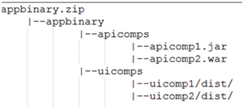
The manifest file has the following structure with "buildpack":
What are the guidelines to create and upload the manifest files?¶
Rules to create and upload a manifest file:
For uploading a manifest file, the following factors should be considered:
- The "name" parameter in "manifest.yml" should match the name entered in the "Components" section.
- The "path" parameter in "manifest.yml" should point to the correct file/ files.
- The "path" parameter in "manifest.yml" file should be as per the folder structure.
- Do not use the following parameters in the manifest file as they are deprecated:
- domain
- domains
- host
- hosts
- no-hostname
- Use of 'buildpacks' attribute in manifest is not fully supported. Hence use of 'buildpack' is favored. The feature will be updated in future. Refer to Cloud Foundry Dev Guide for manifest deprecations.
- It is recommended to use random-route: true to avoid path conflicts.
- If a user wants to specify routes for an application, the user has to use routes attribute.
Note
If "buildpack" and "memory" are not specified in the manifest file, auto-deployment option is disabled in Operator Cockpit. "Buildpack" works for both auto & manual deployment.
Example scenario to upload manifest files:
The manifest file has the following structure with "buildpack":
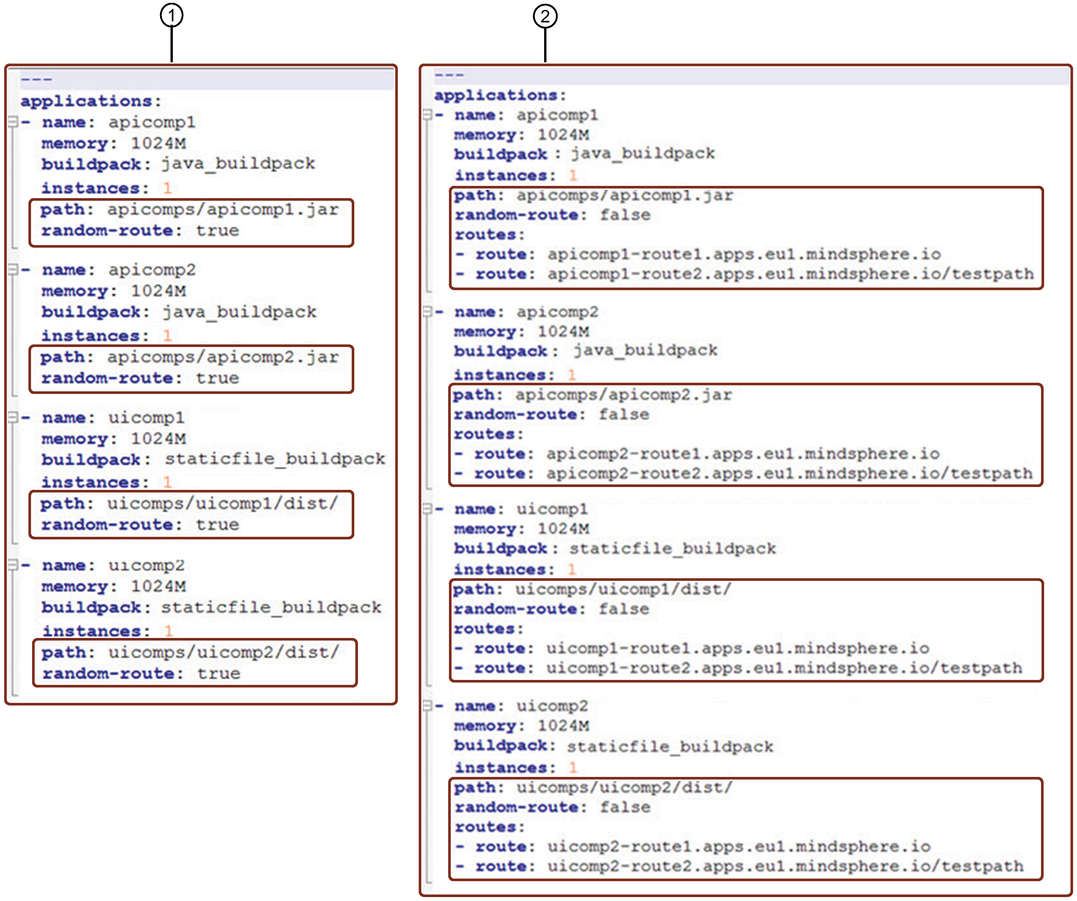
① Manifest with random-route: true and path corresponding to zipping structure
② Manifest with random-route: false and with specified routes and path corresponding to zipping structure
How to use Cloud Foundry hosts in Cloud Foundry manifest file?¶
It is required to use <appname>- <tenantname> for Cloud Foundry hosts in Cloud Foundry manifest files. You can also use <tenantname> or random routes in Cloud Foundry manifest files.
What are the throttling limits for the Developer Cockpit?¶
Developer Cockpit has some technical limitations. The following table provides the information of the technical service limits:
| Service | Limit per (request / tenant / 10 minutes) |
|---|---|
| Maximum limit to create new application | 20 |
| Maximum limit to fetch application's metadata for the tenant | 200 |
| Maximum limit to update an application | 100 |
| Maximum limit to "Register / De-register" an application | 20 |
| Maximum limit to clone the application to create new version | 10 |
| Maximum limit to get details of specific application | 100 |
| Maximum limit to delete an application | 20 |
| Maximum limit to get "Roles and Scopes" for an application | 100 |
Note
Technical service limits can be upgraded as per the requirements. For more information, see MindAccess_DevOpsPlan_ProductSheet.
Where can I host the self-hosted applications?¶
The self-hosted applications are hosted on any infrastructure outside of Cloud Foundry. You can add the application hosted URL in the components field. The component URLs cannot end with "mindsphere.io".