Reassign the application to the operator¶
When the application is assigned to the operator and if the application is deleted from Operator Cockpit, then it can be reassigned from Developer Cockpit to the production environment. After the application is deleted from Operator Cockpit, "Assign to Productive Environment" button will be enabled in Developer Cockpit.
Note
This feature is available in Basic Capability package only.
User interface¶
"Assign to production environment" screen:
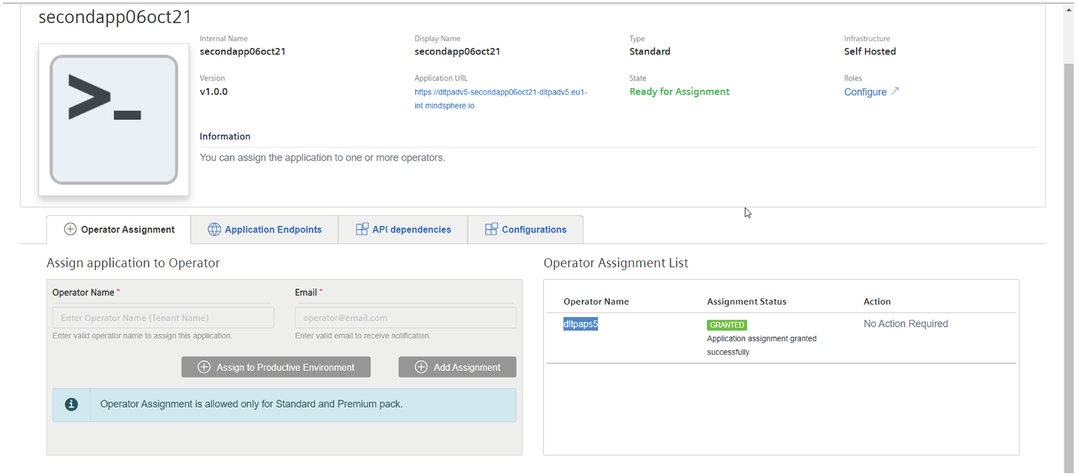
Procedure¶
To reassign the deleted application to the operator, follow these steps:
- In Operation Assignment tab, click "Assign to Productive Envionment" to assign the application to the operator.
- In Operator Cockpit, acknowledge the assigned application from Developer Cockpit.
- After the acceptance by operator and the 3-way-handshake, click "Grant".
Result¶
The application is successfully reassigned in the production environment of Operator Cockpit.
Last update: January 22, 2024