Preparing the application release for self hosted or without backend (mobile) type infrastructure¶
This is the first phase of the handover process of the registered for the self hosted and without (mobile) infrastructure.
User interface¶
"Prepare release of a self hosted and without (mobile) infrastructure" screen:
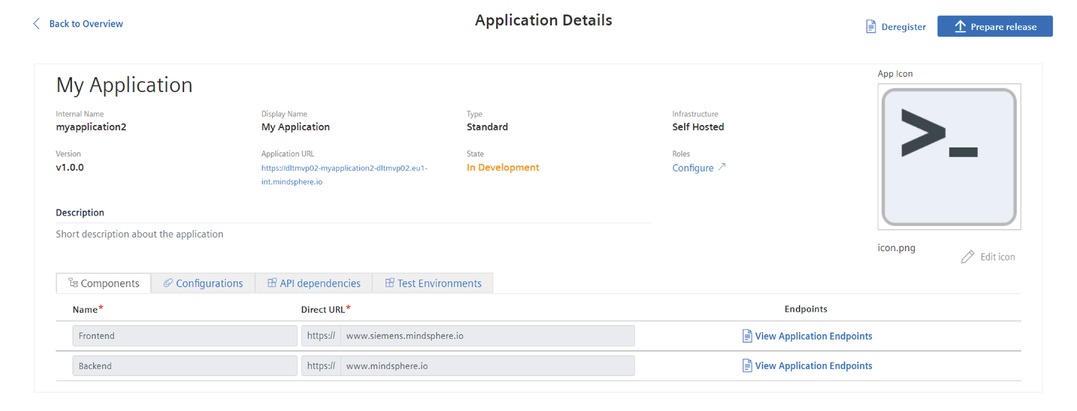
"Prepare release" pop-up:
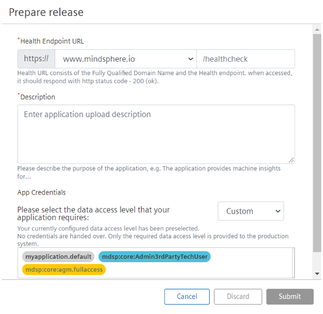
Parameters table¶
| Parameter | Description |
|---|---|
| Health Endpoint URL | Health checking of the selected application URL. |
| Description | Short summary of the application will be shown to operator. |
| Application credentials | Select the kind of data level access the application requires. These are the following data access level options: - None - no action on application credentials - Read and write - both read and write permissions are granted. - Custom - Customizable set of core roles can be configured as per the user requirement. Note: For more information on issuing and revoking the application credentials, see Issue and revoke application credentials. |
Procedure¶
To prepare the release, follow these steps:
- In Dashboard, select the self hosted application.
- Click "Prepare release" to start the process of approving the application. Once you click "Prepare Release" the state of the application changes to "Preparation in progress".
- Enter the endpoint URL for health check. The application URLs is available in the "Health Endpoint URL" drop-down menu which are auto-populated when the components are added in a new application.
- Enter a short description of the application.
- Select the data access level for the application.
- Click "Submit".
Result¶
The application changes its state to "Waiting for Approval".
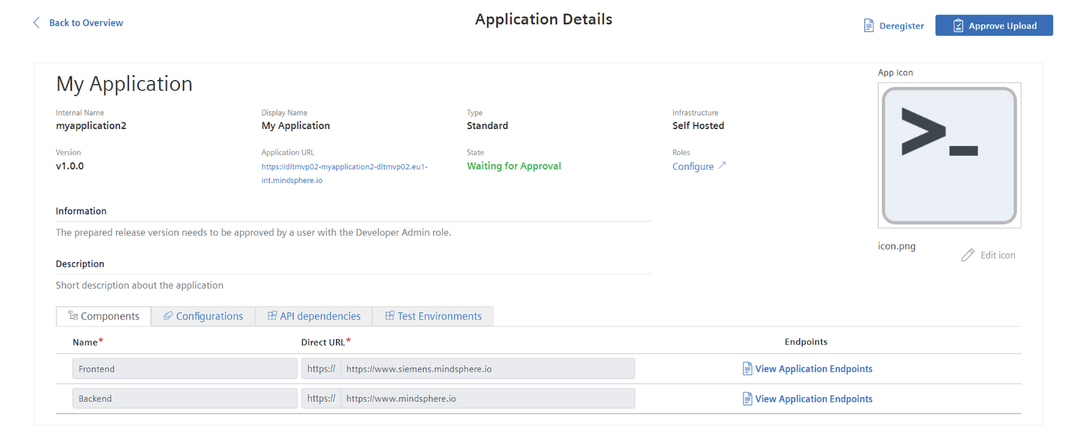
Next step¶
After approval the process, a user with the Developer Admin role can approve the upload which then triggers the upload to the Application Repository. To approve your application and the application upload details, see Approve uploads of an application.
Last update: January 22, 2024