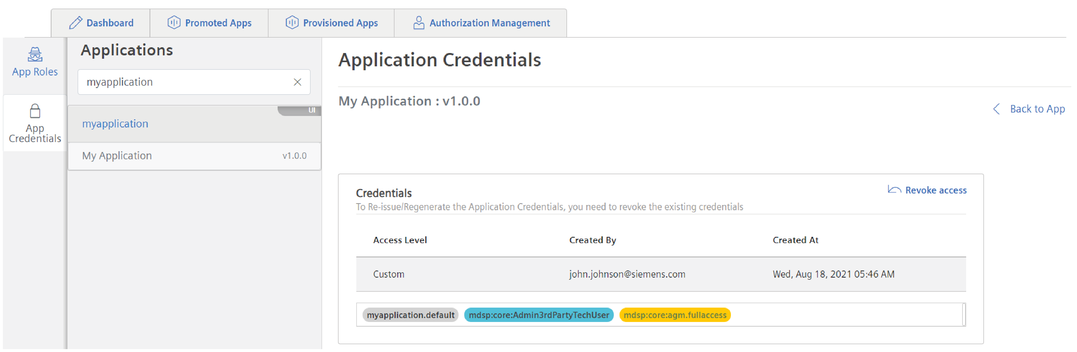Issue application credentials¶
Application Credentials are used for background actions without any user interaction required or, when the data displayed in the UI should be independent from the rights of the App User (example, show all assets on the tenant independent if the App User has the right to access Asset Management itself).
After application credentials are issued to application, you can invoke by Token Manager Service and create a bearer token. For more information, see Token Manager Service.
User interface¶
"Application Credentials" screen:
You can issue the application credentials for your application.
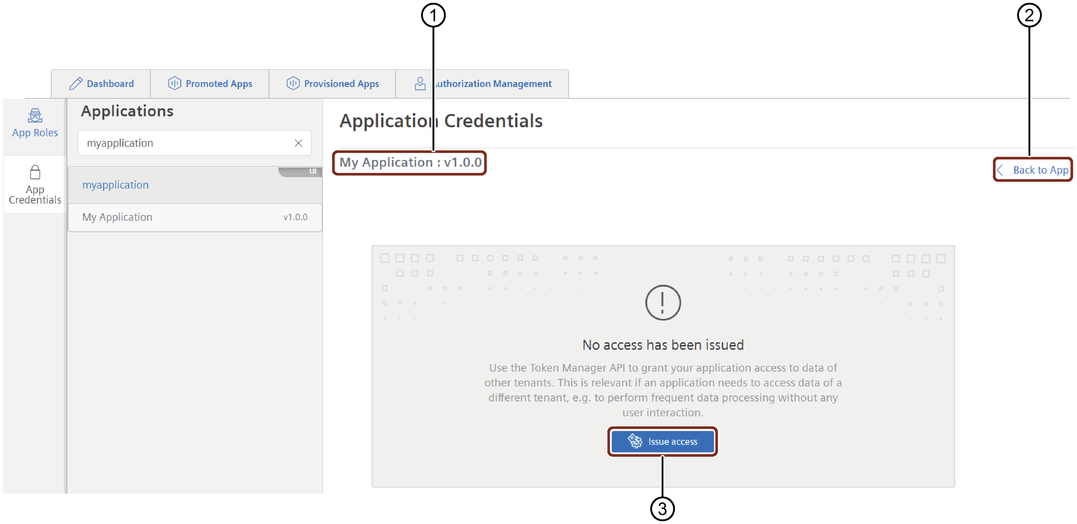
① Application name and version
② Redirects back to the App Details page
③ Issues Application Credentials
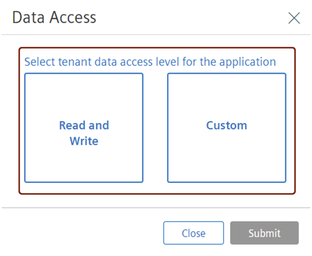
| Data Access | Description |
|---|---|
| Read and Write | In this access, you are allowed toperform all CRUD operations on APIs. |
| Custom | In this access, the customizable set of core roles can contain any kind of data access level. All APIs can be configured as per the user requirement. Note: In Custom credentials, application scopes are configured only for Developer and Operator environments. These configured application scopes are not applicable for IoT environment tenants. |
Note
- For API application, application credentials are issued with "Read and Write" data access only.
- If app credentials are created for older version, then it is not possible to changed/remove in new version for API.
Procedure to issue Application Credentials¶
To issue application credentials, follow these steps:
- In Authorization Management tab, select the "App Credentials".
- In the the "Applications" window, select your application.
- Click "Issue Access".
- In the "Data Access" pop-up, select the data access type and submit.
- Click "Submit", a "Application Credentials - Token Manager API" dialog box appears with "Client ID" and "Client Secret".
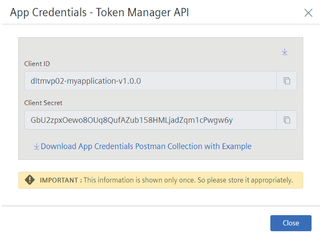
Note
It is important to keep a note of your application credentials since the credentials are only displayed once on the UI during the issuing process.
Result¶
The application credentials for the selected application is now generated.