Data Transformation Page¶
The Data Transformation page is a central location for all ETL flow operations; here you can view, analyze, and take action on all your ETL flows. You can:
- Explore ETL flows: search and navigate through the table of ETL flows to view summaries and statuses.
- Flow details: select any ETL flow to access detailed information.
- Take action: click the three ellipses in the Action column to view actions you can take with a flow.
Data Transformation Page Example¶
Here is an example of the Data Transformation page:
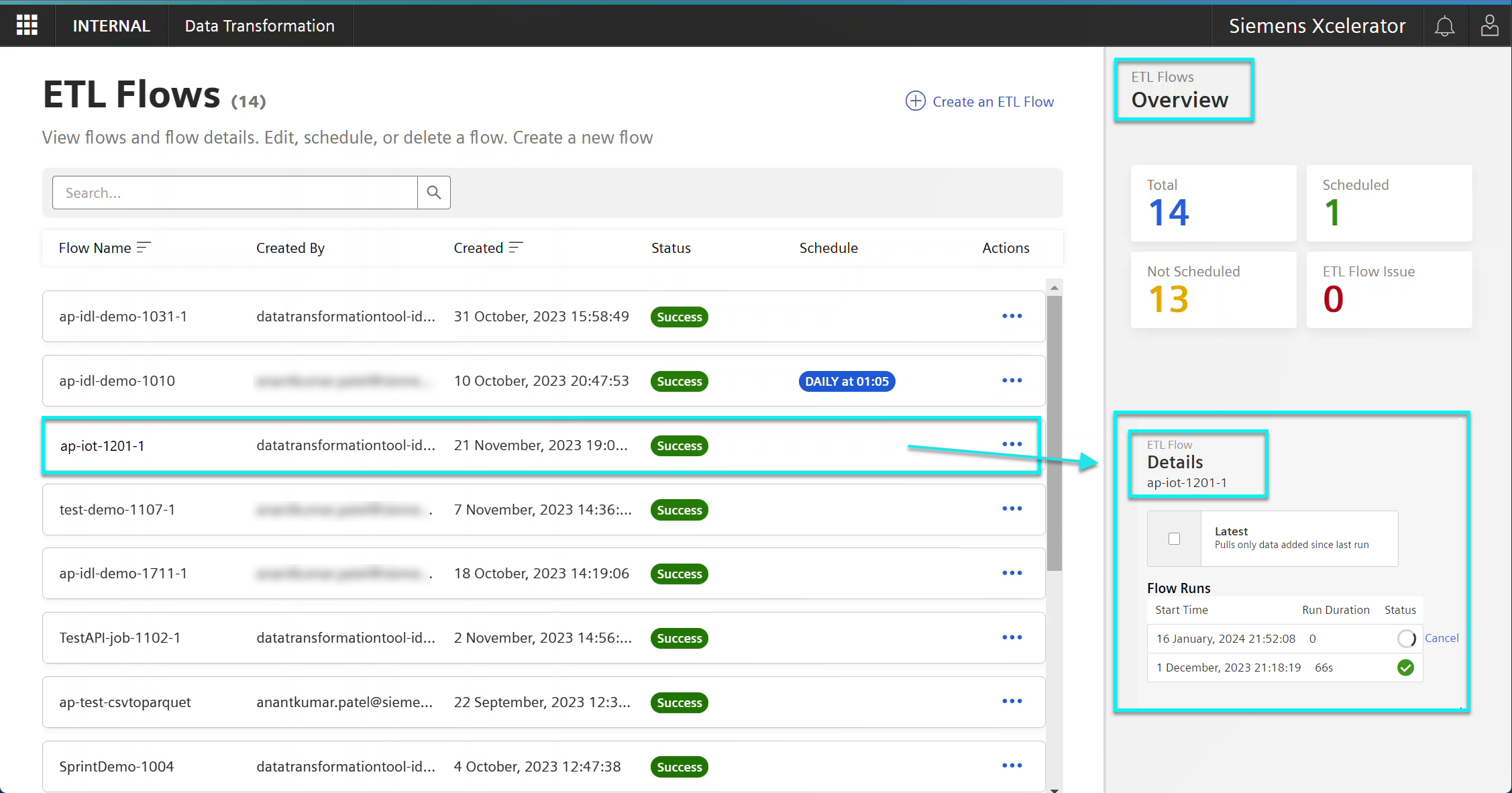
The Data Transformation page displays:
- ETL Flows table - displays information about each ETL flow:
- Flow name (sortable)
- Created by
- Created date (sortable)
- Status (Success or Failure)
- Schedule (displays the time increment, e.g., "Daily at 8:00 am"
- Actions - a column in the ETL flow table that gives access to actions you can take with the selected ETL flow:
- Run
- Create new
- Edit
- Schedule
- Copy
- Delete
- Cancel
- Latest: set flow to fetch only the latest data (since previous run)
- Right collapsible panel presents:
- Overview - summarizes ETL flow totals:
- All ETL flows
- Scheduled ETL flows
- Non-scheduled ETL flows
- ETL flow Issues
- Details - for the selected ETL flow:
- Start Time
- Run Duration
- Status
- Progress icon indicates an ETL flow in progress
- Cancel link allows you to cancel a currently running ETL flow
- Overview - summarizes ETL flow totals:
Last update: January 25, 2024