Introduction¶
System Manual  ¶
¶
Dashboards is a simple application that displays all dashboards in Insights Hub that a user has access to. With that a user gets direct access to his dashboards directly from the launchpad.
![]()
User Interface¶
Dashboards overview¶
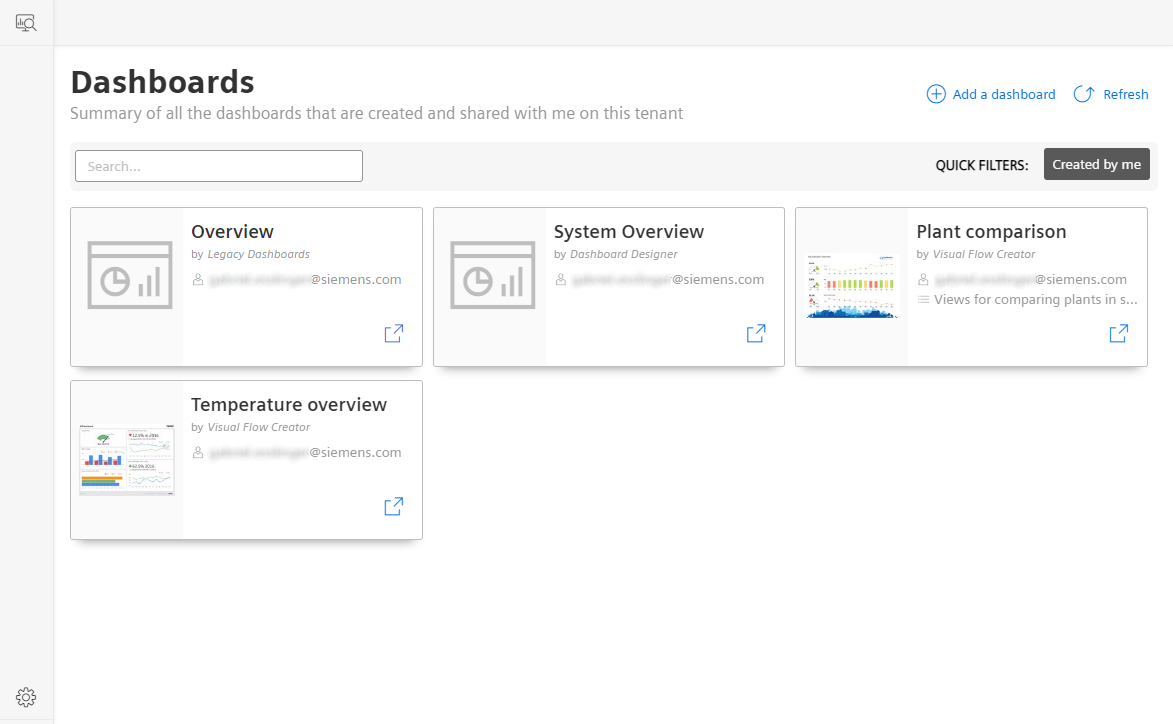
The dashboard overview provides the following features. - card view of available dashboards - quickfilter Created by me to see only the own dashboards - search to find the right dashboard. Also dashboard types can be searched like dashboards from Insights Hub Business Intelligence - Dashboards can be opened in the application itself (click on a dashboard card) or in a separate browser tab
Dashboards viewer¶
If a user selects a dashboard in the overview, the dashboard will open.
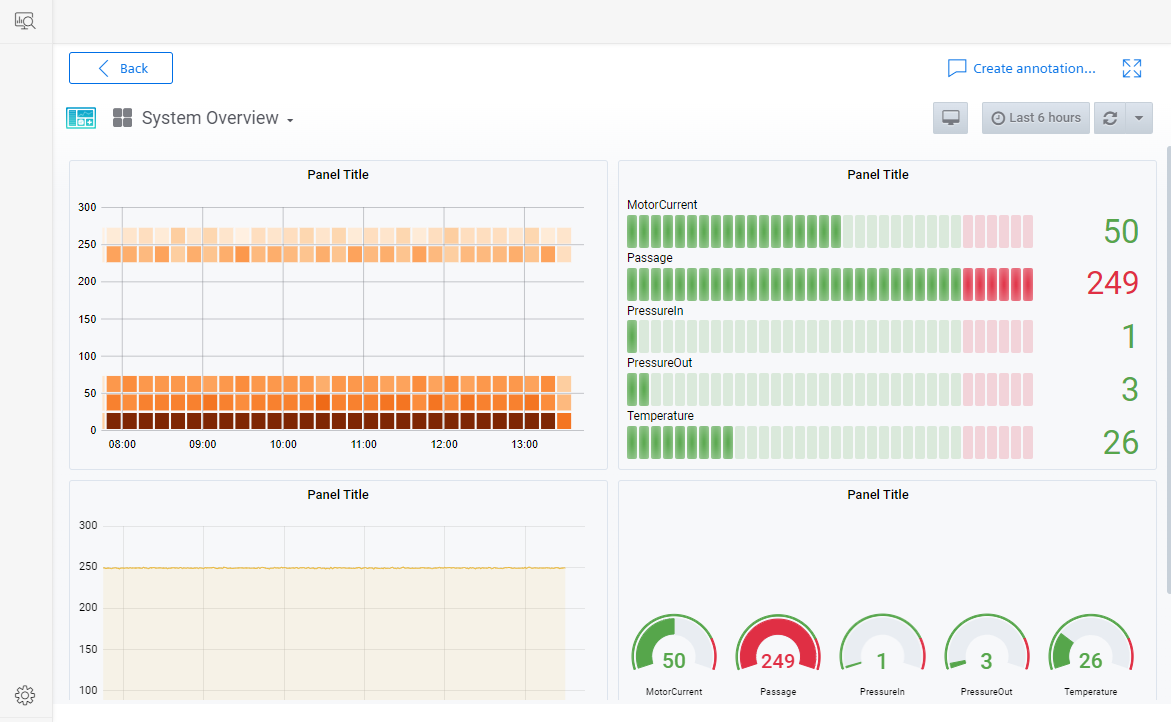
In the dashboards viewer, the user can use the fullscreen mode or create annotations if he detects something special.
Dashboards settings¶
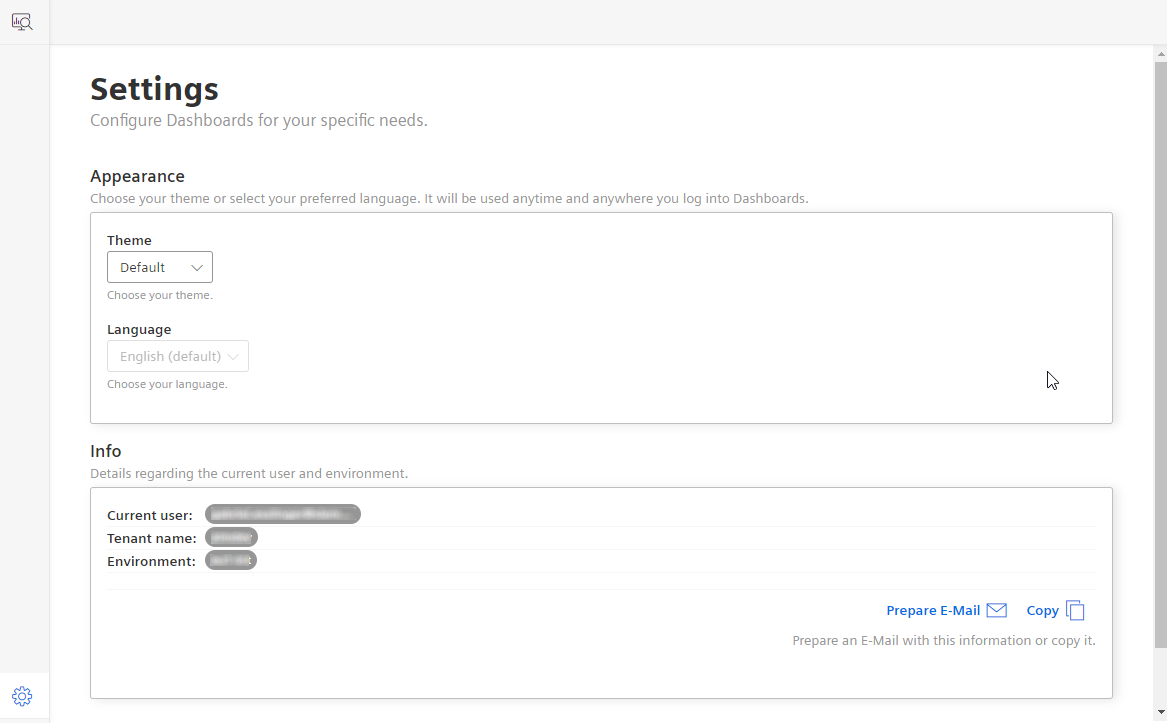
In dashboard settings the user can select the preferred theme. Futhermore information about the user and environment can be used for support mails.
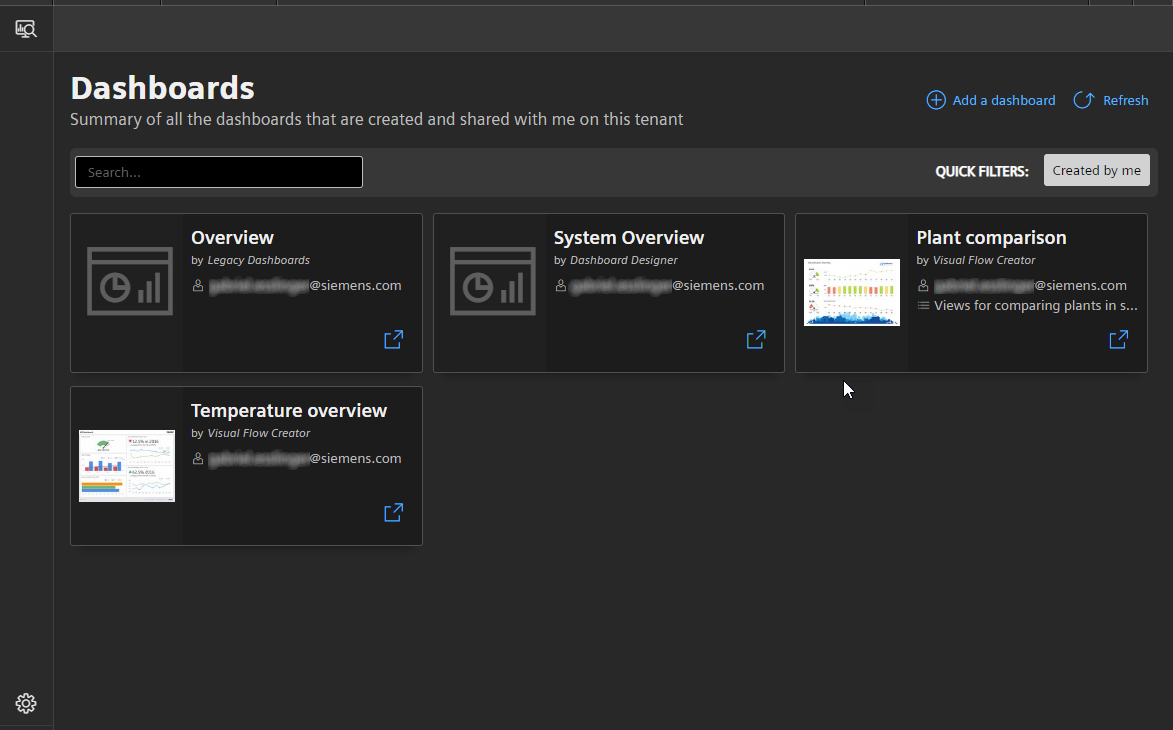
User rights¶
The application is available with the role
mdsp:core:dashboards.viewer
The role can be assigned to the user in the Settings application. If this application is not visible on the Launchpad, ask the administrator of your tenant.
Note:
If the role mdsp:core:dashboards.viewer is not available, the role has to be assigned to the tenant.
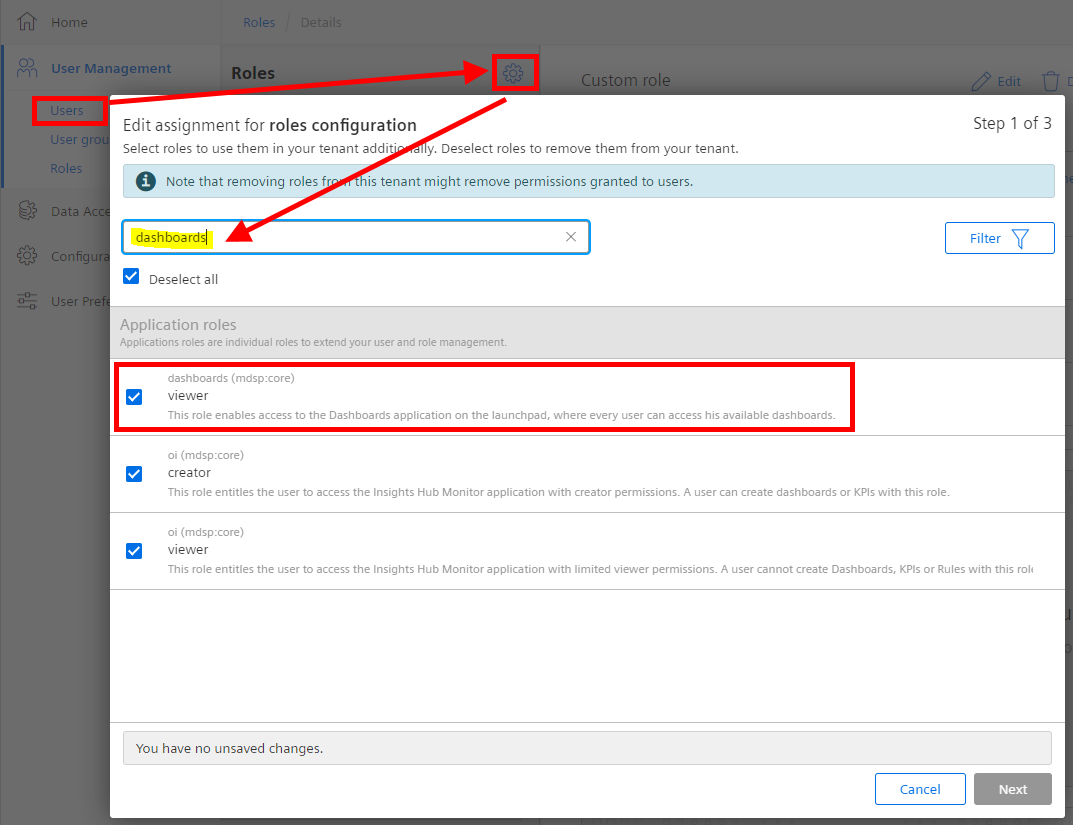
For creating dashboards the following role is required:
mdsp:core:oi.creator
Otherwise the Create Dashboard button is not visible.
Supported dashboard types¶
The application supports different sources of dashboards:
- Insights Hub Monitor
- Dashboard Designer
- Visual Flow Creator
- Insights Hub Business Intelligence
- Legacy dashboards (created with an earlier version of Insights Hub Monitor)
Depending on the assigned roles, the dashboard application queries for related dashboards. So if a user does not have access right for Visual Flow Creator, it will not query and show dashboards of this type.
You can open the dashboards inside the application or in a separate browser tab.
Further information¶
- Dashboard Designer
- Insights Hub Business Intelligence
- Visual Flow Creator
- Insights Hub Monitor Dashboards