Using Visual Flow Creator flows¶
Activate Visual Flow Creator plugin
The Visual Flow Creator plugin is only enabled if you have enabled the Visual Flow Creator on your tenant. You also need have one of the Visual Flow Creator roles assigned.
Asset Manager enables you to create a new Visual Flow Creator flow for an asset.
To create a new flow, click "Create VFC flow" in the advanced operating tools.
The asset detail view shows successfully created and saved VFC flows as a plugin element.
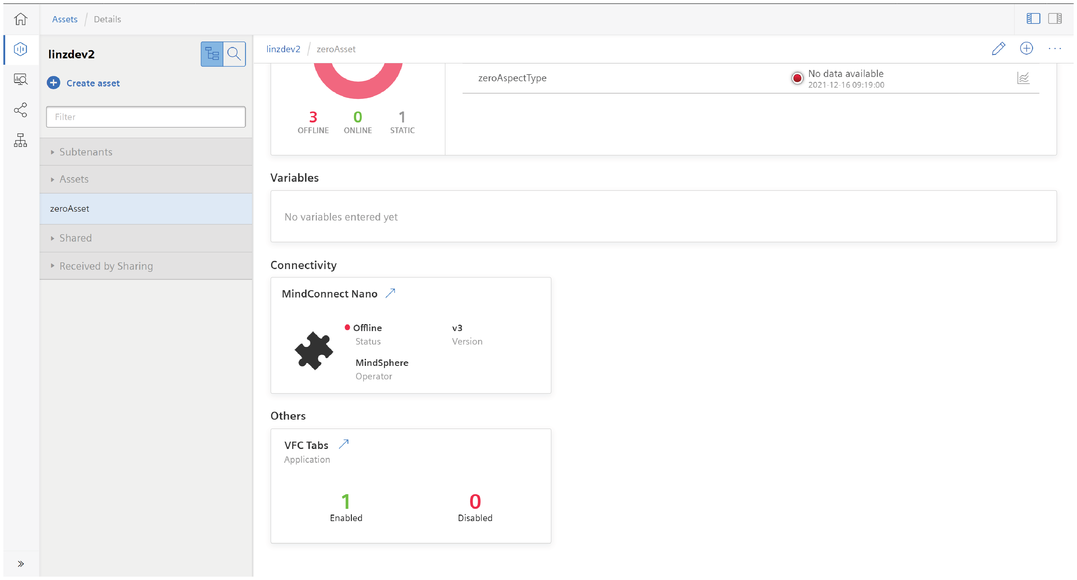
The Visual Flow Creator plugin provides an overview of all activated or deactivated tabs in Visual Flow Creator and enables you to open the flow in Visual Flow Creator.
The following image shows the activated and deactivated flows in the plugin window:
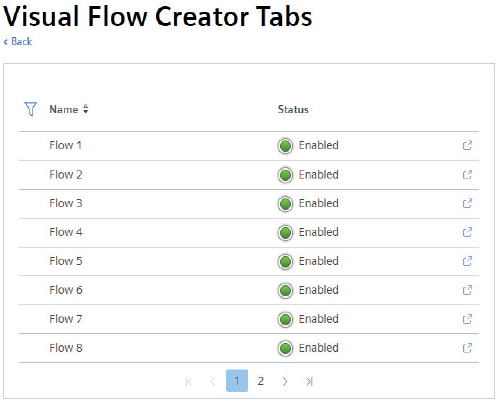
Last update: January 22, 2024