"Types" user interface¶
Start screen¶
You operate the "Types" user interface using the "navigation area", the "selection list" and the "detail view of type".
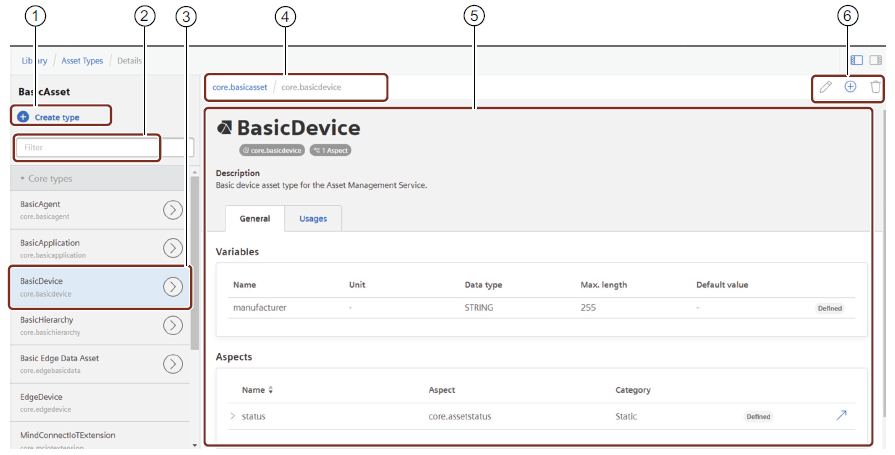
① Creates a new type
② Search field entry
③ Selecting list
④ Type hierarchy
⑤ Detail view of type
⑥ Types:
- Edit type
- Add derived type
- Delete type
Usage¶
You can use a type in various assets and built several interconections between a type and assets. The "Usage" tab shows all created interconnections in a list. You can navigate to the respective asset or delete all listed instances immediately.
Create new type settings¶
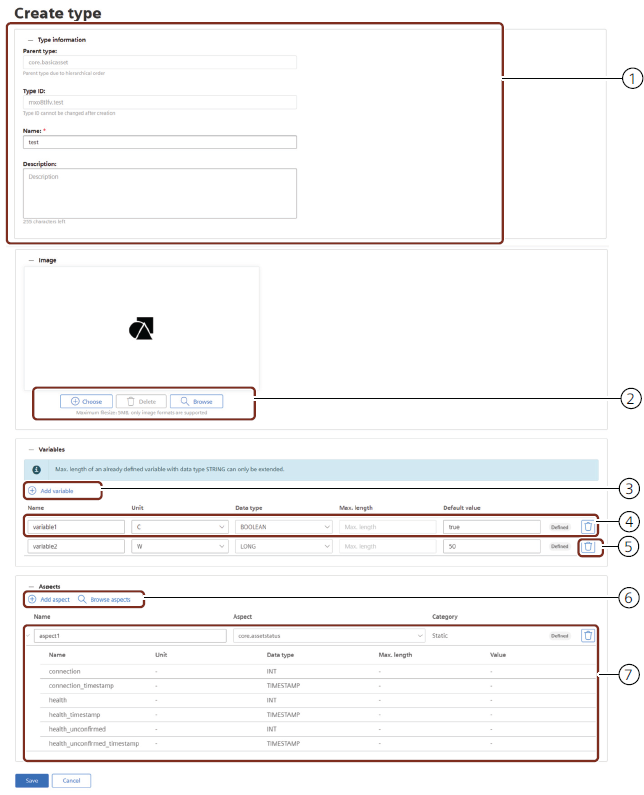
① Type information
② Image navigation:
- Open a explorer to add an image
- Delete the image
- Browse images already uploaded on the tenant
③ Opens a new bar to add variable to aspect
④ Variable details
⑤ Deletes variable from type
⑥ Adds an aspect to type or open a window to browse aspects
⑦ Aspect details
Edit type information
Once you have created the type information, you cannot rename and edit the Parent Type, Type ID, Name.
Parameters of create new type settings¶
The following table describes the parameter of the new type settings:
| Parameter | Description |
|---|---|
| Parent type | Parent type according to the hierarchical structure. |
| ID | ID of the type in the format [Tenant prefix].[type name]. |
| Name | Name of the type. |
| Description | Description of the type. |
| Variable name | Name of the variable. It is not allowed to use the following variable name: - aspects - description - etag - externalId - extends - hierarchyModel - id - legalName - name - organizationType - tenantFlag - tenant - parentTypeId - properties - propertySets - sameAs - scope - url - variables Furthermore the variable name must not start with a number, has to be alphanumeric and must not end with "_qa" or "_qc". The variable name has to be unique and differ from aspect name. |
| Data type | - BOOLEAN: Variable that stores one of two possible values: true (TRUE) or false (FALSE) - INT: Variable that stores an integer up to 32 bits. - LONG: Variable that stores an integer up to 64 bits. - DOUBLE: Variable that stores a decimal up to 64 bits. - STRING: Variable that stores a string up to 255 characters (usually text). - BIG_STRING: Variable that stores a string up to 100,000 characters. - TIMESTAMP: Variable that stores a time value. |
| Unit | Unit of variable. |
| Maximum length | Maximum length of the variable value (only with data type "STRING" and "BIG_STRING"). |
| Default value | Default value is validated by the data type |
| Aspect name | Name of the aspect. You can find more information about aspects in chapter Creating aspects. |
| Aspect type | Choose aspect type for respective aspect from dropdown menu. You can find more information about aspects in chapter Creating aspects. |
Inline editing
After entering an entry to the variable details, you have to validate it. You validate the entry for example with <Enter>. If the entry is not valid, the edit box is marked red and a message appears.