Using subtenants in "Asset Manager"¶
You can access Asset Manager as a tenant or a subtenant. You find more information about environments and how to create a subtenant in the Settings documentation.
A subtenant allows an isolated data view on assets for customers of a tenant. Furthermore, the tenant admin is in charge of creating assets for the subtenant or moving some assets from the tenant to the subtenant. A subtenant groups users that can only access assets that are explicitly assigned to the subtenant.
Subtenants in Asset Manager¶
In Asset Manager, a tenant can identify subtenants by their label.
The following graphic shows the label of a subtenant in the selection list:
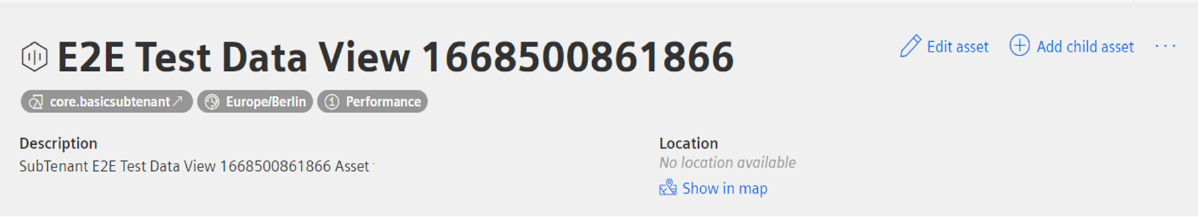
Subtenant data view¶
Within the isolated data view the subtenants only see their assets. The subtenant users are able to see all aspects and types of the tenant.
Delete subtenants¶
You can delete a subtenant in Settings or with the Tenant Management Service API.
A tenant can delete a subtenant. After the deletion the subtenant users will no longer have access to the subtenant.
The subtenant and the asset structure of the subtenant will still be displayed in the user interface. The tenant can then move or delete the assets.
Example scenario using subtenants¶
A German wind turbine manufacturer sells their products to different wind parks in the country. As an additional product the manufacturer provides subtenants in their tenant to give the customers access to data of several sensors of the wind turbines.
For this, the tenant admin of the manufacturer creates subtenants for each customer in Settings after selling the product. The customers' employees receive Insights Hub user accounts that are assigned to the sold subtenant. The manufacturer then assigns the asset with the sensor data of the wind turbines to the customers' subtenant. The tenant admin assigns each user of the customer to the created subtenant.
Finally, every subtenant user sees the assigned asset with the sensor data of the wind turbines in Insights Hub.