Deleting aspects from type¶
It is possible to delete an aspect for an asset type in the "Asset Type" screen. Note that it is only possible to delete an aspect for the "Own types" and is not applicable for "Core Types".
The following steps describe the procedure to delete an aspect:
- In the "Library" tab, click "Asset Types".
- Select the asset type under "Own Types" for which you want to delete an aspect.
- Click the "Edit" icon.
- In the "Aspects" section, click the delete icon next to the respective aspect.
Note
It is not possible to delete the following core aspects: - core.agentstatus - core.connectivitystatus - core.firmwarestatus
5.Click "Save" to save the deleted aspect changes.
It is possible to still revert the deleted apect changes by clicking the ![]() icon.
icon.
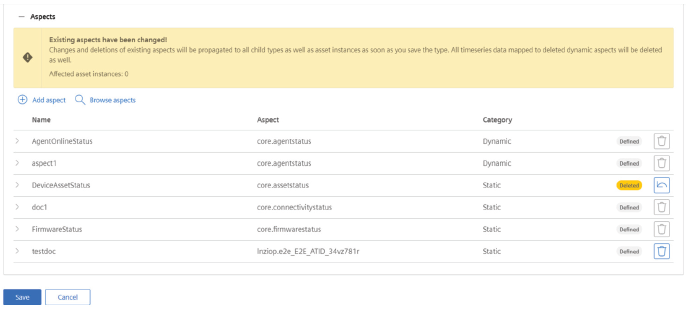
6.In the confirmation dialog, click "Save".
Last update: January 22, 2024